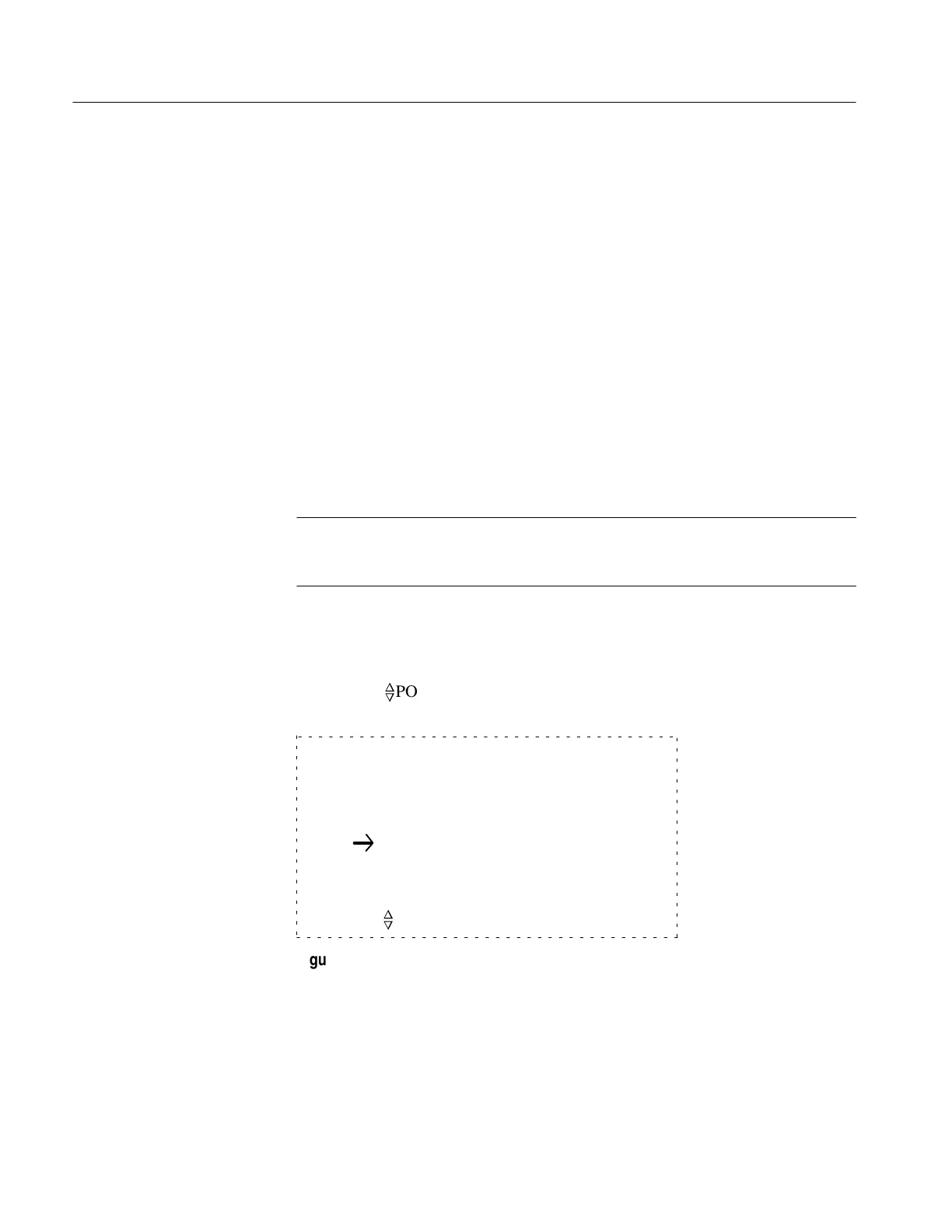Calibration
6–4
1502C MTDR Service Manual
Front Panel Check
If the instrument fails any of these checks, measurements corresponding to the failed
control might be inaccurate or unobtainable.
1. Set the front-panel controls:
CABLE No connection
NOISE FILTER Full CW
VERT SCALE Default (see note below)
DIST/DIV Full CW
V
P
.30
POWER Off
NOTE. A default setting is where the instrument will be set when power is switched
on. For example, VERT SCALE will always be 0.00 dB when the instrument is
powered on.
2. Turn POWER on. Wait for initialization and normal operation display.
3. Press MENU.
4. Use the
n
o
POSITION control to scroll to Diagnostics Menu.
Return to Normal Operation
Help with Instrument Controls
Cable Information Menu
Setup Menu
Diagnostics Menu
View Stored Waveform Settings
Option Port Menu
Move Position to select, then push MENU button
n
o
Figure 6–4: Main Menu
5. Press MENU. This will display the Diagnostics Menu.
Presets and Menu Access
Artisan Technology Group - Quality Instrumentation ... Guaranteed | (888) 88-SOURCE | www.artisantg.com