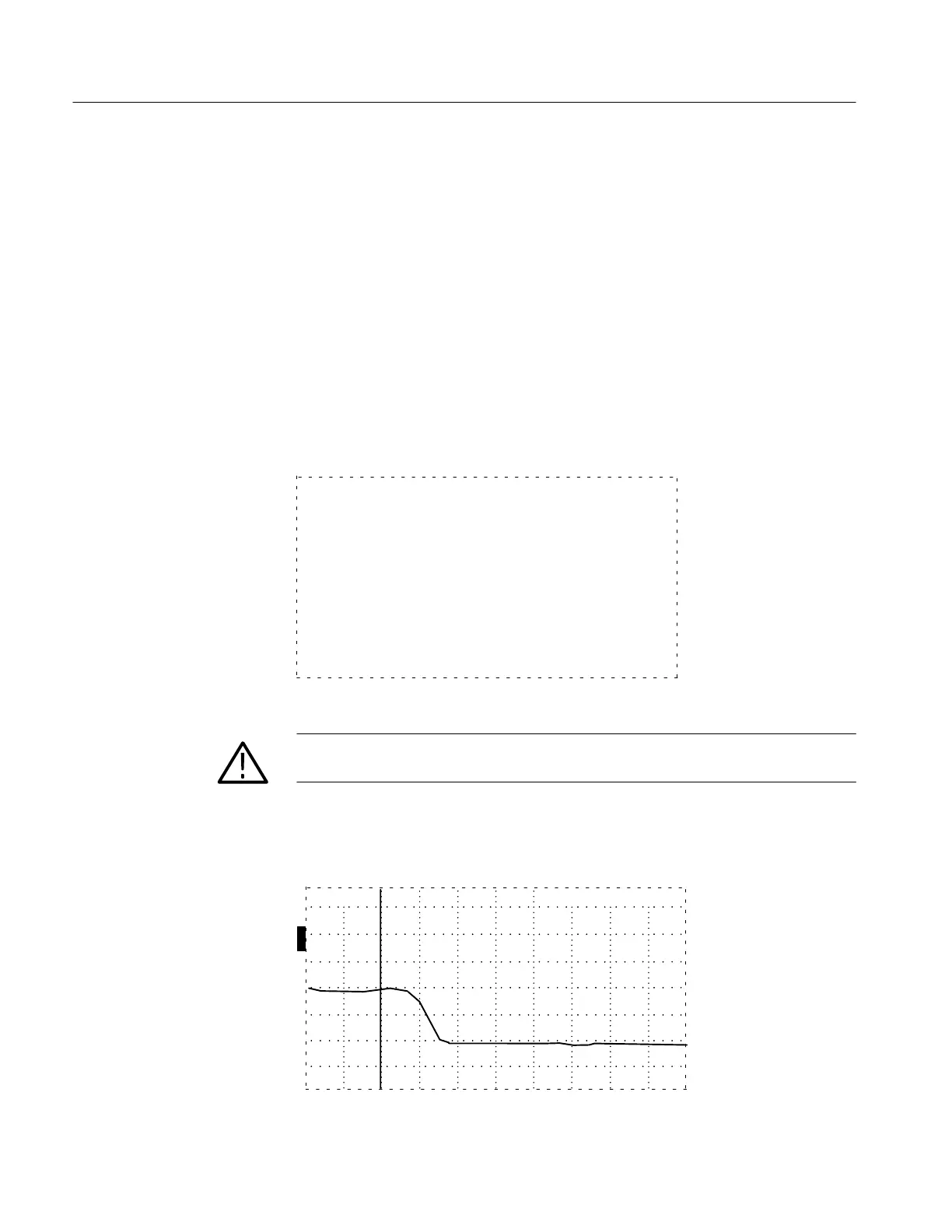Calibration
6–2
1502C MTDR Service Manual
and press MENU again. That menu line will change to Distance/Div is: ft/div. Exit
by pressing MENU until the instrument returns to normal operation. If the
instrument power is turned off, this procedure must be repeated when the instrument
is again powered up.
The metric default can be changed to standard default. See the Maintenance chapter
of this manual for details.
Display Module Check
1. Pull the POWER switch on the front panel. If a message does not appear on the
display within a few seconds, turn the instrument off.
If start–up assistance needed,
Push MENU button.
1502C ROM version 5.04
Ethernet
Copyright 1992 Tektronix
Redmond, OR
Figure 6–1: Typical Start-Up Display
CAUTION. There are some failure modes that could permanently damage the LCD
if the power is left on more than a minute or so.
2. Observe that the LCD characters and waveform are legible. If the LCD is too
dark or smeared, or if the display has patches of low contrast, refer to the
Adjustment Procedures section of this chapter.
O
F
F
O
F
F
O
F
F
O
N
ac 0.000 ft
Figure 6–2: Waveform on the Display
Liquid Crystal Display
Artisan Technology Group - Quality Instrumentation ... Guaranteed | (888) 88-SOURCE | www.artisantg.com