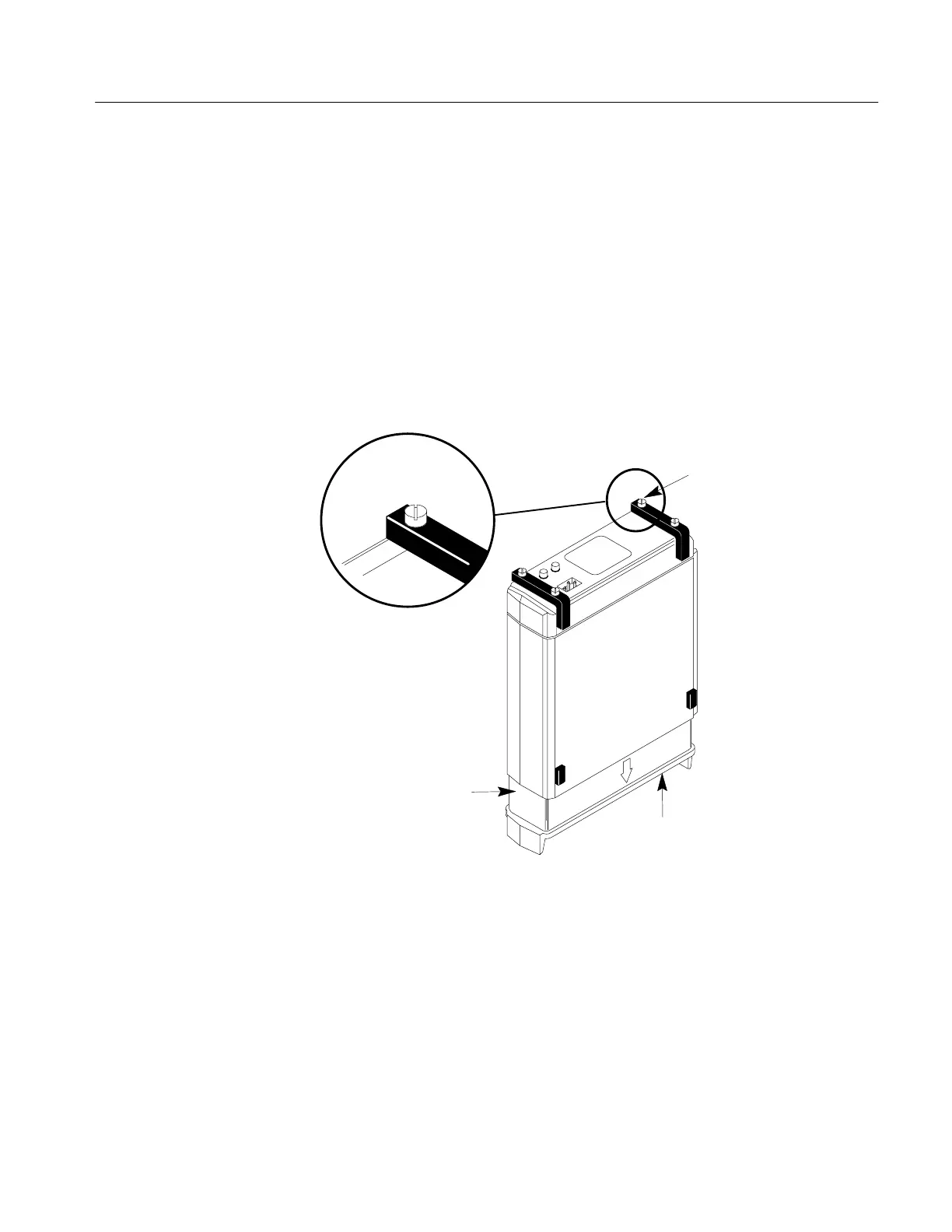Maintenance
1502C MTDR Service Manual
7–19
Installing the Case Cover Over the Chassis
1. Place the instrument chassis face down on a solid, non-slip surface so that the
rear panel is facing upward.
2. Reach inside the case and use your fingers to push the four captive mounting
screws out so that their heads stick up and out of the rear feet.
3. Align the case with the chassis.
4. Gently lower the case over the chassis until the front of the case makes contact
with the groove that surrounds the front panel casting.
Captive mounting
screws (4)
Case
Chassis
Front panel casting
Figure 7–15: Installing the Case Cover Over the Chassis
5. Using a flat-blade screwdriver, secure the four mounting screws (seven
inch-pounds of torque). Each screw should be started by turning it counterclock-
wise once, then clockwise. Alternately tighten each screw, gradually, a few turns
at a time.
6. Check the gap between the case and the front panel casting to make sure that the
case and front panel are mated evenly all around. If not mated properly, loosen
the screws, reposition the case, then tighten the screws again.
Artisan Technology Group - Quality Instrumentation ... Guaranteed | (888) 88-SOURCE | www.artisantg.com