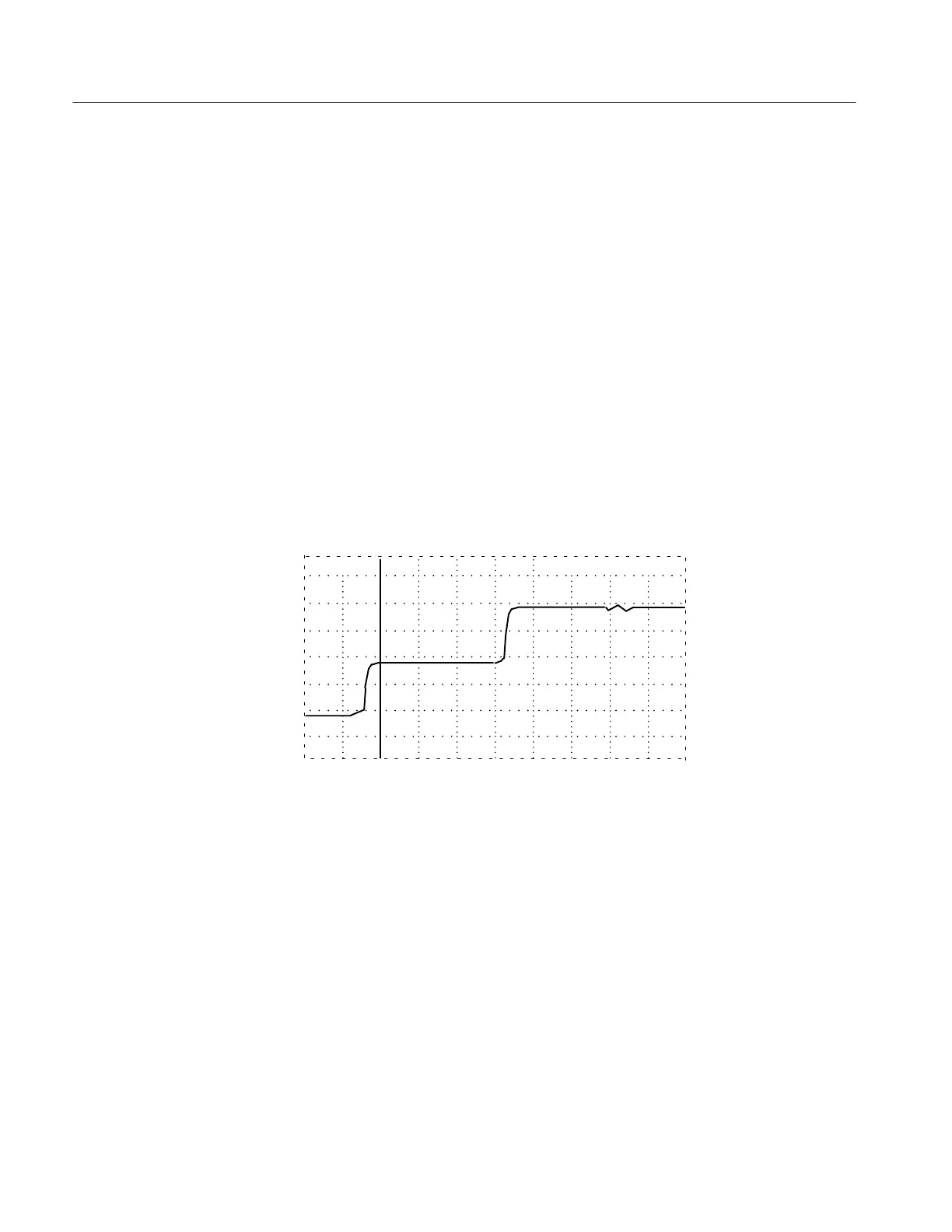Operating Instructions
1–28
1502C MTDR Service Manual
The single sweep function will acquire one waveform only and display it.
1. Attach a cable to the 1502C front-panel CABLE connector.
2. Push MENU to access the Main Menu.
3. Scroll to Setup Menu and push MENU again.
4. Scroll to Acquisition Control Menu and push MENU again.
5. Scroll to Single Sweep is: Off and push MENU again. This will change to SIngle
Sweep is: On.
6. Repeatedly press MENU until the instrument returns to normal operation.
7. When you are ready to begin a sweep, push VIEW INPUT. A sweep will also
be initiated when you change any of the front-panel controls. This allows you
to observe front panel changes without exiting the Single Sweep mode.
As in normal operation, averaged waveforms will take longer to acquire.
O
F
F
O
F
F
O
F
F
ac 0.000 ft
O
F
F
Figure 1–33: A Captured Single Sweep
8. To exit Single Sweep is: On, access the Acquisition Control Menu again, turn
the Single Sweep back off, then repeatedly push MENU until the instrument
returns to normal operation.
Single Sweep
Artisan Technology Group - Quality Instrumentation ... Guaranteed | (888) 88-SOURCE | www.artisantg.com