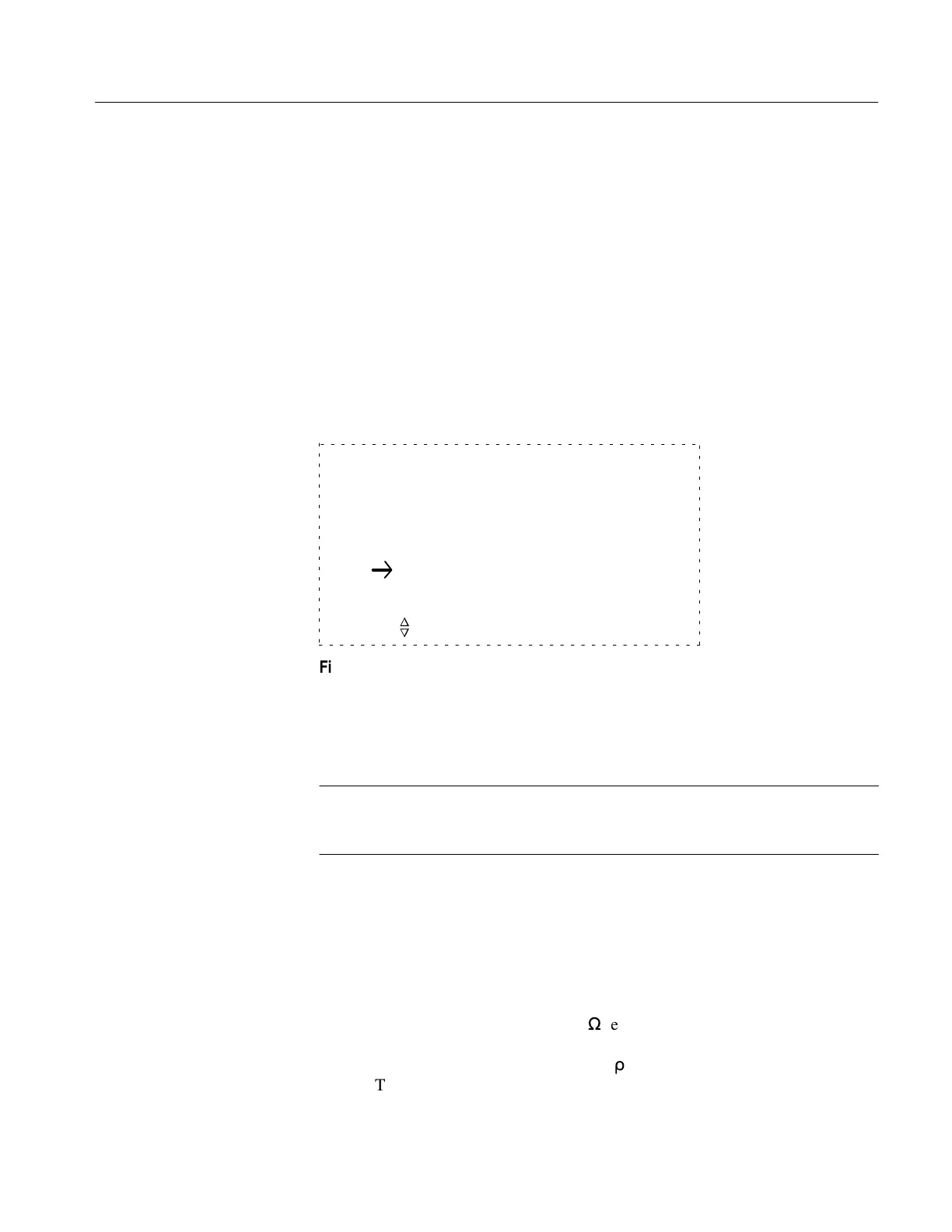Calibration
1502C MTDR Service Manual
6–17
2. There are five screens of data presented in this diagnostic. The Pass/Fail level
is 3% for worst case.
3. Press MENU once to return to the Service Diagnostic Menu. Do not exit from
the Service Diagnostic Menu because you will use it in the next check.
RAM/ROM Check
If the instrument fails this check, various functions might be affected. Without the
RAM/ROM functions operating correctly, it is doubtful you would have gotten this
far. This check will give you assurance that the RAM/ROM circuits are operating
properly.
1. In the Service Diagnostic Menu, select the RAM/ROM Diagnostics.
Exit Service Diagnostic Menu
Sampling Efficiency Diagnostic
Noise Diagnostic
Impedance Diagnostic
Offset/Gain Diagnostic
RAM/ROM Diagnostics
Timebase is: Normal – Auto Correction
Move Position to select, then push MENU button
n
o
Figure 6–28: Service Diagnostic Menu
2. Press MENU. The diagnostic is automatic and will display the result on the
LCD.
3. Turn the instrument off, then on again. This will reset it for the next check.
NOTE. If the instrument fails any of the last three checks, refer to the Circuit
Descriptions chapter and the Troubleshooting section of the Maintenance chapter
of this manual.
Aberrations Check
If the aberrations are out of spec, the ohms-at-cursor function might be less accurate
than specified.
1. Set the front-panel controls:
CABLE 50
W
terminator
NOISE FILTER 1 avg
VERT SCALE 500 m
r
DIST/DIV 5 ft/div
V
P
.99
Artisan Technology Group - Quality Instrumentation ... Guaranteed | (888) 88-SOURCE | www.artisantg.com