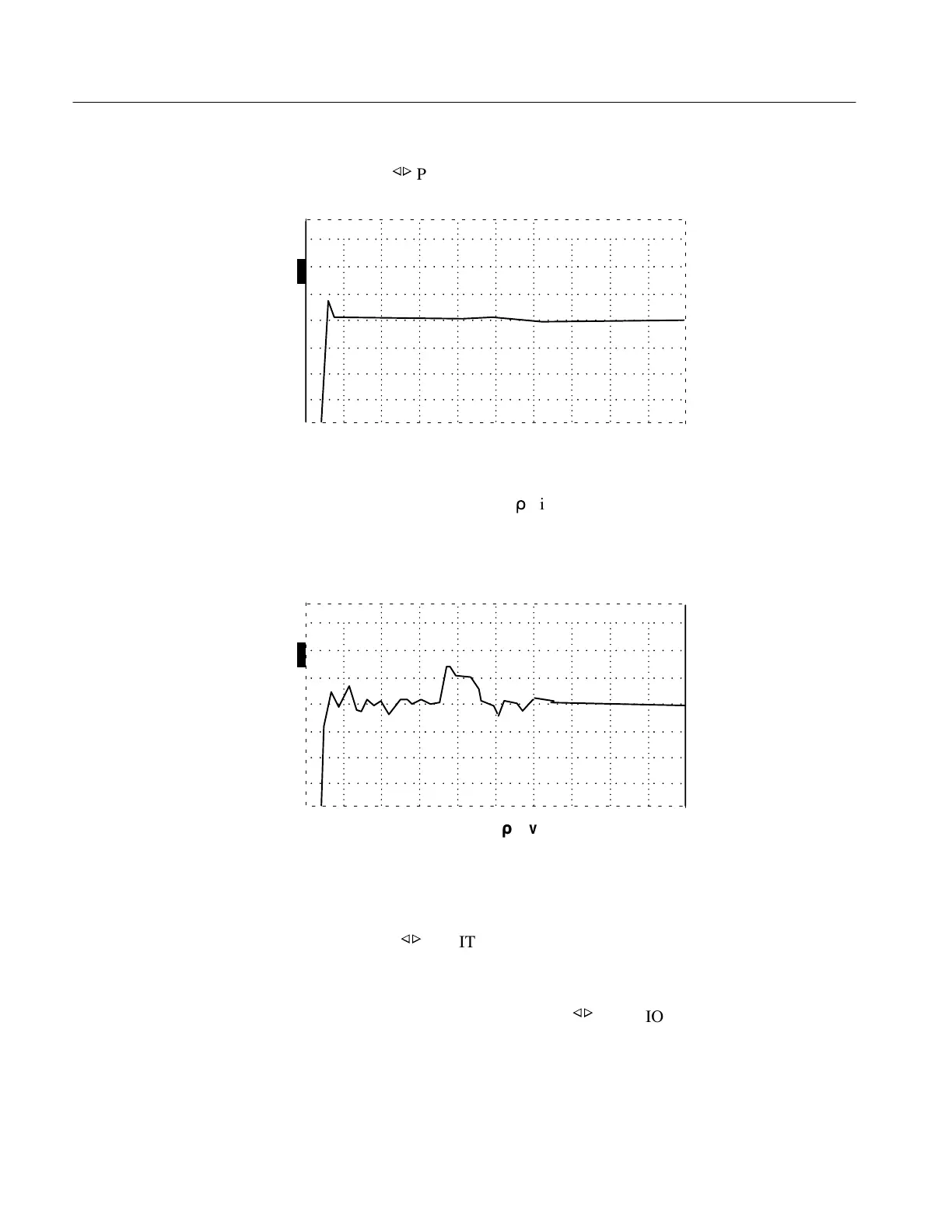Calibration
6–18
1502C MTDR Service Manual
2. Using the
n
o
POSITION control, adjust the distance window to read –2.000 ft.
O
N
ac –2.000 ft
O
F
F
O
F
F
O
F
F
Figure 6–29: Waveform with Cursor at –2.000 ft
3. Increase DIST/DIV to 50 m
r
/div.
4. Center the pulse on the display, keeping the trailing baseline on the center
graticule
O
N
ac 1.160 ft
O
F
F
O
F
F
O
F
F
Figure 6–30: Waveform at 50 m
r
/div
5. Set the DIST/DIV control to 0.2 ft/div.
6. Adjust the
n
o
POSITION control until the rising edge of the pulse is in the
left-most major division on the display.
7. Move the cursor to 0.000 ft with the
n
o
POSITION control. All the aberration
except the one under the cursor should be within one division of the center
graticule line (see Figure 6–31).
Artisan Technology Group - Quality Instrumentation ... Guaranteed | (888) 88-SOURCE | www.artisantg.com