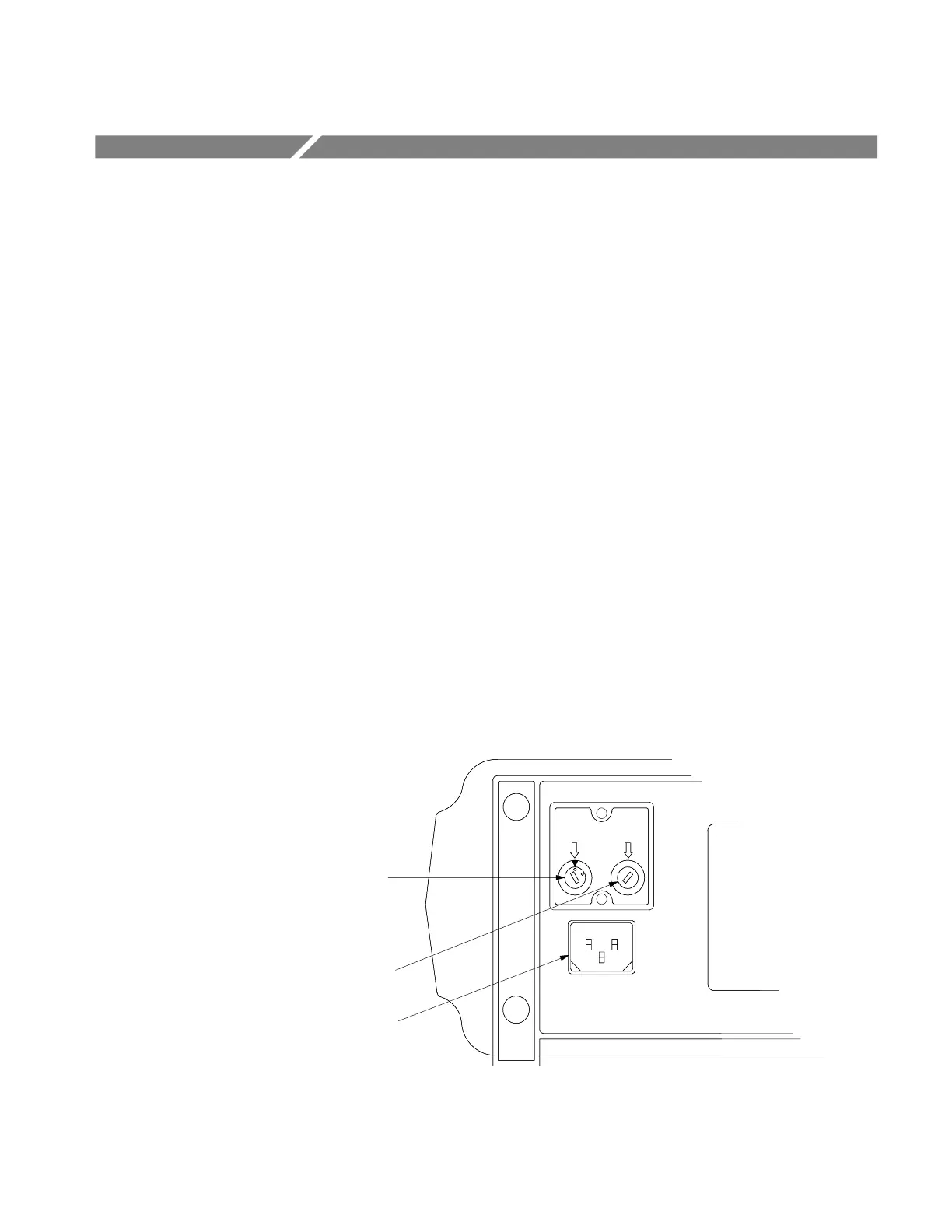1502C MTDR Service Manual
1–1
Operating Instructions
Overview
The 1502C front panel is protected by a watertight cover, in which the standard
accessories are stored. Secure the front cover by snapping the side latches outward.
If the instrument is inadvertently left on, installing the front cover will turn off the
POWER switch automatically.
The carrying handle rotates 325° and serves as a stand when positioned beneath the
instrument.
Inside the case, at the back of the instrument, is a moisture-absorbing canister
containing silica gel. In extremely wet environments, it might be be necessary to
periodically remove and dry the canister. This procedure is explained in the 1502C
Service Manual.
The 1502C can be stored in temperatures ranging from –62° C to +85° C. However,
if the temperature is below –40° C or above +55° C, the battery pack should be
removed and stored separately. Battery storage temperature should be –40° C to
+55° C.
In the field, the 1502C can be powered using the internal battery. For AC operation,
check the rear panel for proper voltage setting. The voltage selector can be seen
through the window of the protective cap. If the setting differs from the voltage
available, it can be easily changed. Simply remove the protective cap and select the
proper voltage using a screwdriver.
REMOVE
CAP TO
REPLACE
FUSE
REMOVE
CAP TO
SELECT
VOLTAGE
Voltage
Selector
Line Fuse
AC Power
Cord Receptacle
Figure 1–1: Rear Panel Voltage Selector, Fuse, AC Receptacle
Handling
Powering the 1502C
Artisan Technology Group - Quality Instrumentation ... Guaranteed | (888) 88-SOURCE | www.artisantg.com