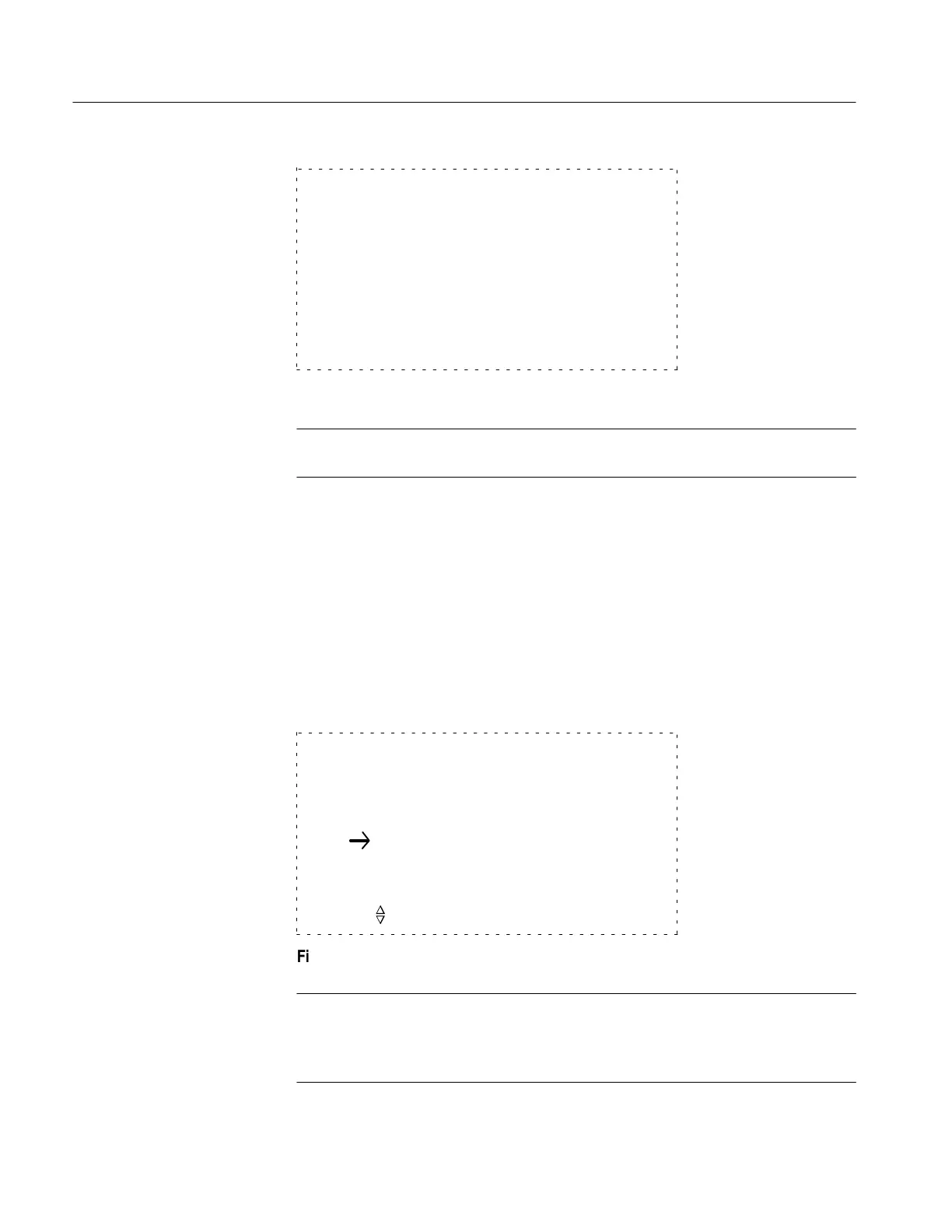Calibration
6–16
1502C MTDR Service Manual
Sampling Efficiency Diagnostic
Continuous Result Update
Acceptable Range Result
50% – 90% 63%
– Push MENU button to Exit –
Figure 6–26: Sampling Efficiency Diagnostic
NOTE. If the instrument does not pass this check, refer to the Circuit Descriptions
chapter and the Troubleshooting section of the Maintenance chapter of this manual.
2. Press MENU once to return to the Service Diagnostic Menu. Do not exit from
the Service Diagnostic Menu because you will use it in the next check.
Offset/Gain Check
If the instrument fails this check, it should not be used for loss or impedance
measurements.
1. While in the Service Diagnostic Menu, select the Offset/Gain Diagnostic and
follow the directions shown on the display.
Exit Service Diagnostic Menu
Sampling Efficiency Diagnostic
Noise Diagnostic
Impedance Diagnostic
Offset/Gain Diagnostic
RAM/ROM Diagnostics
Timebase is: Normal – Auto Correction
Move Position to select, then push MENU button
n
o
Figure 6–27: Service Diagnostic Menu
NOTE. The 48 dB step might fail intermittently. If a more accurate reading is desired,
TP9041 on the Main Board or TP3051 on the Driver/Sampler Board must be
grounded during the check. See the Maintenance chapter for the case and EMI
shield removal instructions.
Artisan Technology Group - Quality Instrumentation ... Guaranteed | (888) 88-SOURCE | www.artisantg.com