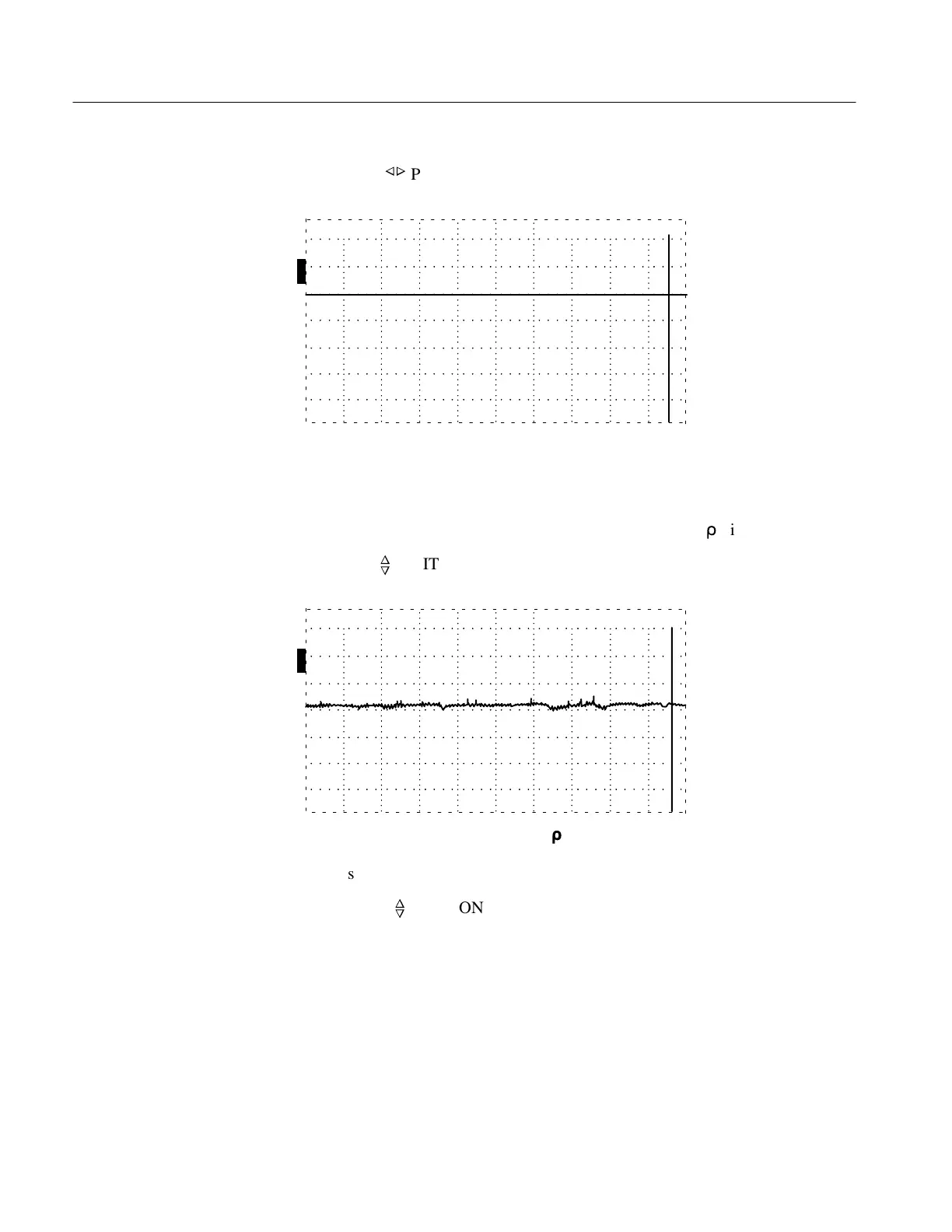Calibration
6–14
1502C MTDR Service Manual
2. Turn the
n
o
POSITION control until the distance window reads 100.000 ft.
O
N
ac 100.000 ft
O
F
F
O
F
F
O
F
F
Figure 6–22: Cursor Moved to 100.000 ft
3. Change DIST/DIV to 0.1 ft/div.
4. Using the VERT SCALE control, set the gain to 5.00 m
r
/div.
5. Use the
n
o
POSITION control to keep the waveform centered on the display.
O
N
ac 100.000 ft
O
F
F
O
F
F
O
F
F
Figure 6–23: Noise with Gain at 5.00 m
r
6. Press MENU.
7. Using the
n
o
POSITION control, scroll to Diagnostics Menu.
8. Press MENU again.
9. Using the same procedure, select Service Diagnostic Menu, then Noise
Diagnostic.
10. Read the results on the display.
Artisan Technology Group - Quality Instrumentation ... Guaranteed | (888) 88-SOURCE | www.artisantg.com