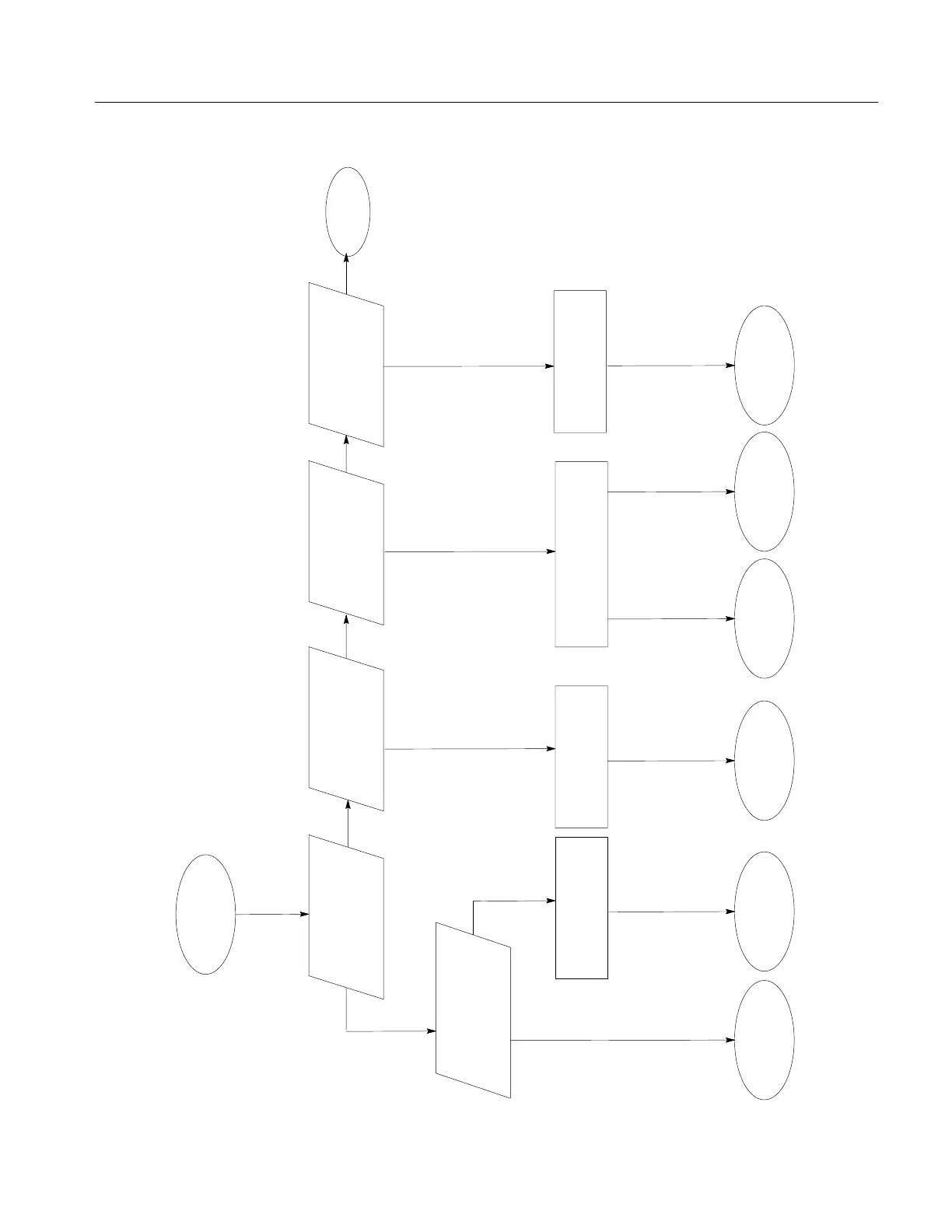Maintenance
1502C MTDR Service Manual
7–13
START
Troubleshooting
Chart - Case Off
Check Power Supply
per Adjustment
Procedure.
Unplug ribbon cable
from power supply.
Cycle power off/on.
Recheck power supply
per previous step.
Check power supply
module.
Unplug each board
to find fault.
Fix indicated board
or cabling.
Display clearly
shows text
or graticule?
If display blank or black,
adjust contrast (R1014)
per Adjustment Procedure.
Check display
system.
No change
Instrument responds
normally to controls?
Run front panel and
RAM/ROM Diagnosis
Check processor
system.
Check front
panel board.
Is waveform and
Check chart recorder
or other extra
function modules.
Run Calibration
Performance Check.
Front Panel
diagnostic
passed.
RAM/ROM
diagnostic
won’t run or
diagnostic
failed.
Go to
Bad Good Yes Yes No
Good
Bad
No No Yes
Set Front Panel controls:
CABLE
NOISE FILTER
DIST/DIV
Vp
Attach 3-ft cable
1 avg (3rd position CW)
1 ft/DIV (4th position CW)
.66
2
+/–5V, +/–15V, +16.2V
measurements normal?
Artisan Technology Group - Quality Instrumentation ... Guaranteed | (888) 88-SOURCE | www.artisantg.com