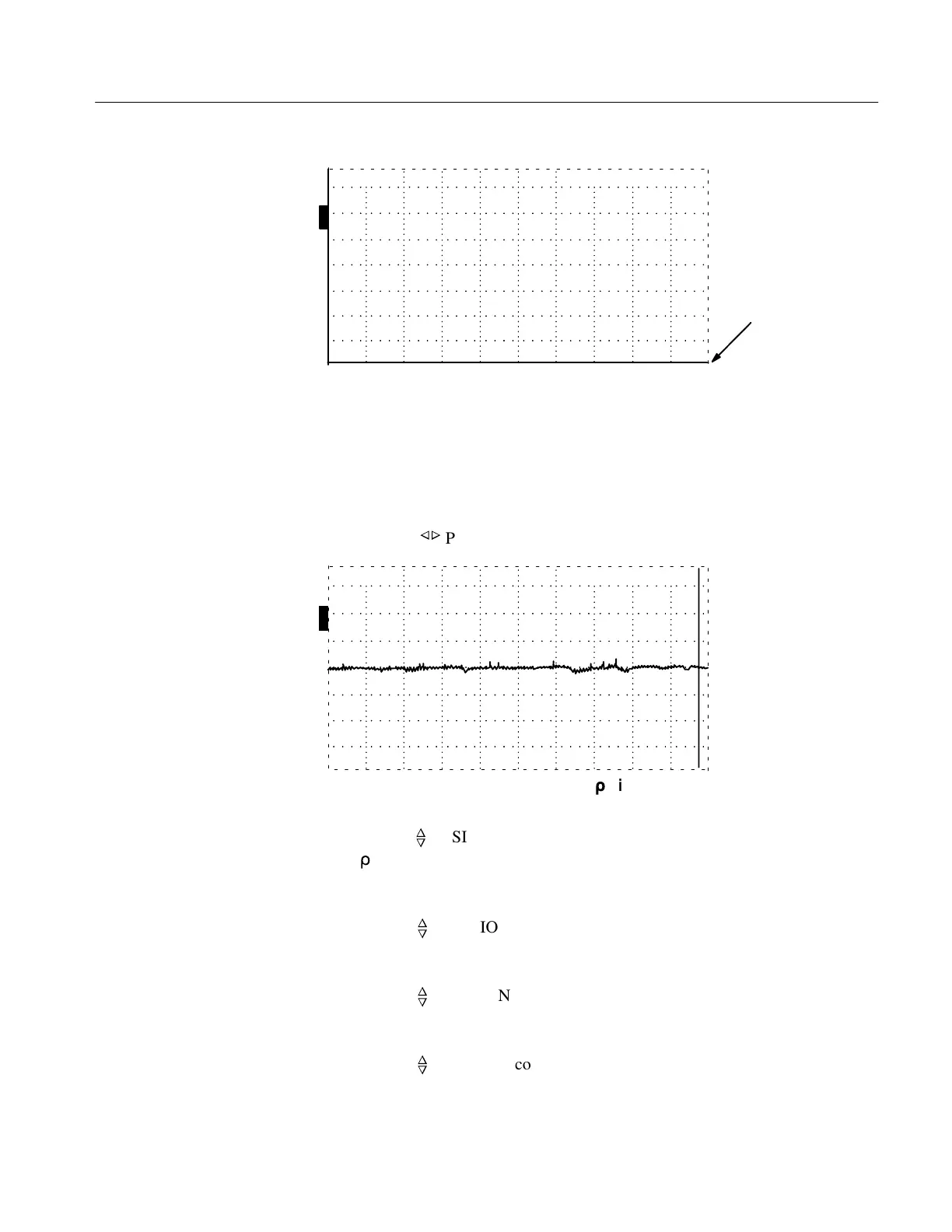Operator Performance Checks
1502C MTDR Service Manual
2–5
O
F
F
O
F
F
O
F
F
O
N
ac –2.000 ft
Waveform
Figure 2–7: Waveform at the Bottom of the Display
If the instrument fails this check, it can still be usable for measurements of large
faults that do not require a lot of gain, but send the instrument to be serviced when
possible. A great deal of noise reduction can be made using the NOISE FILTER
control.
1. Adjust the
n
o
POSITION control to obtain 100.000 ft in the distance window.
O
N
ac 100.000 ft
O
F
F
O
F
F
O
F
F
Figure 2–8: Waveform with Gain at 5.00 m
r
/div
2. Using the
n
o
POSITION control and VERT SCALE control, set the gain to 5.00
m
r
/div. Keep the waveform centered vertically in the display.
3. Press MENU.
4. Using the
n
o
POSITION control, select Diagnostics Menu.
5. Press MENU again.
6. Using the
n
o
POSITION control, select Service Diagnostic Menu.
7. Press MENU again.
8. Using the
n
o
POSITION control, select Noise Diagnostics.
9. Press MENU again and follow the instructions on the display.
3. Noise Check
Artisan Technology Group - Quality Instrumentation ... Guaranteed | (888) 88-SOURCE | www.artisantg.com