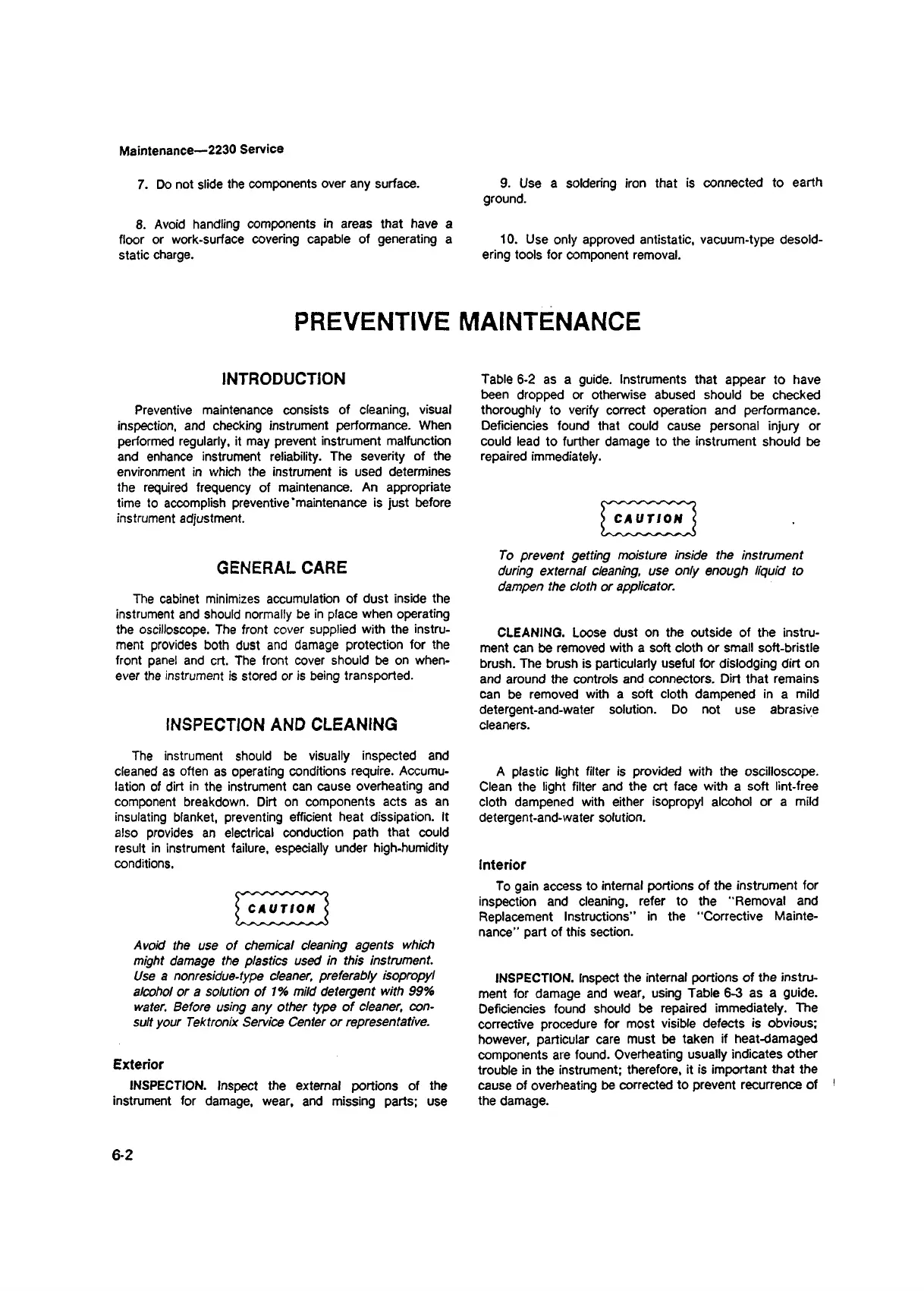Maintenance— 2230 Service
7. Do not slide the components over any surface.
8. Avoid handling components in areas that have a
floor or work-surface covering capable of generating a
static charge.
9. Use a soldering iron that is connected to earth
ground.
10. Use only approved antistatic, vacuum-type desold
ering tools for component removal.
PREVENTIVE MAINTENANCE
INTRODUCTION
Preventive maintenance consists of cleaning, visual
inspection, and checking instrument performance. When
performed regularly, it may prevent instrument malfunction
and enhance instrument reliability. The severity of the
environment in which the instrument is used determines
the required frequency of maintenance. An appropriate
time to accomplish preventive'maintenance is just before
instrument adjustment.
GENERAL CARE
The cabinet minimizes accumulation of dust inside the
instrument and should normally be in place when operating
the oscilloscope. The front cover supplied with the instru
ment provides both dust and damage protection for the
front panel and crt. The front cover should be on when
ever the instrument is stored or is being transported.
INSPECTION AND CLEANING
The instrument should be visually inspected and
cleaned as often as operating conditions require. Accumu
lation of dirt in the instrument can cause overheating and
component breakdown. Dirt on components acts as an
insulating blanket, preventing efficient heat dissipation. It
also provides an electrical conduction path that could
result in instrument failure, especially under high-humidity
conditions.
> CAUTION <
Avoid the use of chemical cleaning agents which
might damage the plastics used in this instrument.
Use a nonresidue-type cleaner, preferably isopropyl
alcohol or a solution of 1% mild detergent with 99%
water. Before using any other type of cleaner, con
sult your Tektronix Service Center or representative.
Exterior
INSPECTION. Inspect the external portions of the
instrument for damage, wear, and missing parts; use
Table 6-2 as a guide. Instruments that appear to have
been dropped or otherwise abused should be checked
thoroughly to verify correct operation and performance.
Deficiencies found that could cause personal injury or
could lead to further damage to the instrument should be
repaired immediately.
To prevent getting moisture inside the instrument
during external cleaning, use only enough liquid to
dampen the doth or applicator.
CLEANING. Loose dust on the outside of the instru
ment can be removed with a soft cloth or small soft-bristle
brush. The brush is particularly useful for dislodging dirt on
and around the controls and connectors. Dirt that remains
can be removed with a soft cloth dampened in a mild
detergent-and-water solution. Do not use abrasive
cleaners.
A plastic light filter is provided with the oscilloscope.
Clean the light filter and the crt face with a soft lint-free
cloth dampened with either isopropyl alcohol or a mild
detergent-and-water solution.
Interior
To gain access to internal portions of the instrument for
inspection and cleaning, refer to the "Removal and
Replacement Instructions" in the "Corrective Mainte
nance” part of this section.
INSPECTION. Inspect the internal portions of the instru
ment for damage and wear, using Table 6-3 as a guide.
Deficiencies found should be repaired immediately. The
corrective procedure for most visible defects is obvious;
however, particular care must be taken if heat-damaged
components are found. Overheating usually indicates other
trouble in the instrument; therefore, it is important that the
cause of overheating be corrected to prevent recurrence of 1
the damage.
6-2
