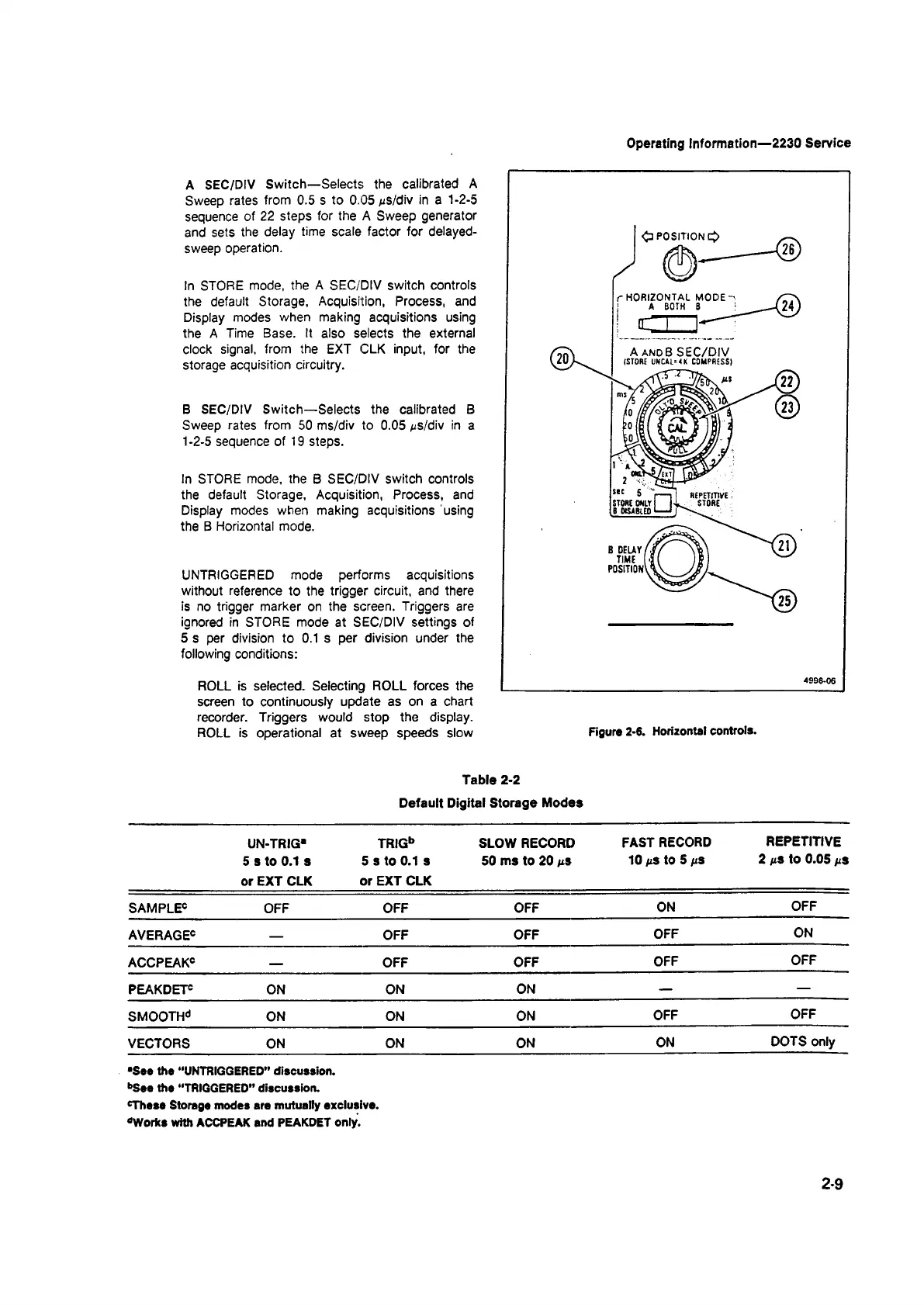Operating Information— 2230 Service
A SEC/DIV Switch—Selects the calibrated A
Sweep rates from 0.5 s to 0.05 MS/div in a 1-2-5
sequence of 22 steps for the A Sweep generator
and sets the delay time scale factor for delayed-
sweep operation.
In STORE mode, the A SEC/DIV switch controls
the default Storage, Acquisition, Process, and
Display modes when making acquisitions using
the A Time Base. It also selects the external
clock signal, from the EXT CLK input, for the
storage acquisition circuitry.
B SEC/DIV Switch—Selects the calibrated B
Sweep rates from 50 ms/div to 0.05 MS/div in a
1-2-5 sequence of 19 steps.
In STORE mode, the B SEC/DIV switch controls
the default Storage, Acquisition, Process, and
Display modes when making acquisitions using
the B Horizontal mode.
UNTRIGGERED mode performs acquisitions
without reference to the trigger circuit, and there
is no trigger marker on the screen. Triggers are
ignored in STORE mode at SEC/DIV settings of
5 s per division to 0.1 s per division under the
following conditions:
ROLL is selected. Selecting ROLL forces the
screen to continuously update as on a chart
recorder. Triggers would stop the display.
ROLL is operational at sweep speeds slow
4998-06
Figure 2-6. Horizontal controls.
Table 2-2
Default Digital Storage Modes
UN-TRIG*
5 s to 0.1 s
or EXT CLK
TRIGb
5 s to 0.1 s
or EXT CLK
SLOW RECORD
50 ms to 20 ms
FAST RECORD
10 fis to 5 fts
REPETITIVE
2 m* to 0.05 mS
SAMPLE* OFF
OFF OFF
ON
OFF
AVERAGE*
—
OFF OFF
OFF
ON
ACCPEAK®
____
OFF
OFF
OFF
OFF
PEAKDET* ON
ON ON
— —
SMOOTH* ON ON
ON
OFF
OFF
VECTORS
ON
ON ON
ON
DOTS only
•See the “UNTRIGGERED” discussion.
»See the “TRIGGERED” discussion.
•These Storage modes are mutually exclusive.
•Works with ACCPEAK and PEAKDET only.
2-9