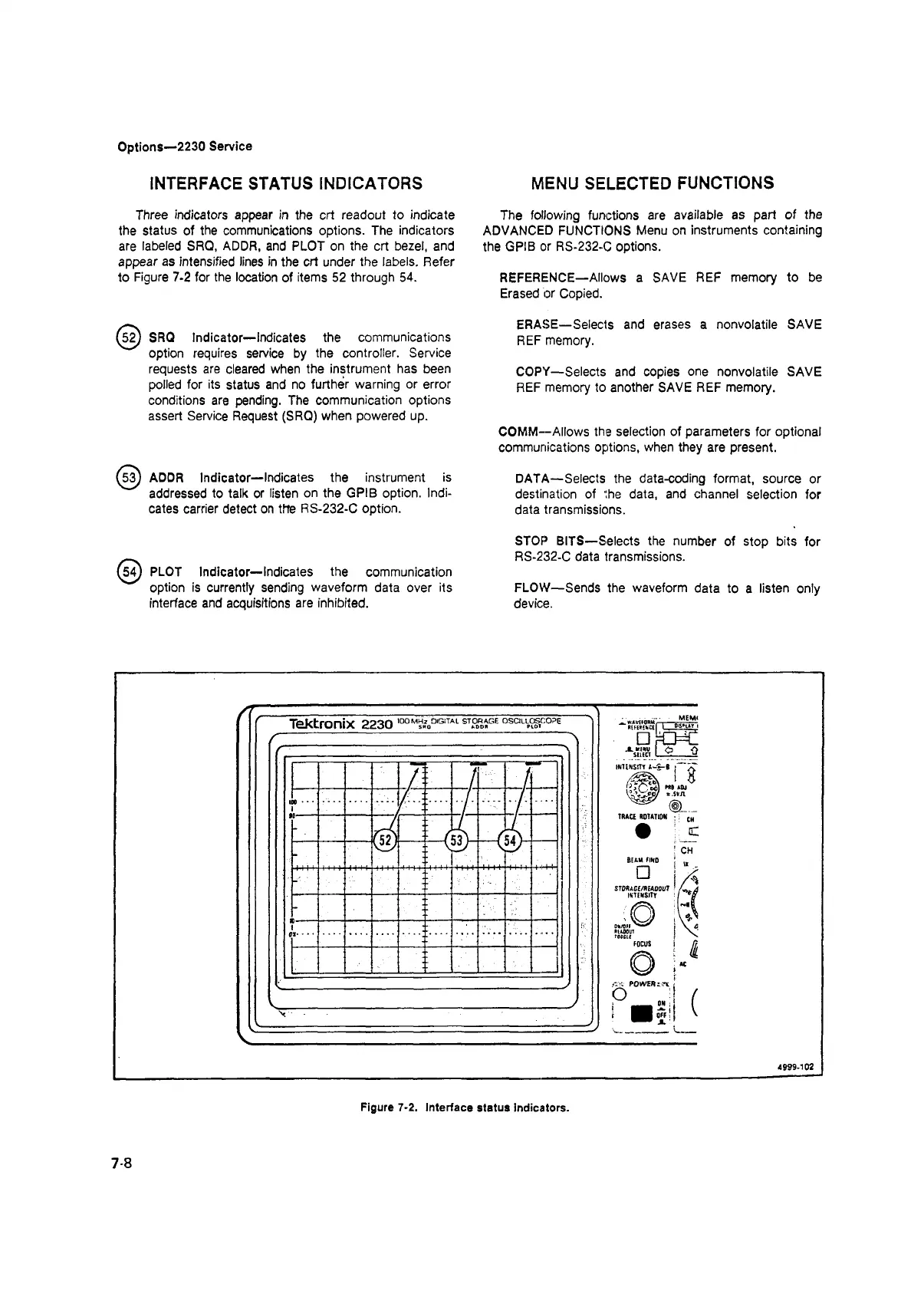Options—2230 Service
INTERFACE STATUS INDICATORS
Three indicators appear in the crt readout to indicate
the status of the communications options. The indicators
are labeled SRQ, ADDR, and PLOT on the crt bezel, and
appear as intensified lines in the crt under the labels. Refer
to Figure 7-2 for the location of items 52 through 54.
(5 2 ) SRQ Indicator—Indicates the communications
option requires service by the controller. Service
requests are cleared when the instrument has been
polled for its status and no further warning or error
conditions are pending. The communication options
assert Service Request (SRQ) when powered up.
^ 3) ADDR Indicator—Indicates the instrument is
addressed to talk or listen on the GPIB option. Indi
cates carrier detect on the RS-232-C option.
(5 4 ) PLOT Indicator—Indicates the communication
option is currently sending waveform data over its
interface and acquisitions are inhibited.
MENU SELECTED FUNCTIONS
The following functions are available as part of the
ADVANCED FUNCTIONS Menu on instruments containing
the GPIB or RS-232-C options.
REFERENCE—Allows a SAVE REF memory to be
Erased or Copied.
ERASE—Selects and erases a nonvolatile SAVE
REF memory.
COPY—Selects and copies one nonvolatile SAVE
REF memory to another SAVE REF memory.
COMM—Allows the selection of parameters for optional
communications options, when they are present.
DATA—Selects the data-coding format, source or
destination of the data, and channel selection for
data transmissions.
STOP BITS—Selects the number of stop bits for
RS-232-C data transmissions.
FLOW—Sends the waveform data to a listen only
device.
4999-102
7-8
Figure 7-2. Interface status indicators.