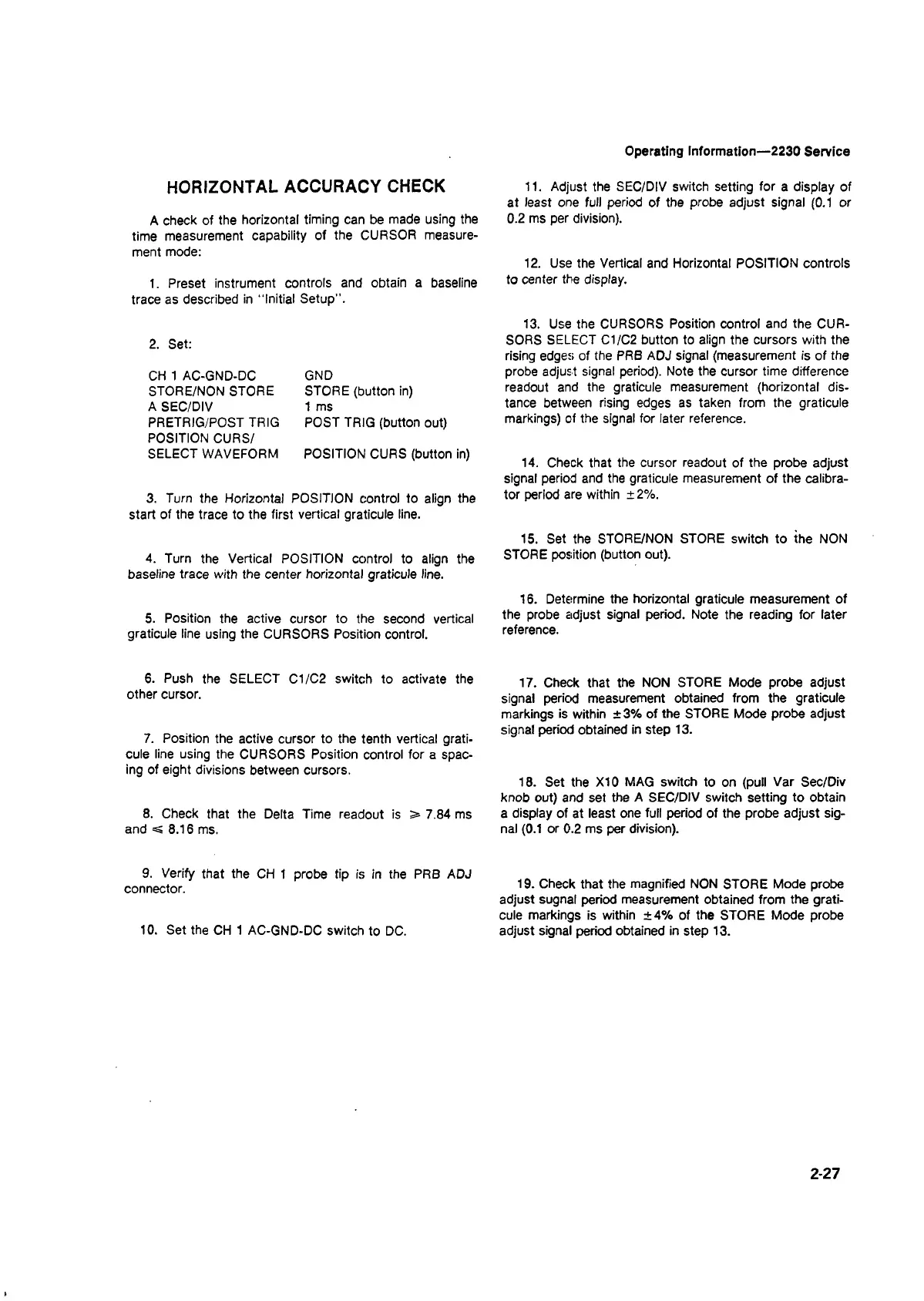HORIZONTAL ACCURACY CHECK
Operating Information—2230 Service
11. Adjust the SEC/DIV switch setting for a display of
at least one full period of the probe adjust signal (0.1 or
A check of the horizontal timing can be made using the 0.2 ms per division),
time measurement capability of the CURSOR measure
ment mode:
12. Use the Vertical and Horizontal POSITION controls
1. Preset instrument controls and obtain a baseline t0 center the display.
trace as described in “ Initial Setup".
2. Set:
CH 1 AC-GND-DC
STORE/NON STORE
A SEC/DIV
PRETRIG/POST TRIG
POSITION CURS/
SELECT WAVEFORM
GND
STORE (button in)
1 ms
POST TRIG (button out)
POSITION CURS (button in)
3. Turn the Horizontal POSITION control to align the
start of the trace to the first vertical graticule line.
13. Use the CURSORS Position control and the CUR
SORS SELECT C1/C2 button to align the cursors with the
rising edges of the PRB ADJ signal (measurement is of the
probe adjust signal period). Note the cursor time difference
readout and the graticule measurement (horizontal dis
tance between rising edges as taken from the graticule
markings) of the signal for later reference.
14. Check that the cursor readout of the probe adjust
signal period and the graticule measurement of the calibra
tor period are within ± 2%.
15. Set the STORE/NON STORE switch to the NON
4. Turn the Vertical POSITION control to align the STORE position (button out),
baseline trace with the center horizontal graticule line.
5. Position the active cursor to the second vertical
graticule line using the CURSORS Position control.
16. Determine the horizontal graticule measurement of
the probe adjust signal period. Note the reading for later
reference.
6. Push the SELECT C1/C2 switch to activate the
other cursor.
7. Position the active cursor to the tenth vertical grati
cule line using the CURSORS Position control for a spac
ing of eight divisions between cursors.
8. Check that the Delta Time readout is s* 7.84 ms
and 8.16 ms.
17. Check that the NON STORE Mode probe adjust
signal period measurement obtained from the graticule
markings is within ±3% of the STORE Mode probe adjust
signal period obtained in step 13.
18. Set the XI0 MAG switch to on (pull Var Sec/Div
knob out) and set the A SEC/DIV switch setting to obtain
a display of at least one full period of the probe adjust sig
nal (0.1 or 0.2 ms per division).
9. Verify that the CH 1 probe tip is in the PRB ADJ
connector.
10. Set the CH 1 AC-GND-DC switch to DC.
19. Check that the magnified NON STORE Mode probe
adjust sugnal period measurement obtained from the grati
cule markings is within ±4% of the STORE Mode probe
adjust signal period obtained in step 13.
2-27