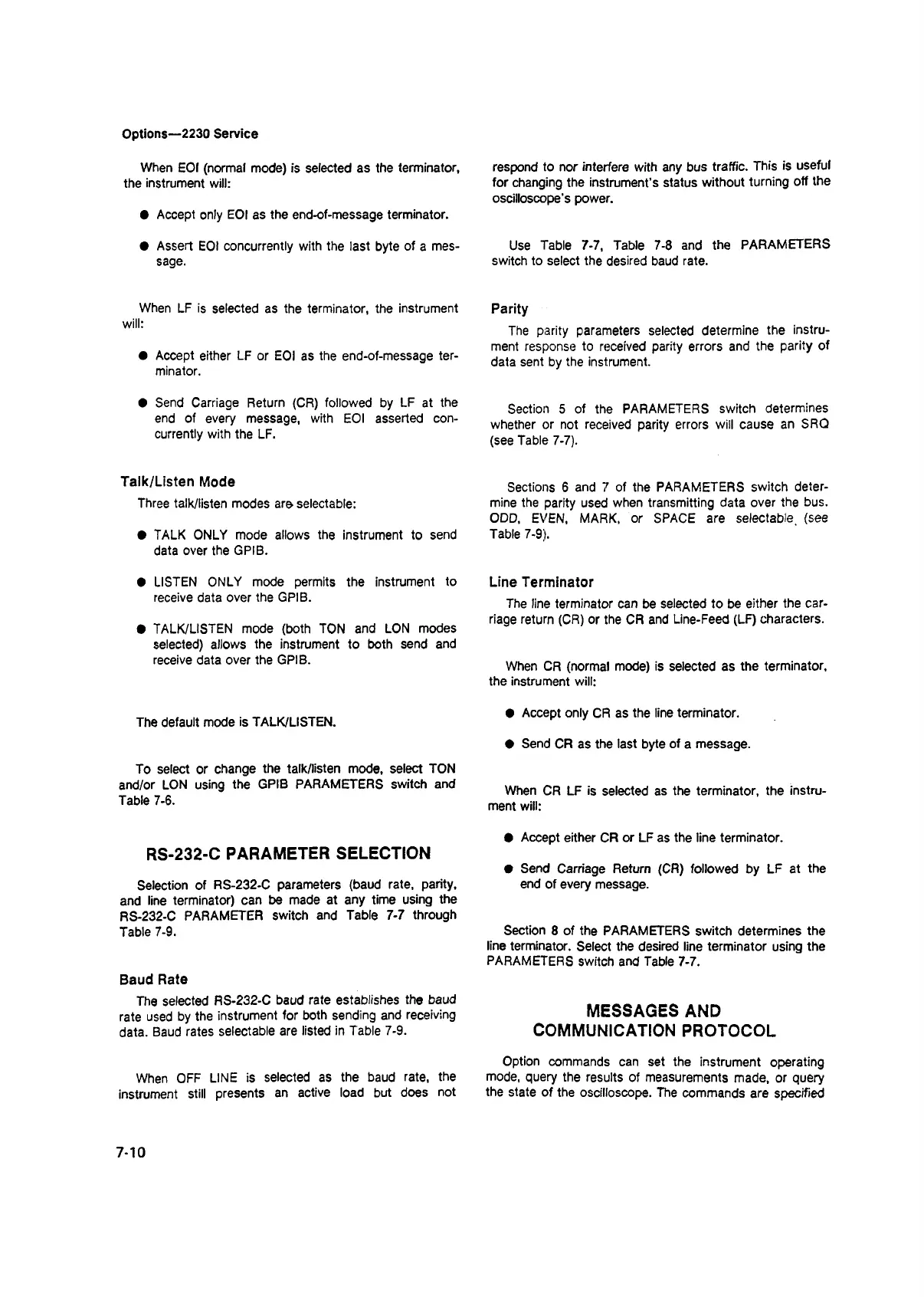Options—2230 Service
When EOI (normal mode) is selected as the terminator,
the instrument will:
• Accept only EOI as the end-of-message terminator.
• Assert EOI concurrently with the last byte of a mes
sage.
When LF is selected as the terminator, the instrument
will:
• Accept either LF or EOI as the end-of-message ter
minator.
• Send Carriage Return (OR) followed by LF at the
end of every message, with EOI asserted con
currently with the LF.
Talk/Listen Mode
Three talk/listen modes are selectable:
• TALK ONLY mode allows the instrument to send
data over the GPIB.
• LISTEN ONLY mode permits the instrument to
receive data over the GPIB.
• TALK/LISTEN mode (both TON and LON modes
selected) allows the instrument to both send and
receive data over the GPIB.
The default mode is TALK/LISTEN.
To select or change the talk/listen mode, select TON
and/or LON using the GPIB PARAMETERS switch and
Table 7-6.
RS-232-C PARAMETER SELECTION
Selection of RS-232-C parameters (baud rate, parity,
and line terminator) can be made at any time using the
RS-232-C PARAMETER switch and Table 7-7 through
Table 7-9.
Baud Rate
The selected RS-232-C baud rate establishes the baud
rate used by the instrument for both sending and receiving
data. Baud rates selectable are listed in Table 7-9.
When OFF LINE is selected as the baud rate, the
instrument still presents an active load but does not
respond to nor interfere with any bus traffic. This is useful
for changing the instrument’s status without turning off the
oscilloscope’s power.
Use Table 7-7, Table 7-8 and the PARAMETERS
switch to select the desired baud rate.
Parity
The parity parameters selected determine the instru
ment response to received parity errors and the parity of
data sent by the instrument.
Section 5 of the PARAMETERS switch determines
whether or not received parity errors will cause an SRQ
(see Table 7-7).
Sections 6 and 7 of the PARAMETERS switch deter
mine the parity used when transmitting data over the bus.
ODD, EVEN, MARK, or SPACE are selectable (see
Table 7-9).
Line Terminator
The line terminator can be selected to be either the car
riage return (CR) or the CR and Line-Feed (LF) characters.
When CR (normal mode) is selected as the terminator,
the instrument will:
• Accept only CR as the line terminator.
• Send CR as the last byte of a message.
When CR LF is selected as the terminator, the instru
ment will:
• Accept either CR or LF as the line terminator.
• Send Carriage Return (CR) followed by LF at the
end of every message.
Section 8 of the PARAMETERS switch determines the
line terminator. Select the desired line terminator using the
PARAMETERS switch and Table 7-7.
MESSAGES AND
COMMUNICATION PROTOCOL
Option commands can set the instrument operating
mode, query the results of measurements made, or query
the state of the oscilloscope. The commands are specified
7-10