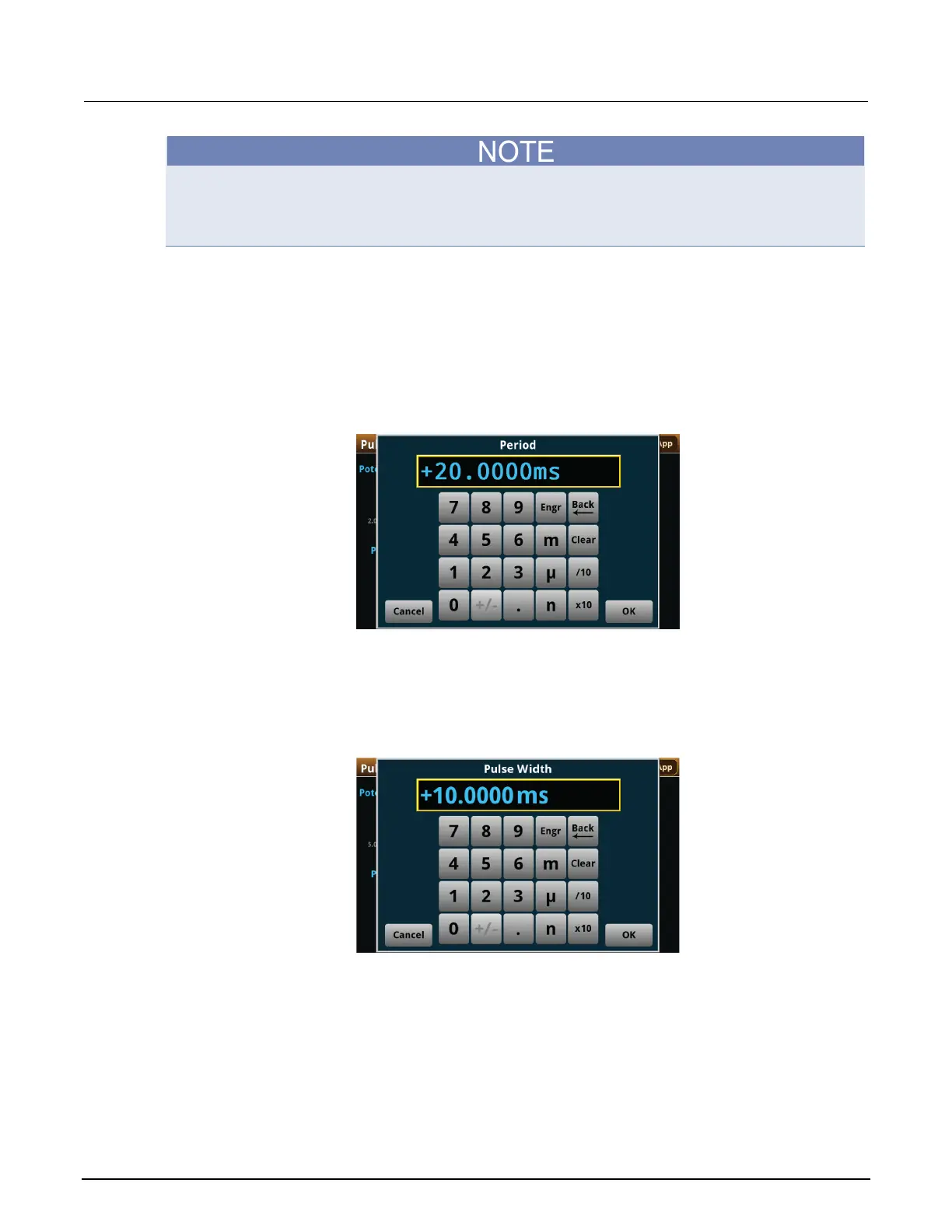5: Current Pulse and Square Wave Models 2450-, 2460-, & 2461-EC Potentiostats And Galvanostats
5-6 077110402/November 2016
The potential range constrains the potential that can develop across the device under test (DUT).
Make sure to choose a range higher than your expected maximum potential. Setting the potential
range also sets a potential limit, which can be used to stop the test or otherwise protect your DUT.
Your galvanostat will limit the potential to 105 percent of the selected range.
Now you will adjust the Period. This setting lets you specify the duration of one cycle of the pulse
wave. The Period and Pulse Width settings are related. You cannot set the Pulse Width to a value
more than 99 percent of the Period. Adjusting the Period may also change the Pulse Width setting
automatically.
To adjust the Period:
1. From the Pulse Settings screen, select Period.
2. Enter a value.
Figure 92: Entering the pulse Period
3. Select OK.
To adjust the Pulse Width:
1. From the Pulse Settings screen, select Pulse Width.
2. Enter a value. The Pulse Width can be no more than 99 percent of the Period setting.
Figure 93: Selecting the pulse Width
3. Select OK.
