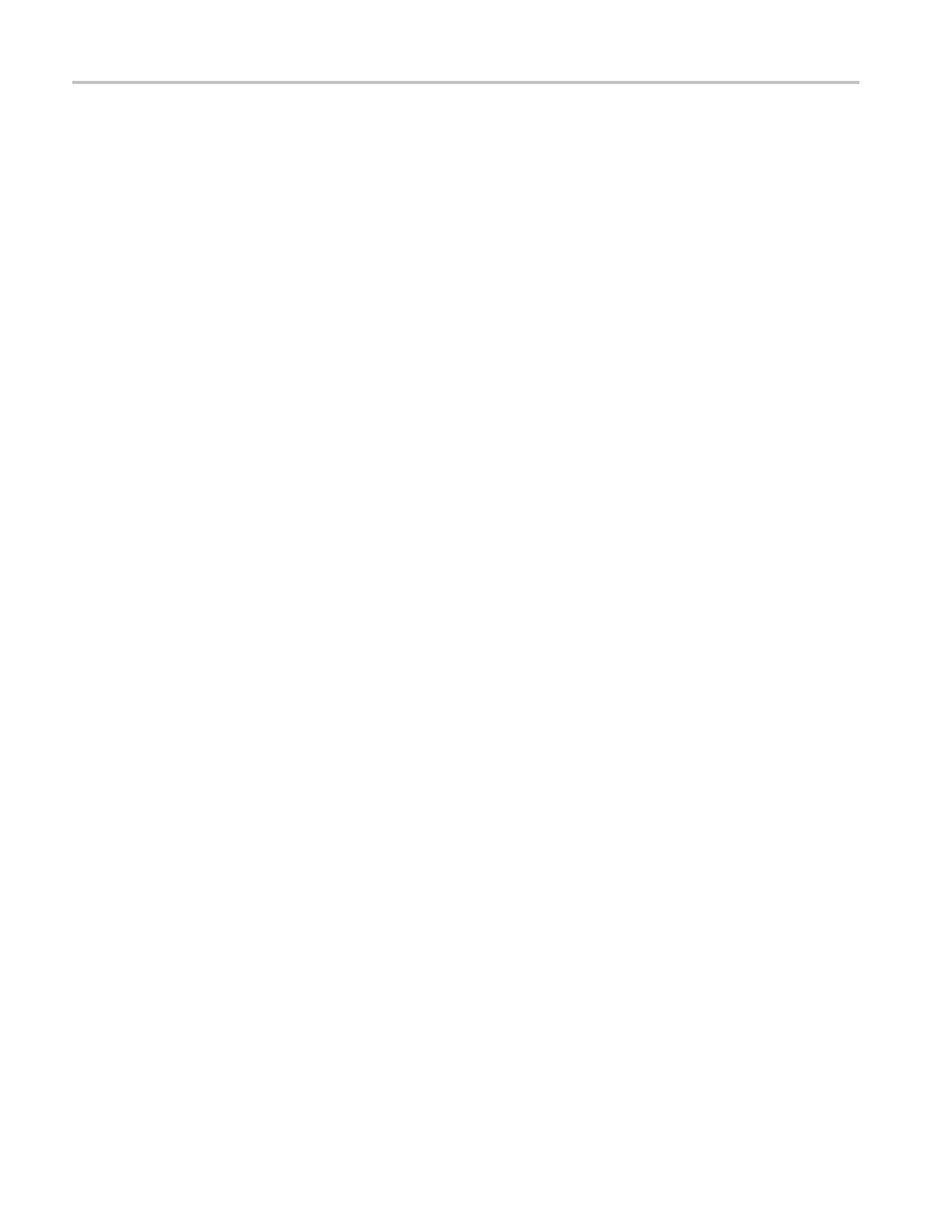SDI7 Dual Channel SD/HD/3G SDI Video Generator module remote commands
:OUTPut<1|2>:
MOVe:PERiod <NR1>
Sets the time interval between occurrences of the scrolling in the moving
picture mode for the selected generator output. You can set the value from 1
to 16 frames.
:OUTPut<1|2>:MOVe:PERiod?
Returns the time interval between occurrences of the scrolling in the moving
picture mode.
:OUTPut<1|2>:MOVe:RANDom: STATe <Boolean>
Enables or d isables random scrolling of the moving picture mode for the
selected generator output.
:OUTPut<1|2>:MOVe:RANDom: STATe?
Returns the current state of the random scrolling mode for the selected
generator output.
:OUTPut<1|2>:OVERlay:BLIN k:STATe <Boolean>
Enables or disables the "blinking" mode for the text and circle overlays for
the selected generator output.
:OUTPut<1|2>:OVERlay:BLIN k:STATe?
Returns the state of the overlay blink mode for text and circle overlays.
:OUTPut<1|2>:OVERlay:BLIN k:PERiod BLINK_FAST|BLINK_SLOW
Sets the blink rate for the text and circle o
verlays for the selected generator
output. BLINK_FAST corresponds to a period of approximately
1
/
2
second
on and
1
/
2
second off, and BLINK_SLOW corresponds to a period of
approximately1secondonand1secondoff.
:OUTPut<1|2>:OVERlay:BLIN k:PERiod?
Returns the blink rate for text and circle overlays.
:OUTPut<1|2>:OVERlay:BORD er:STATe <Boolean>
Enables or disables the background border for the text and circle overlays for
the selected generator output. When enabled, text overlays will appear as
near-white text on a near-black background rectangle and circle overlays will
appear as a thin near-white line within a wider near-black circle.
:OUTPut<1|2>:OVERlay:BORD er:STATe?
Returns the background border s tate for text and circle overlays.
:OUTPut<1|2>:OVERlay:CIRC le:STATe <Boolean>
Enables or d isables the circle overlay for the selected generator output.
:OUTPut<1|2>:OVERlay:CIRC le:STATe?
Draft
160 TG8000 Multiformat Test Signal Generator Programmer Manual
