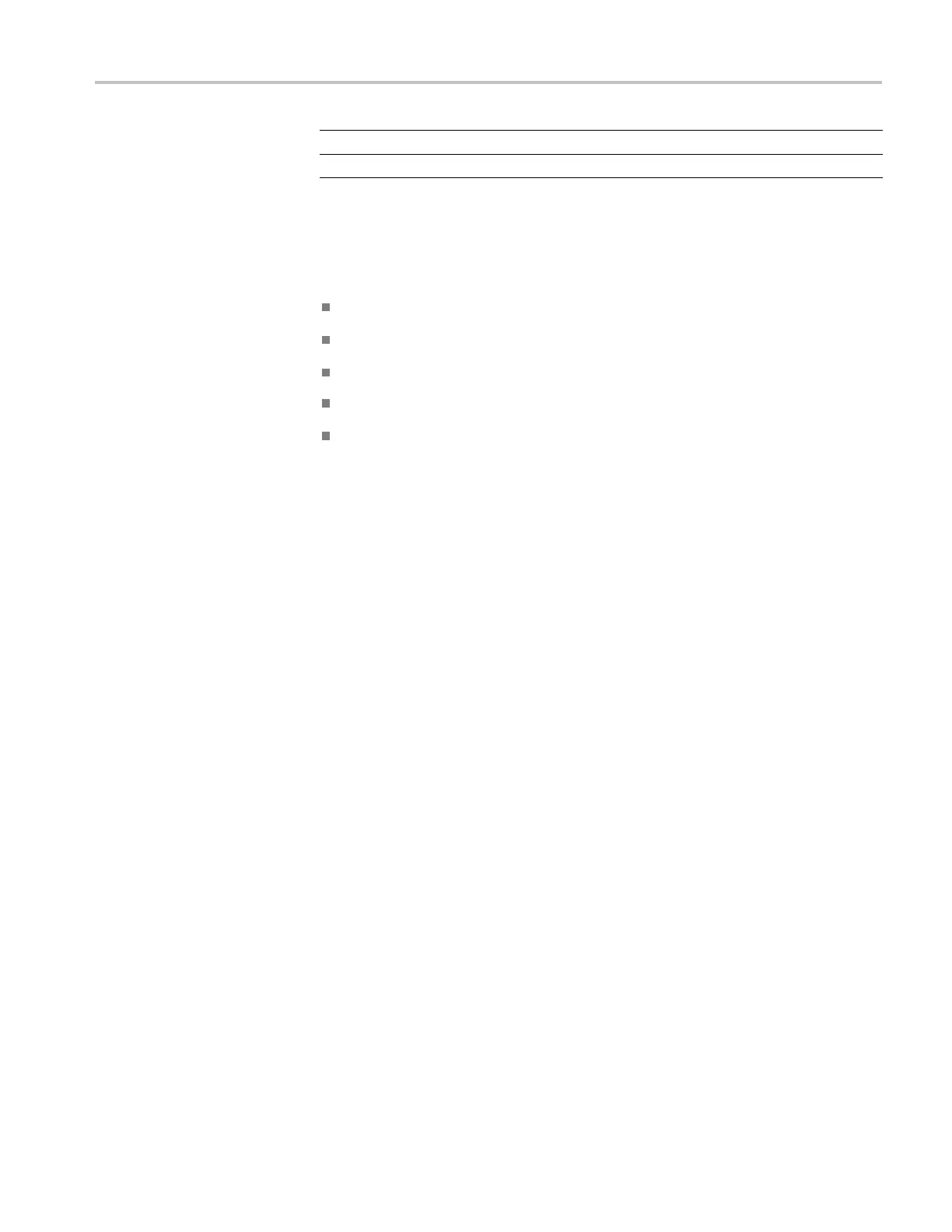SDI7 Dual Channel SD/HD/3G SDI Video Generator module remote commands
ZP_1_CUSTOM Custom1 Zone P late
ZP_2_CUSTOM Custom2 Zone P late
:OUTPut<1|2>:SYNThesizer:S IGNal:LOAD <string>
Loads the se lected test signal for the specified generator output. The string
argument corresponds to the name of the test pattern as seen from the front
panel user interface. Some examples of preloaded test patterns are:
100% Color Bars
Production Aperture
Y Valid Ramp
0% Flat F
ield (Black)
SDI Matrix
For a complete list of test patterns, refer to the SDI7 module section of the
user manual.
:OUTPut<1|2>:TIMECode:SOUR ceTOD|PCOUnter
Sets the source for ancillary time code for the specified generator output. TOD
sets the time of day clock as the source (available only if a GPS7 module is
installed in the TG8000). PCOUnter sets the time code source to the program
time
counter (always available).
:OUTPut<1|2>:TIMECode:SOUR ce?
Returns the ancillary time code source setting for the specified generator
output.
:OUTPut<1|2>:TIMECode:OFFS et <NR1>,<NR1>,<NR1>,<NR1>
Sets the ancillary time code offset for the specified generator output. The
command argument is four numbers, representing the hours, minutes, seconds,
and frames (HH:MM:SS:FF) of the offset. This setting is valid only if a
GPS7 module is present in the samemainframeastheSDI7module.
:OUTPut<1|2>:TIMECode:OFFS et?
Returns the ancillary time code offset in hours, m inutes, seconds, and frames
(HH:MM:SS:FF) for the specified generator output.
:OUTPut<1|2>:TIMECode:DROP :STATe <Boolean>
Enables or disables the use of drop frame format for ancillary time code for
the specified generator output. This setting only applies to the 30 frames per
second time code rate w hen the video format is 29.97, 30, 59.94 or 60 frames
per second.
:OUTPut<1|2>:TIMECode:DROP :STATe?
Draft
TG8000 Multiformat Test Signal Generator Programmer Manual 165