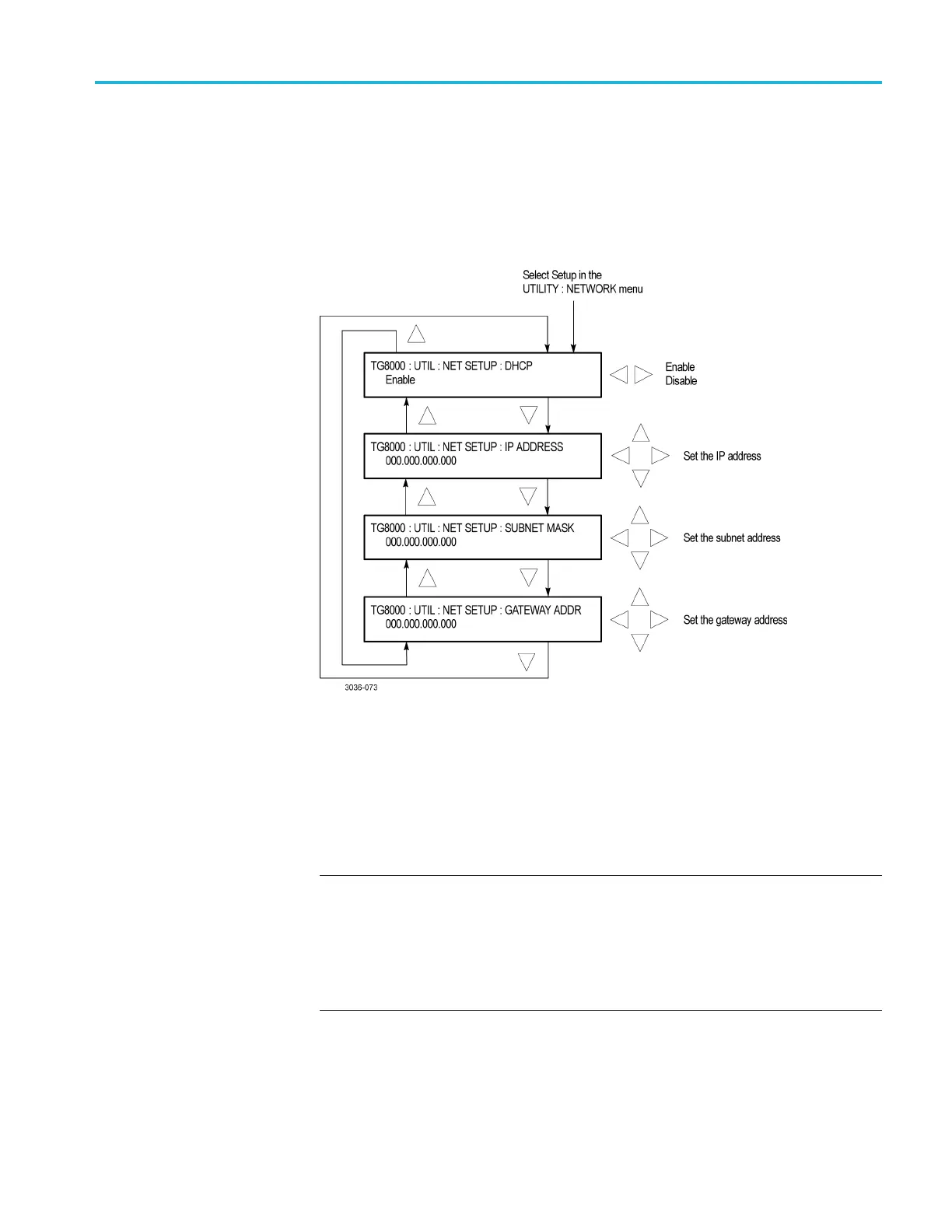Operating basics
NETWORK SETUP
submenu
Use this menu to
set the network parameters for the 10/100/1000 BASE-T port
on the TG8000, which will be used when you remotely control the TG8000
usingaPCandwhenyoutransferfiles between the TG8000 and a PC. Refer to
Connecting to a Network for detailed information about connecting the TG8000 to
a PC. (See page 2-48.) Use the up (◄)orright(►) arrow button to scroll through
the menu items. The following figure shows the NETWORK SETUP submenu.
Figure 2-25: NETWORK SETUP submenu
DHCP. Enables or disables the TG8000 to receive IP address settings using the
DHC
P (Dynamic Host Configuration Protocol) service on your network. Use the
left (◄)orright(►)arrowbuttontoselectbetweenEnabled and Disabled. Press
the ENTER button to implement the selection. If you select Disable in this menu,
you will need to set address values in each of the following menu items.
NOTE. Under some network environments, the TG8000 might not be able to get
the IP address automatically from a DHCP server. In this case, you need to enter
t
he appropriate address value in each submenu item.
Refertoyournetworkadministratoror to the user documentation supplied with
your network server operating system (OS) for detailed information about DHCP
server functions.
TG8000 Multiformat Test Signal Generator User Manual 2–39
