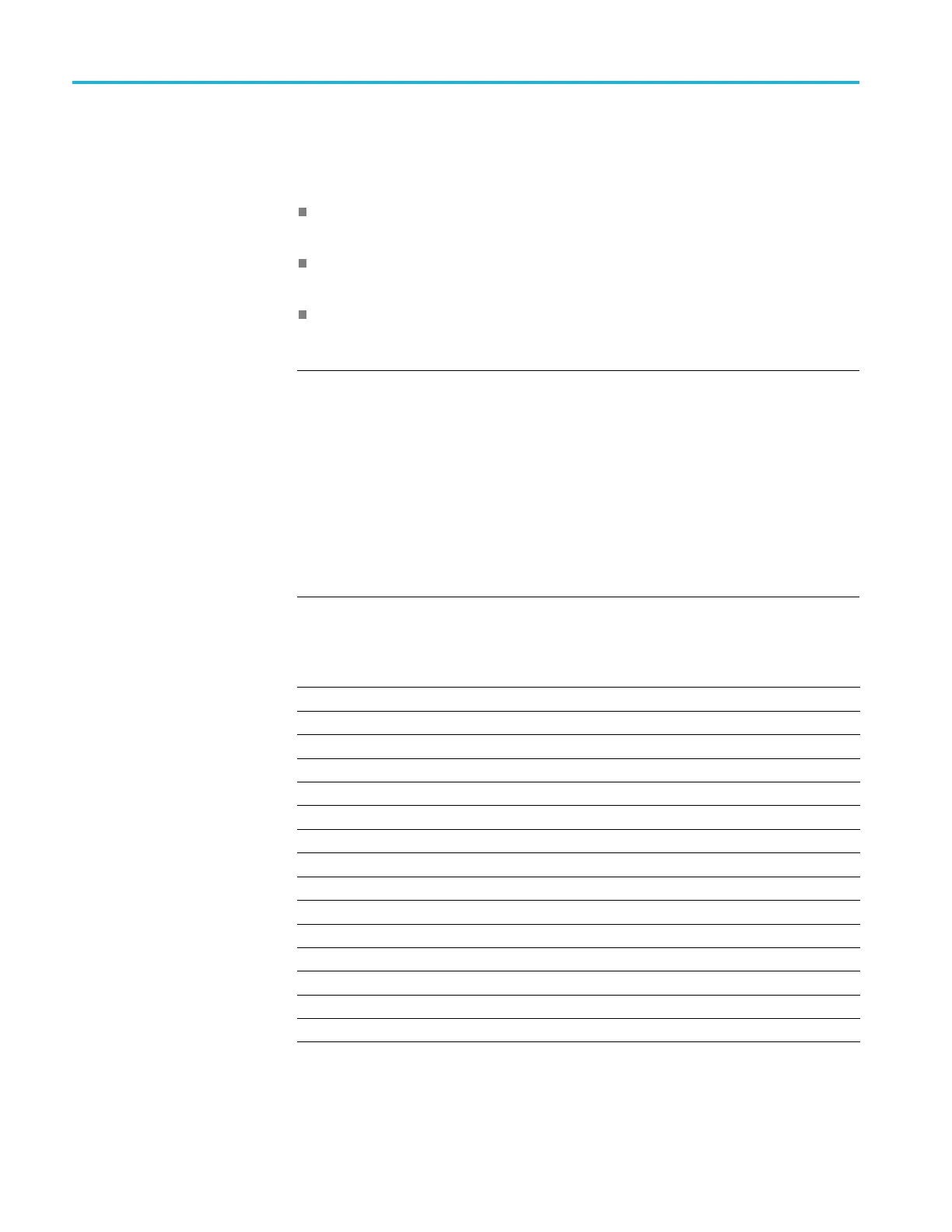GPS7 GPS Synchronization and Timecode modu le
Use the up (▲)or
down (▼) arrow button to s elect a timing parameter, and then
use the left (◄)orright(►) arrow button to adjust the parameter. The range of
the timing adjustment depends on the selected signal format. (See Table 3-20.)
Vertical: Use the left (◄)orright(►) a rrow button to adjust the Genlock
vertical offset in 1 line increments.
Horizontal Coarse: Use the left (◄)orright(►) arrow button to adjust the
Genlock horizontal offset in 0.0185 μsec increments.
Horizontal Fine: Use the left (◄)orright(►) arrow button to adjust the
Genlock horizontal offset in 0.1 nsec increments.
NOTE. You can reset the timing offset to zero by pressing the left (◄) and right
(►) arrow buttons simultaneously.
If you a re using the 50, 59.94 or 60 Hz progressive sync as a genlock source, as
well as LTC as a time-code source, there are two possible alignments for the
resulting system. Alignment can be checked by looking at the LTC timing status
screen
. If the timing is near zero, then it is aligned. If the timing is near a frame of
offset, then it is not aligned.
You wi
ll need to unlock and re-lock the refere nce to achieve the desired alignment
if this is important to the application you are using. Alternatively, you can use a
lower frame rate video reference like NTSC, PAL, or 1080i tri-level.
Table 3-20: Timing adjustment ranges for GPS7 input signals
Format name Line settings Coarse settings (μs) Fine settings (ns)
NTSC
± 525 ± 63.5556 ± 10.00
PAL ± 1250 ± 64.0000 ± 10.00
1080 60i ± 562 ± 29.6296 ± 10.00
1080 59.94i ± 562 ± 29.6593 ± 10.00
1080 50i ± 562 ± 35.5556 ± 10.00
1080 24sF ± 562 ± 37.0370 ± 10.00
1080 23.98sF ± 562 ± 37.0741 ± 10.00
1080 30p ± 562 ± 29.6296 ± 10.00
1080 29.97p ± 562 ± 29.6593 ± 10.00
1080 25p ± 562 ± 35.5556 ± 10.00
1080 24p ± 562 ± 37.0370 ± 10.00
1080 23.98p ± 562 ± 37.0741 ± 10.00
720 60p ± 375 ± 22.2222 ± 10.00
720 59.94p ± 375 ± 22.2444 ± 10.00
720 50p ± 375 ± 26.6667 ± 10.00
3–120 TG8000 Multiformat Test Signal Generator User Manual
