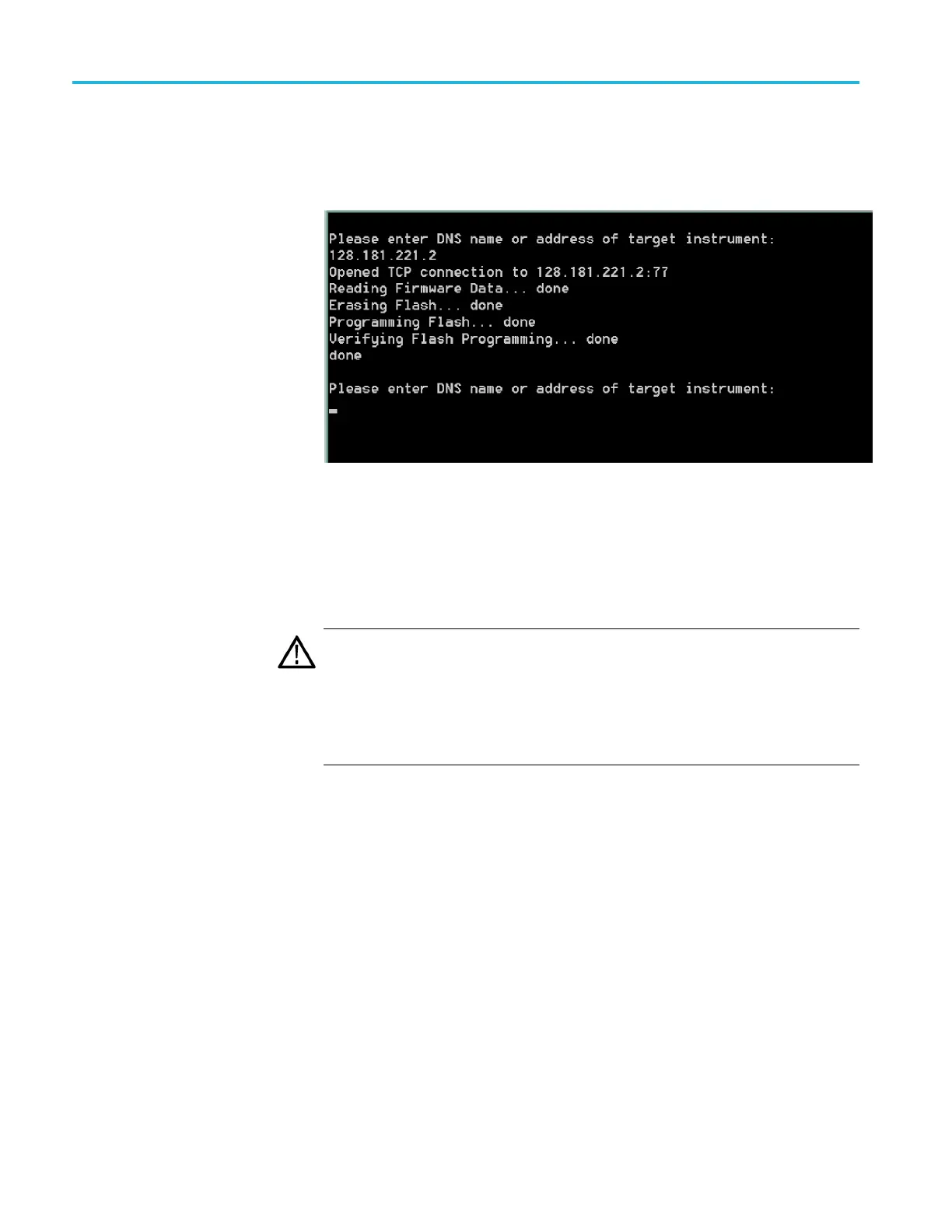Operating basics
c. The transfer ut
ility displays done when the software upgrade completes
and asks for the address of another instrument. When the software
upgrade completes, the instrument should reboot.
Figure 2-31: Example transfer.exe window after the network upgrade is complete
d. If the instrument did not reboot at the completion of the firmware upgrade,
remove and reapply power to the instrument to cause it to reboot.
e. While the instrument reboots, the message “Tektronix Generator Booting”
is displayed before the menu display returns to normal.
CAUTI
ON. If your instrument has a AGL7 module installed, make note of the
following steps. If you interrupt the initialization of the AGL7 module during
the upgrade, the AGL7 module will be inoperable and will have to be returned
to Tektronix for service.
If you do not reboot the instrument a second time, the AGL7 module will
not be fully upgraded.
f. AGL7 module only: If your instrument has a AGL7 module installed,
you will see the message “Initializing AGL7” displayed for several
minutes during the reboot. Do not interrupt this process.
g. AGL7 module only: After the instrument reboots, cycle power again to
complete the AGL7 upgrade.
2–62 TG8000 Multiformat Test Signal Generator User Manual
