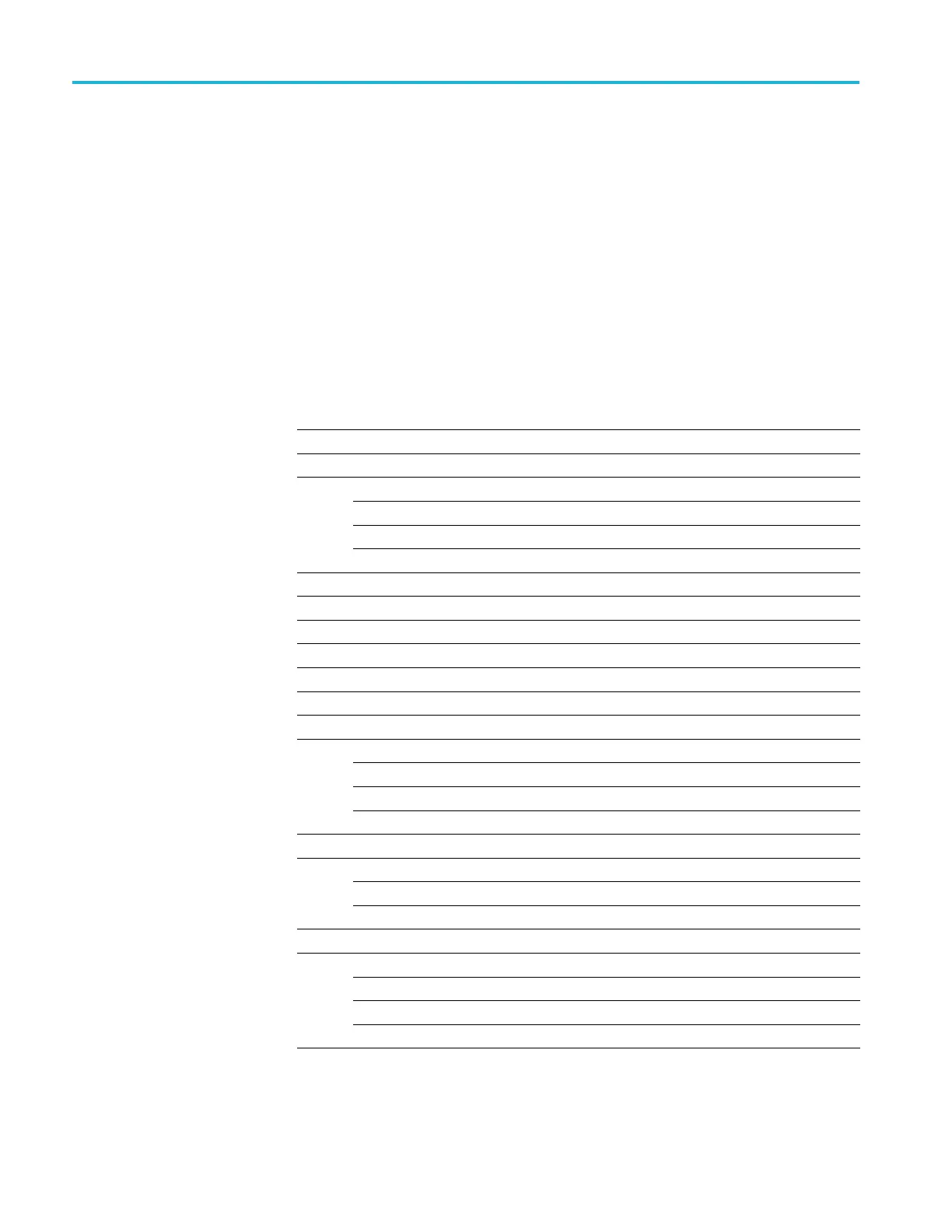AWVG7 Analog Wideband Video Generator module
CH 3. Turns the C
H 3 signal output on or off. Use the left (◄)orright(►) a rrow
buttontoselectbetweenON and OFF. Press the ENTER buttontoconfirm the
selection. The signal name that is displayed before the ON/OFF status depends on
the format of the currently selected signal (YPbPr component or GBR component).
AWVG7 m odule factory default settings
The following table shows the factory default settings for the AWVG7 module.
These settings are recalled when you select Factory Default from the PRESET :
RECALL menu item in the mainframe main menu.
Table 3-1
2: AWVG7 module factory default settings
Menu item name Settings
STATUS 1080 59i YPbPr 100% Color B ars
MOVING PICTURE
H Step 0 Sample(s)
V Step 0 Line(s)
Perio
d
1Frame(s)
Rando
m
Disab
le
OVER
LAY : OBJECT
Logo
OVER
LAY : BLINK
OFF
OVE
RLAY : LOGO
Logo
OF
F
OV
ERLAY : ID TEXT
S
tatus
Disable
O
VERLAY : CIRCLE
Status
Disable
X Position
0.0% APH
Y Position
0.0% APH
Diameter
90.0% APH
TIMING
Vertical
0 Line(s)
Horizontal Coarse
0.000 ms
Horizontal Fine 0.00 ns
VIDEO
GBR SYNC Sync ON All Channels
Y
ON
Pb
ON
Pr
ON
3–62 TG8000 Multiformat Test Signal Generator User Manual
