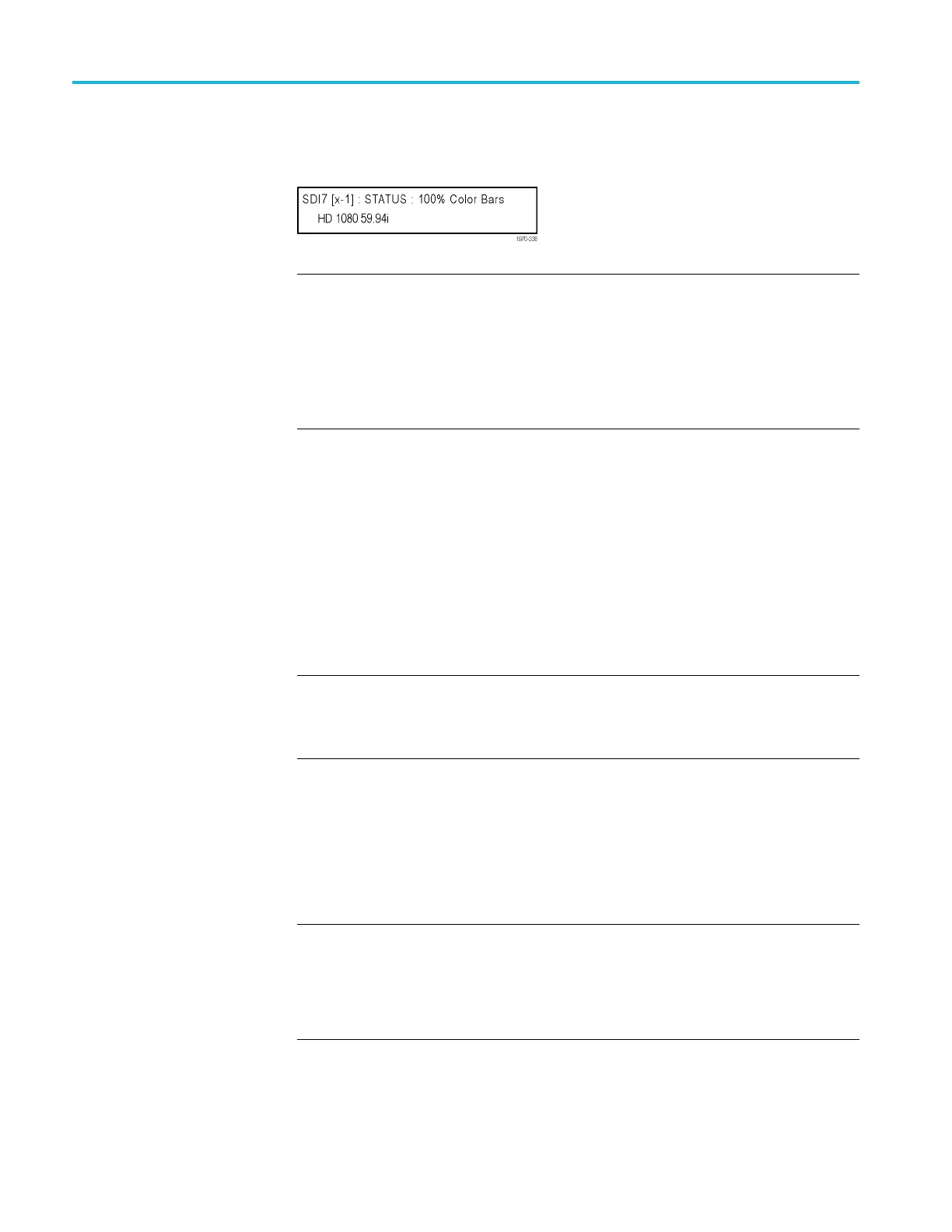SDI7 Dual Channel SD/HD/3G SDI Video Generator module
5. Press the front
-panel MODULE button until the SDI7 module main menu
appears for the desired SDI7 channel (channel 1 or channel 2).
NOTE. The SDI7 module provides two channels of output. The display indicates
which SDI7 c
hannel is selected. For example, a display of SDI7[3-1] indicates
that the SDI7 module is installed in slot 3 and that channel 1 is selected. A display
of SDI7[3-2] indicates that channel 2 is selected.
Press the MODULE button to advance from channel 1 to channel 2. You can press
the left (◄)orright(►)arrowbuttontoswitchbetweenchannels1and2ofthe
selected SDI7 module when the STATUS menu is displayed as shown above.
6. Select the frame rate using the FORMAT button, or select the test signal using
the test signal front panel buttons, such as COLOR BARS or LINEARITY.
7. Use the front-panel arrow buttons to navigate and select items in the main
menu and subme nus. For example, when the OUTPUT MODE menu is
displayed, pressing the left (◄)orright(►) arrow button allows you to select
between output modes s uch a s Level A, Level B, SD, HD, etc.
Refer to SDI7 module main menu for detailed information about the main
menu items and the submenu items . (See page 3-283.)
NOT
E. In addition to the factory installed signal sets, there are enhanced signal
sets available for the SDI7 module. These signal sets are located on the TG8000
SW Library and Documentation DVD that was supplied with your instrument.
(See page 3-268, To install the enhanced signal sets on the SDI7 module.)
To enter the option key on the SDI7 module
If you ordered Option 3G a nd/or DBT as an upgrade to your existing SDI7
module, you must enter the option key that was supplied with the upgrade in
order to enable the software option(s).
NOTE. If you ordered Option 3G and/or DBT at the same time you ordered the
SDI7 module, the module was shipped from the factory with the option already
enabled.
Option 3G is available for both the TG700 and the TG8000 generators. Option
DBT is available for only the TG8000 generator.
3–254 TG8000 Multiformat Test Signal Generator User Manual
