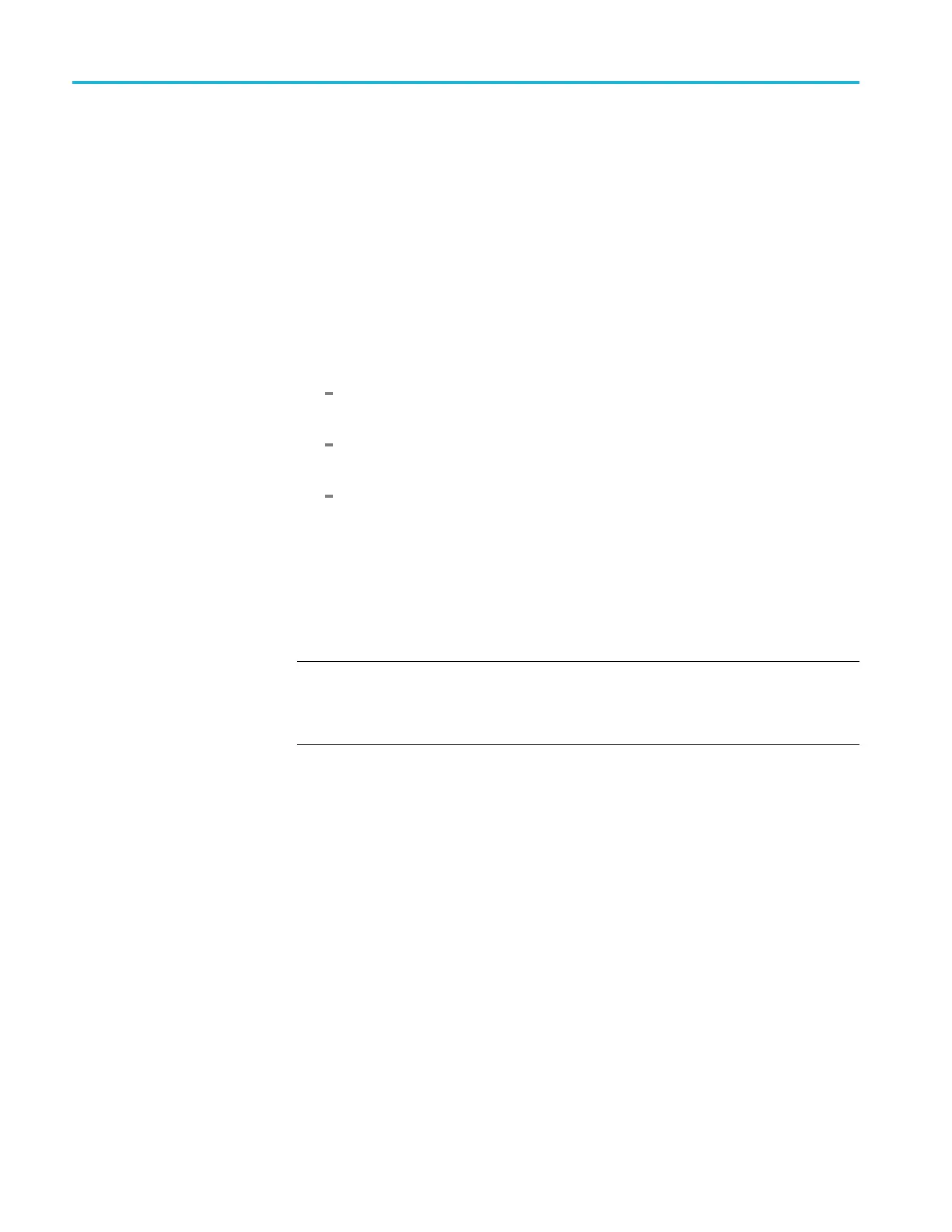SDI7 Dual Channel SD/HD/3G SDI Video Generator module
To install the enhanced
signal sets on the SDI7
module
In addition to t
he factory installed signal sets, there are enhanced signal sets
available for the FLAT FIELD button on the SDI7 module. These signals are
located on the TG8000 SW Library and Documentation DVD that was supplied
with your instrument.
Perform the following steps to install the enhanced signal sets:
1. Install the TG8000 SW Library and Documentation DVD into the D VD drive
on your computer.
2. Using the DVD browser, navigate to the following directory: Test Signals >
SDI7 Signal Library > Enhanced Signal Set.
The Enhanced Signal Set directory contains the following files:
Monochrome Fields.xml — includes all monochrome flat fields from 0%
to 100% in 10% incremen
ts.
Color Fields.xml — includes color fields for six primary and secondary
colors at both 100% and 75% values.
SMPTE RP431-2 Color Patches.xml — includes full field patterns for
each of the Black-White and Black-Dark Gray steps, plus the “–1” and
“–2” color patches.
3. Use FTP to locate and copy the desired signal set file(s) from the DVD to
the SDI7/SIGNAL directory on your TG8000 generator. Instructions for
using FTP are located in the How to transfer user files using FTP section of
this manual. (See p age 2-67.)
NOTE. If you load the Monochrome Fields.xml and Color Fields.xml enhanced
signal sets on your TG8000 generator, you can delete the Flat Fields.xml file from
the SDI7/SIGNAL directory, since it contains a duplicate copy o f a subset of the
Monochrome Fields.xml and Color Fields.xml patterns.
4. After you load the new signal set file(s) on the TG8000 generator, you must
either reboot the TG8000 or perform the following SCPI command before the
new s ignals will be available:
OUTPut[1/2]:SYNThesizer:SIGNal:BUILd
This command rebuilds the XML signal library and will detect any newly
added signals.
To reinstall the factory default signal sets. To reinstall the factory default signal
sets, p erform the previous procedure to install the signal set files from the
following directory on the TG8000 SW Library and Documentation DVD:Test
Signals > SDI7 Signal Library > Standard Signal Set.
After you reinstall the st andard signal sets, del ete the enhanced signal set file(s)
from the SDI7/SIGNAL directory, and then reboot the instrument.
3–268 TG8000 Multiformat Test Signal Generator User Manual
