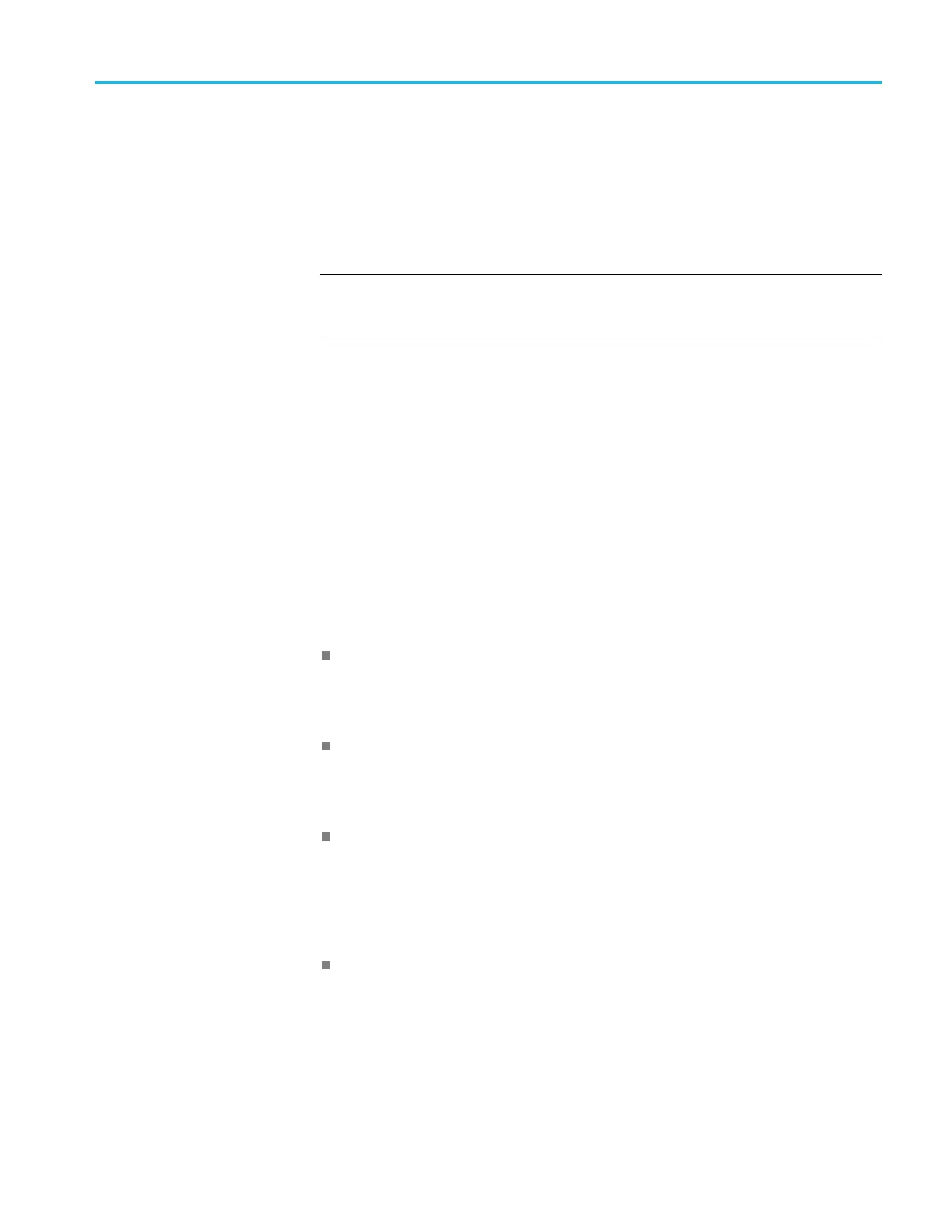SDI7 Dual Channel SD/HD/3G SDI Video Generator module
To install custom picture
files (BMP format)
To install cust
om picture test signals, use FTP to copy the BMP picture file(s) you
created to the SDI7/PICTURE directory on the TG8000. The instructions for
using FTP are located in the How to transfer user files using FTP section of this
manual. (See page 2-67.) After the BMP files are downloaded to the TG8000,
press the MODULE button to select the desired SDI7 module, and then press the
OTHER button to select the desired BMP file.
NOTE. Pictu
re displays work best with uncompressed BMP images (24 bits
and 32 bits true color). Picture displays do not work with RLE8 or RLE4 BMP
compression.
About SDI
7picturefile generation. When generating signals from frame pictures,
theSDI7doesnotfilter the video signal except at the left and right borders of the
raster. The unfiltered signal allows users to control exactly what is generated
and to create stressful patterns.
The SDI7 allows picture files to be used at resolutions larger and smaller than the
native size of the picture file. If the picture image is larger than needed, it will
be truncated and only the upper left corner of the image will be displayed. If the
picture file resolution is smaller than the output raster, then the image will be
displayed in the upper left corner of the output, a nd black will be shown in the
rest of the image.
The combination of not filtering and the use of nonnative image sizes has the
potential to cause problems in several areas:
If the video in the frame picture file has fast transitions that exceed the normal
video limits, then the final output may ring excessively and therefore not
be appropriate for transmiss i on. In most cases, the picture file should be
processed to limit the edge speed before it is downloaded to the SDI7.
If the video in the frame picture file is not shaped at the edges of the raster,
then there may be ringing if the signal is put in motion. If this is a concern,
then the picture file should be processed to have gradual transitions at the
edges before it is downloaded.
If the frame picture file is used at a raster that is smaller than the native size of
the file, then it will be truncated at the output raster size which may create
unshaped edges. These will be masked for normal operation, but will be
exposed if the signal is set in motion. If this is a problem, then the user should
create a second version of the picture file that has the desired native raster
size and has shaped edges.
If a frame picture file is used at a raster size greater than the native size
of the file, then the two edges will inherently end up somewhere inside the
output raster image. If the file has unshaped edges, then the output may have
excessive ringing even when not in motion. If this is a concern, then the
picture file should be processed to have gradual transitions at the edges before
it is downloaded.
TG8000 Multiformat Test Signal Generator User Manual 3–269
