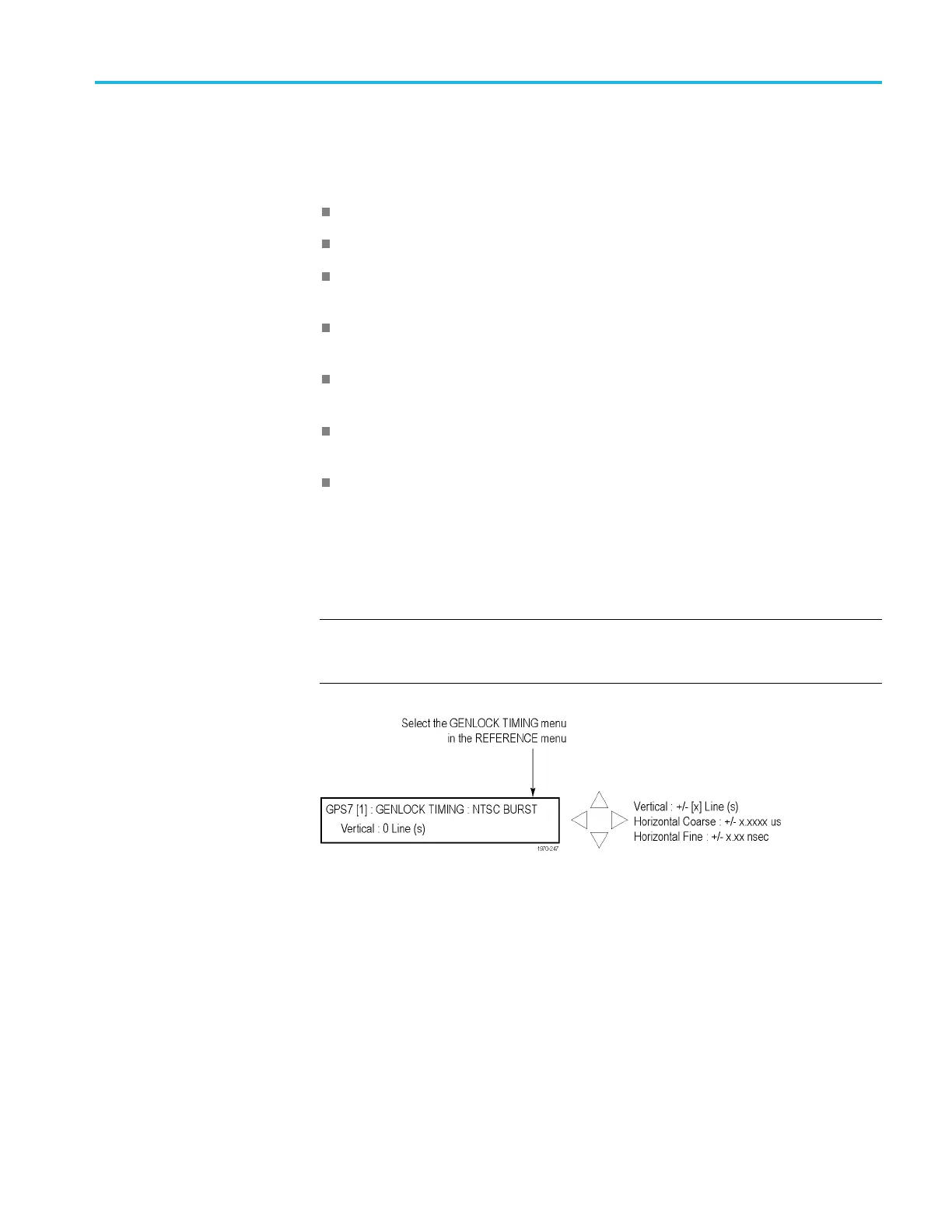GPS7 GPS Synchronization and Timecode module
SOURCE. Use the
left (◄) or right (►) arrow button to set the reference source
for the module timing. Select one of the following references, and then press the
ENTER button to confirm the selection.
Internal: Uses the internal clock frequency setting as the timing reference.
GPS Signal:
Uses the GPS/GLONASS signal input as the timing reference.
NTSC Burst: Uses the NTSC black burst signal applied to the
BLACK 1 / REF
IN connector as the timing reference.
NTSC Burst with 10 Field ID: Uses the NTSC black burst with 10 Field ID
signal app
lied to the BLACK 1 / REF IN connector as the timing reference.
PAL Burst: Uses the PAL black burst signal applied to the
BLACK 1 / R
EF IN connector as the timing reference.
HD Tri-Level Sync: Uses the HDTV trilevel signal applied to the
BLACK 1 /
REF IN connector as the timing reference.
CW: Uses the 1, 3.58, 4.43, 5, or 10 MHz continuous wave signal applied to
the BLA
CK 1 / REF IN connector as the timing reference.
GENLOCK TIMING. Adjusts the timing offset of the input signal relative to the
internal reference signal. Press the ENTER button to access the GENLOCK
TIMING submenu shown below.
NOTE. GENLOCK TIMING is only available when the REFERENCE SOURCE is
set
to NTSC Burst, NTSC Burst with 10 FieldID, PAL BURST, HD TRI-LEVEL
SYNC, or CW.
TG8000 Multiformat Test Signal Generator User Manual 3–119
