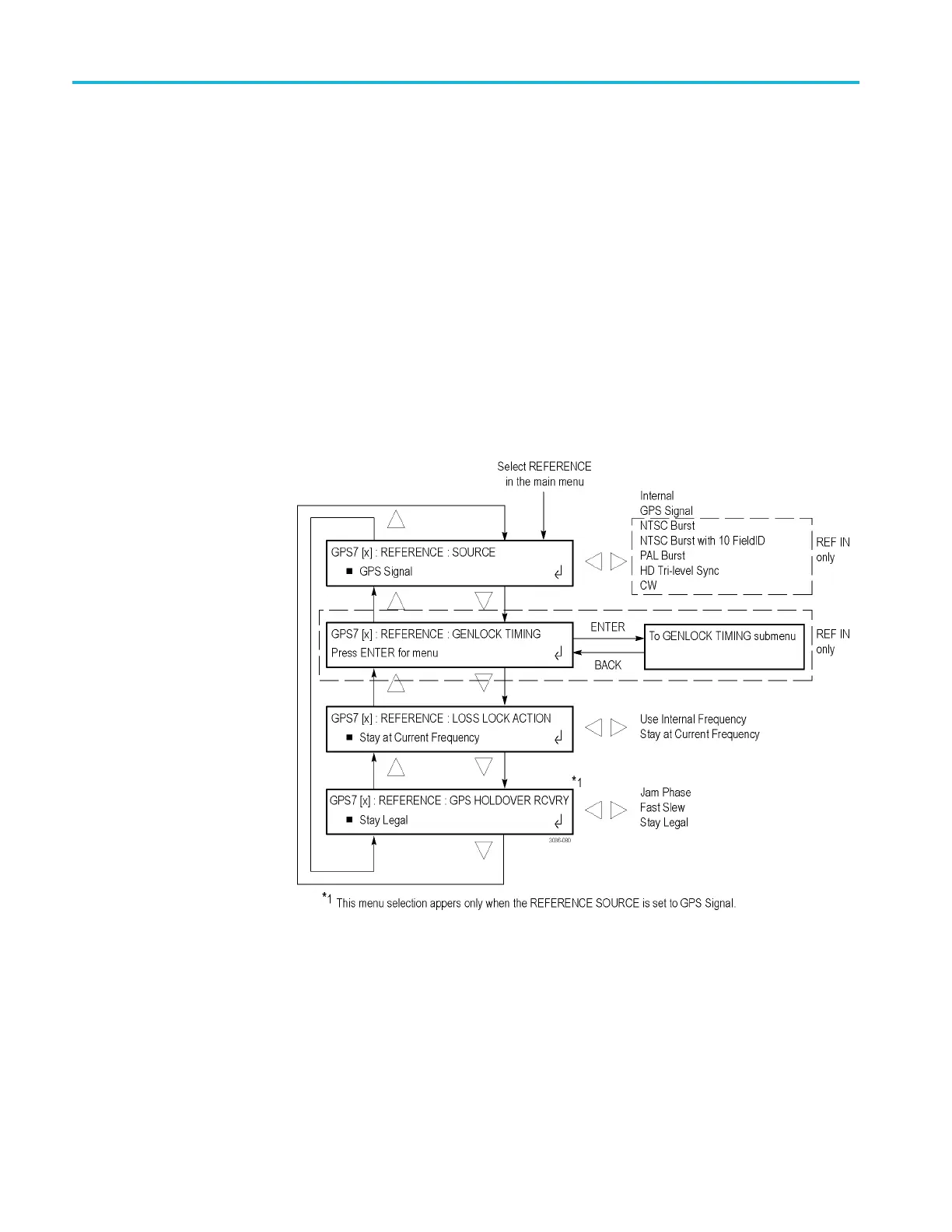GPS7 GPS Synchronization and Timecode modu le
SELECT GPIO. Se
ts how the GPS7 General Purpose Interface (GPI) is configured.
Use the left (◄)orright(►) arrow button to select the GPI input or output you
want to configure (INPUT 1, OUTPUT 1, or OUTPUT 2), and then press the
ENTER button to access the GPI submenu for the selected input or output.
When you select INPUT 1, you will access the GPI submenu. (See page 3-150.)
When you select OUTPUT 1 or OUTPUT 2, you will access the GPO submenu
for the selected output. (See page 3-151.)
DIAGNOSTI
CS. Allows access to the outputs of several diagnostics. Select this
menu item, and then press the ENTER button to enter the DIAGNOSTICS
submenu. (See page 3-152.)
GPS7 modu le
REFERENCE s ubmenu
Use this
submenu to select the timing reference and the response for a loss of lock
to the timing reference. The following figure shows the REFERENCE submenu.
Figure 3-56: GPS7 module REFERENCE submenu
3–118 TG8000 Multiformat Test Signal Generator User Manual
