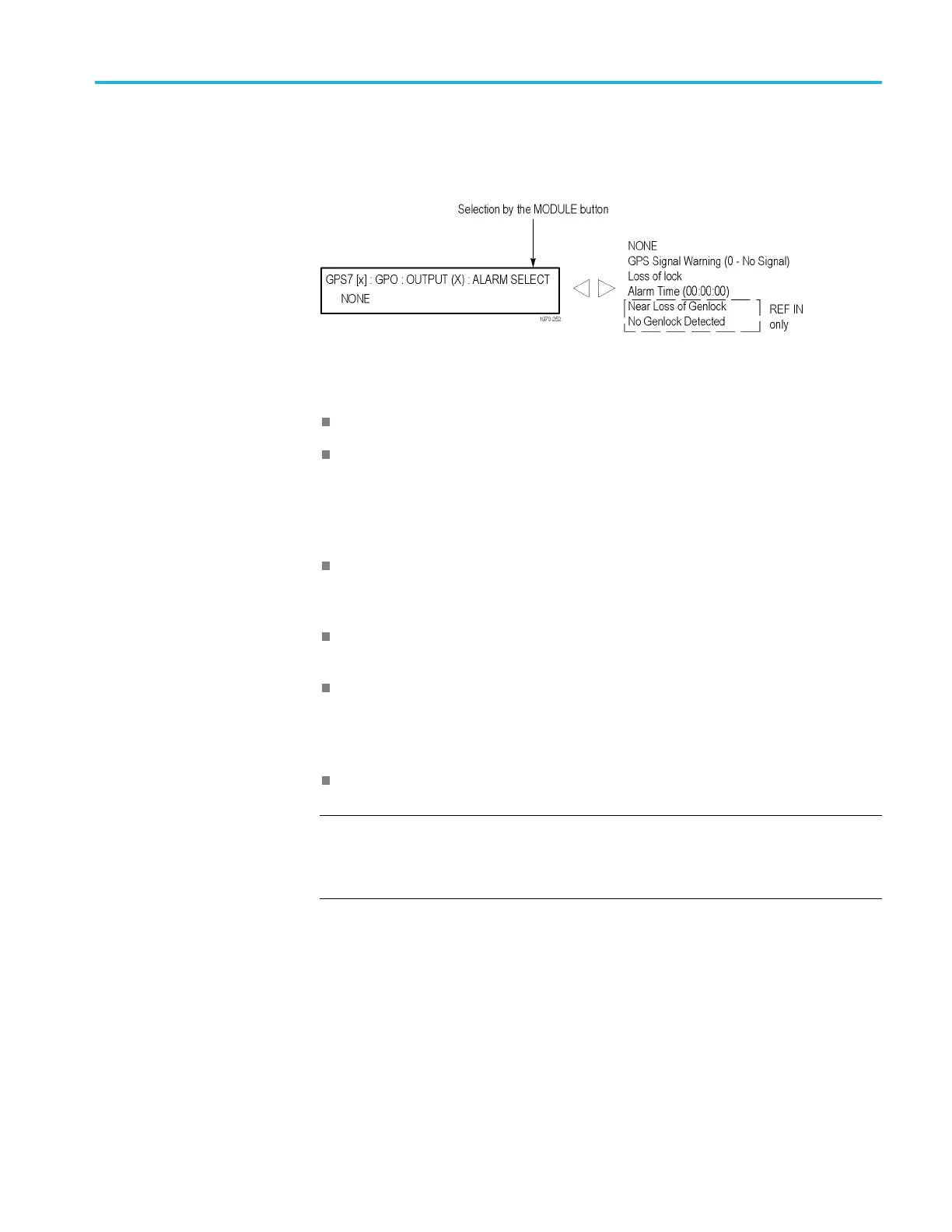GPS7 GPS Synchronization and Timecode module
GPS7 module
GPO submenu
Use this menu to
select which alarm will trigger a signal output on the select ed
GPI output. The output is an open collector with a weak pull up, so when it is
asserted, the output will be low. The following figure shows the GPO submenu.
Figure 3-75: GPS7 module GPO submenu
Use the left (◄)orright(►) arrow button to select from the following settings:
NONE: Disables the selected GPI output.
GPS Signa
l Warning (<Figure of Merit level>): Output goes high when
the GPS/GLONASS signal quality reaches the warning level set in the
GPS SETUP submenu. (See page 3-130.) Refer to GPS Signal Quality
(Figure of Merit) for more information about GPS signal quality levels. (See
page 3-105.)
Loss of Lock: Output goes low when a GPS/GLONASS or genlock loss of
lock occurs. A loss of lock alarm is triggered when the GPS/GLONASS signal
falls below the user defined threshold after the delay time has been exceeded.
Alarm Time: A time of day or counter alarm is triggered for one second
when the specified time is reached on the specified counter.
Near Loss of Genlock: Output goes low when the genlock frequency is near
the end of the oven oscillator tuning range. This can happen if the input signal
is t
oo far from the correct frequency. This could also indicate that the oven
oscillator is near its end of life and the instrument needs to be serviced.
No
Genlock Detected: Output goes low when no G enlock signal is detected.
NOTE. The G PIO alarms are active for the currently selected reference. For
example, GPS specific alarms assert only if GPS is the selected reference and
the same for Genlock specific alarms. If the selected reference is Internal, then
only the Alarm Time output can be used.
TG8000 Multiformat Test Signal Generator User Manual 3–151
