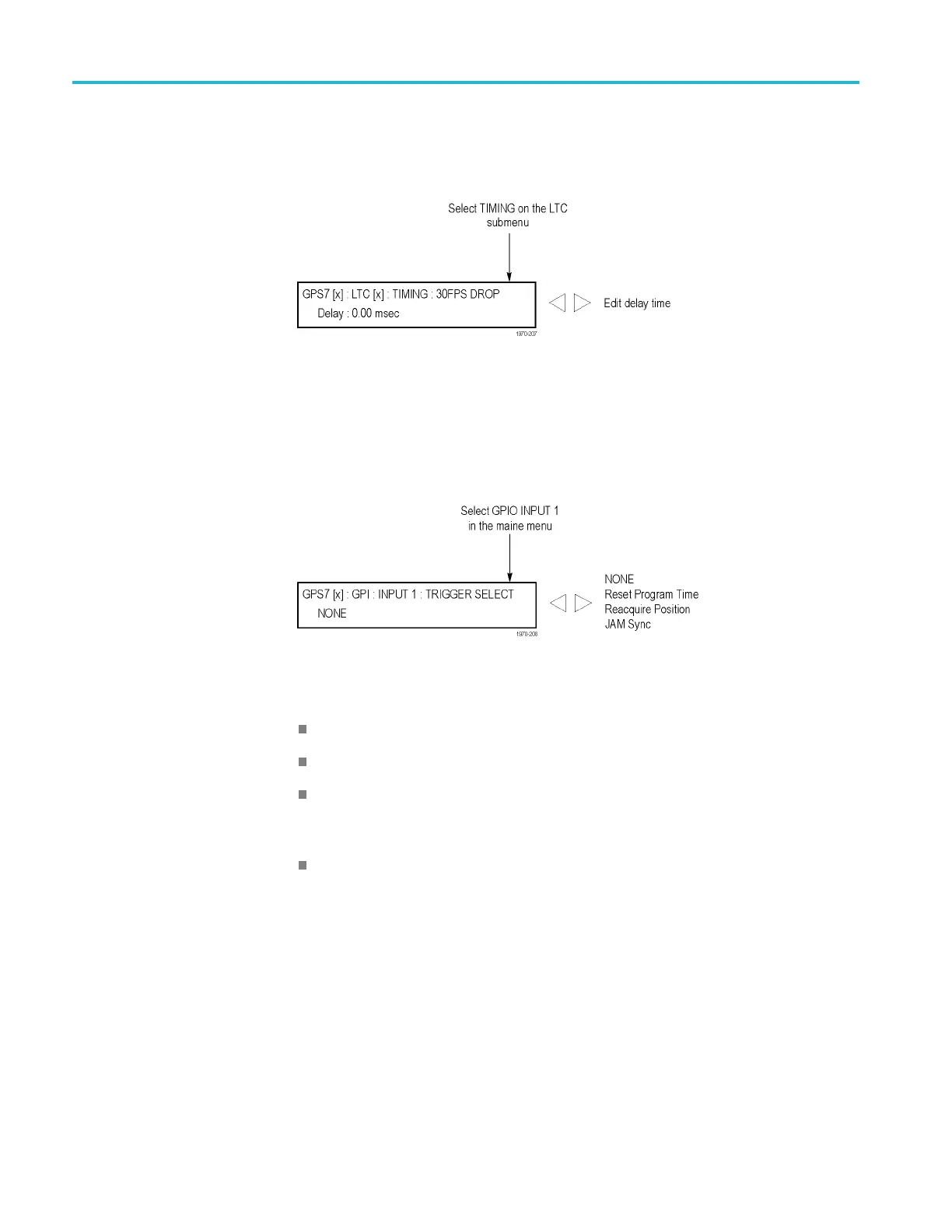GPS7 GPS Synchronization and Timecode modu le
GPS7 modu le
LTC TIMING submenu
Use this menu to
set the delay used for all the signal formats. Use the left (◄)or
right (►) arrow button to set the delay. (See Table 3-23.) Press the ENTER button
to confirm the s election. The following figure shows the LTC TIMING submenu.
Figure 3-7
3: GPS7 module LTC TIMING submenu
GPS7 modu le
GPI subme
nu
Usethismenutoselectthefunctionthatwillbeperformedwhenasignalis
received
on the GPI input. The signal is normally pulled high by an internal
resistor, and will trigger the selected function when pulled low. The following
figure s hows the GPI submenu.
Figure 3-74: GPS7 module GPI submenu
Use the left (◄)orright(►) arrow button to select from the following settings:
NONE
: Disables the GPI input.
Reset Program Time: Resets the Program Time counter.
Reacquire Position: Reacquires the GPS/GLONASS signal. At least 60
readings from four satellites are required to establish and save a new averaged
po
sition.
Jam Sync: When in GPS mode, performs a n immediate jam sync (which can
a
lso be done from the JAM SYNC submenu). (See page 3-143.)
When in VITC time mode, performs an immediate jam sync and sets the
i
nstrument time from the input timecode.
Both actions require that the input timecode has been valid for 100 continuous
frames. In VITC mode, this input is equivalent to executing set commands
from both the Jam Sync menu and the Time of Day synchronize function.
3–150 TG8000 Multiformat Test Signal Generator User Manual
