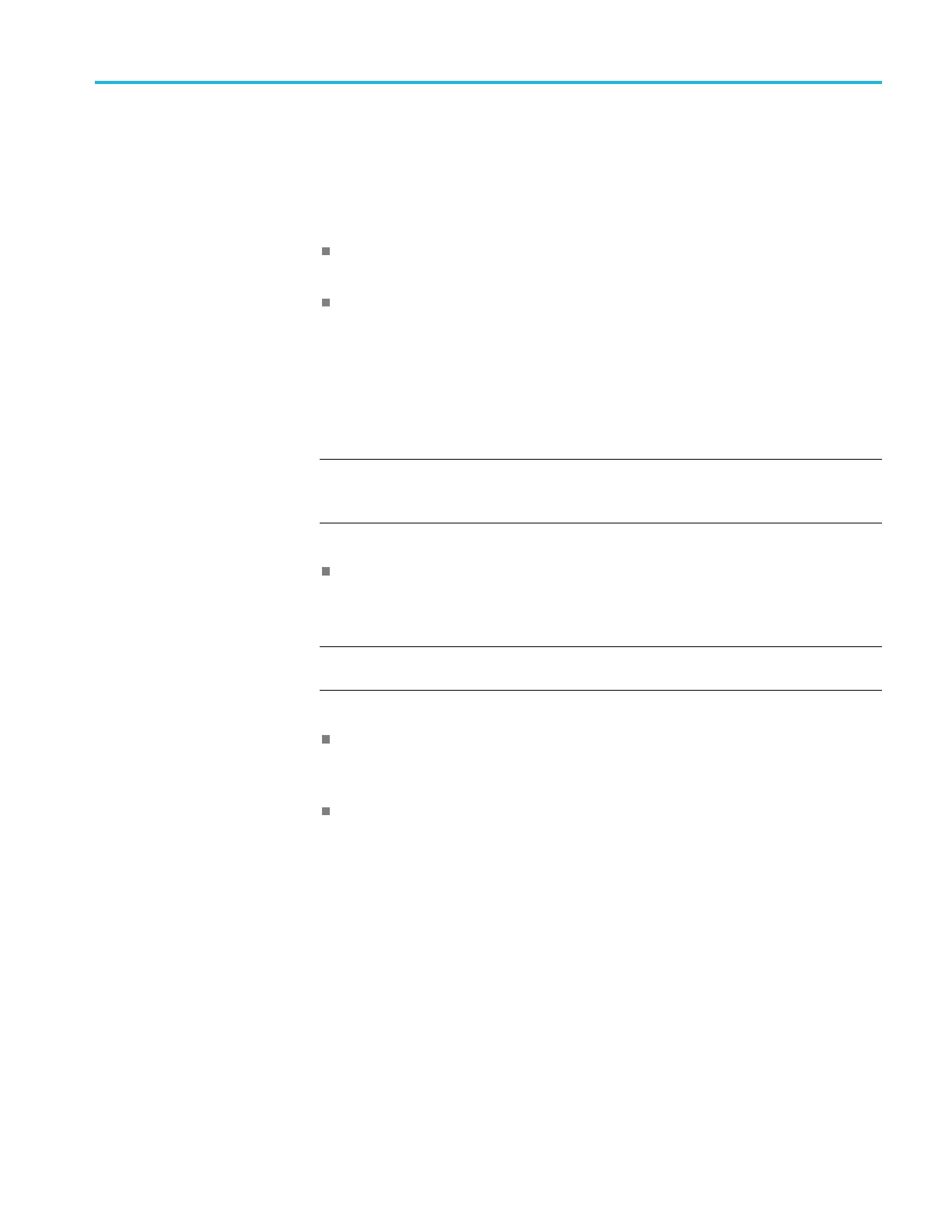GPS7 GPS Synchronization and Timecode module
LOSS LOCK ACTIO
N. Use the left (◄)orright(►) arrow button to select the
action that the module will make when a loss of lock condition is detected. This
can happen for example, if the GPS/GLONASS antenna signal is lost. Select
one of the following actions, and then press the ENTER buttontoconfirm the
selection.
Stay at Current Frequency: Sets the module timing to keep operating at the
current frequency until the reference signal is recovered.
Use Internal Frequency: Sets the module timing to switch to the internal
frequency setting until the reference signal is recovered.
GPS HOLDO
VER RECOVERY. Use the left (◄)orright(►) arrow button to select
how the module timing responds when the reference signal is recovered after
a loss o f lock. Select one of the following recovery modes, and then press the
ENTER button to confirm the selection.
NOTE. If the module timing is off by more than 20 ms when the GPS/GLONASS
signal is recovered, the module forces a jam phase timing recovery. In genlock
mode,
a jam sync may occur if the timing has drifted more than 20 ns.
Stay Legal: Adjusts the module timing to match the recovered
GPS/
GLONASS signal while staying within the specified frequency offset and
frequency rate o f change specifications for NTSC and PAL reference signals.
NOTE. It can take a long time for the module to recover in this mode since it takes
about 300 seconds to correct each 64 μs line of timing error.
Jam Phase: Adjusts the module timing to match the recovered
GPS/GLONASS signal immediately but will typically cause a sync “shock”
to the system.
Fast Slew: Adjusts the module timing to match the recovered GPS/GLONASS
signal at a rate 25 times faster than the legal rate without jumping.
TG8000 Multiformat Test Signal Generator User Manual 3–121
