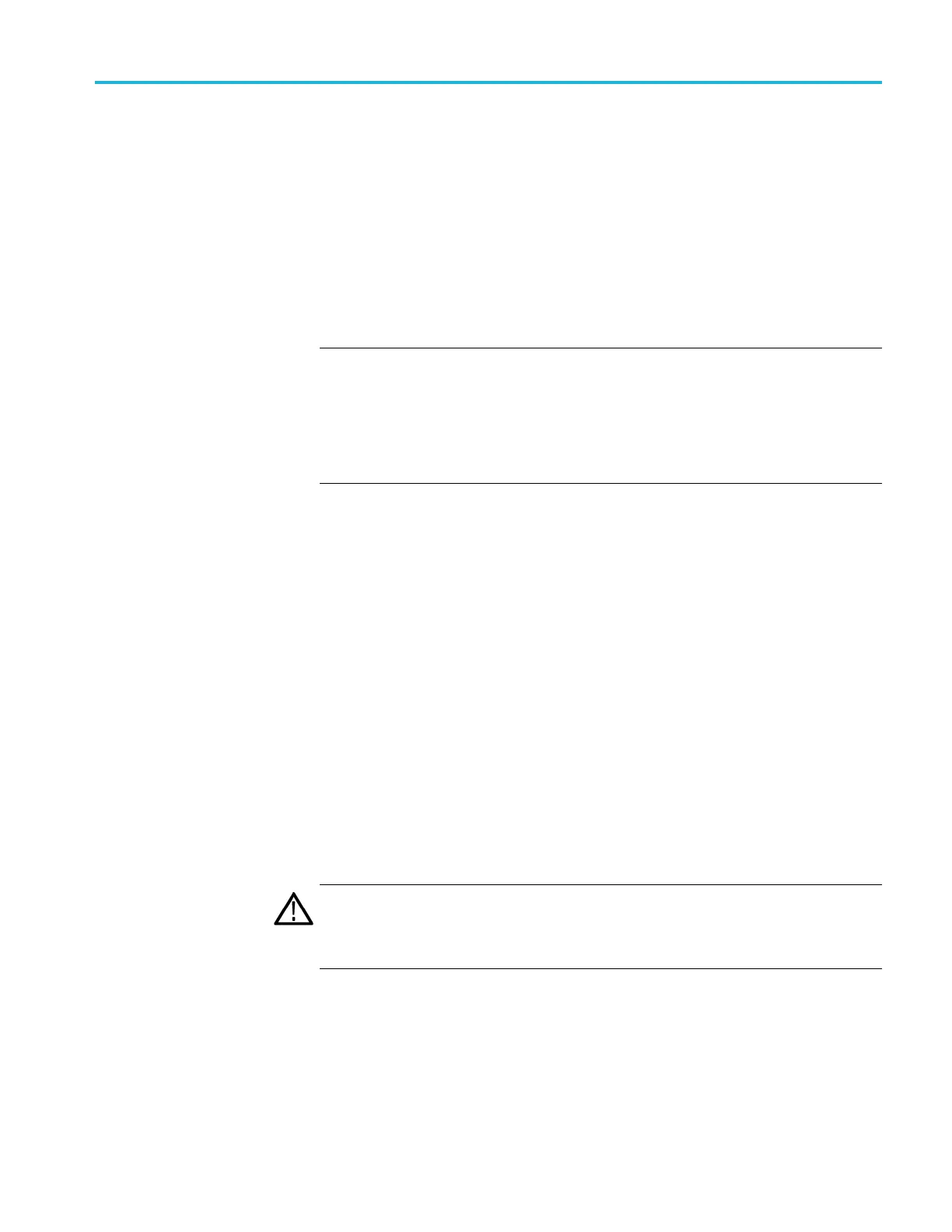Operating basics
3. Use the up (▲)or
down (▼) arrow button to select Network.
4. Use the left (◄)orright(►) arrow b utton to select Setup. This accesses the
NETWORK SETUP
submenu. (See Figure 2-25 on page 2-39.)
Setting the parameters on a network with a DHCP server. If your network has a
DHCP server, use the NETWORK SETUP s ubmenu to enable the TG8000 to
function as a DHCP client. When the TG8000 is connected to the network and
DHCP service is enabled, the TG8000 obtains the necessary network addresses
automatic
ally from the DHCP server.
NOTE. Under some network environments, the TG8000 may not be able to get
the IP address automatically from a DHCP server. In this case, you need to enter
the appropriate address value in each submenu item.
Refertoyournetworkadministratoror to the user documentation supplied with
your network server operating system (OS) for detailed information about DHCP
server functions.
Setting the parameters on a network without a DHCP server. If your network does
not have a D HCP server, perform the following procedure to set the network
parameters:
1. If you connect the TG8000 directly to a single PC:
a. Set the IP ADDRESS parametertobethesameIPaddressasthePC's
address except for the last number. The last number must be different than
the last number in the PC's IP address.
b. Set the SUBNET MASK parameter to be the same net mask (subnet
mask) used by the PC. Do not enter a number if the PC does not have
an
et mask.
c. You do not need to enter a GATEWAY ADDR if you are directly
c
onnected to a single PC.
2. If you connect the TG8000 to your local Ethernet network, see the Caution
note below.
CAUTION. To prevent communication conflicts on your Ethernet network, ask your
local network administrator for the correct numbers to enter in the NETWORK
PARAMETERS submenu if you connect the TG8000 to your local Ethernet
network.
3. Verify the Ethernet connection by using a ping command from the PC.
TG8000 Multiformat Test Signal Generator User Manual 2–49
