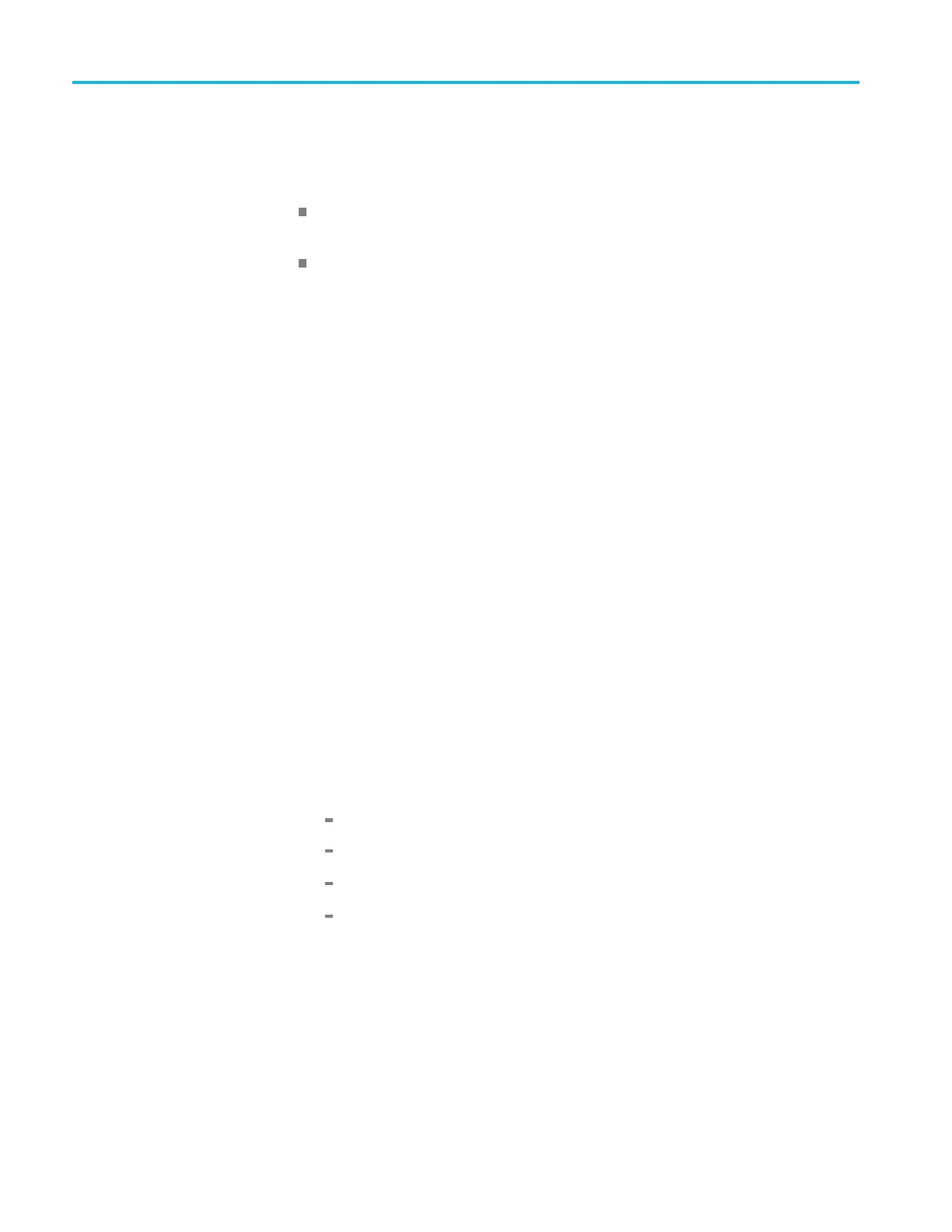Operating basics
Memory requirements
It is recommend
ed that you use the FLASH MEMORY readout in the UTILITY
menu to determine how much memory is available on the instrument before you
perform a restore o peration. Here is how much memory is required:
If you are backing up or restoring only presets, you will need up to 1 MB of
free space on the USB drive or in the fl ash memory of the instrument.
If you are backing up or restoring all of the user data in the instrument, you
will need up to 96 MB of free space on the USB drive or in the flash memory
of the instrument.
If the backup or restore operation runs out of memory on the USB drive or the
flash memory on the instrument before the operation is complete, the operation
will copy as much data as it can and will then display an error message stating that
the backup or restore operation was incomplete because the drive or device is full.
To back u
p/restore presets
or user data using a
USB drive
1. Connect a USB drive to the TG8000 generator.
2. Press the MODULE button to select TG8000 : PRESET.
3. Press the up (▲)ordown(▼)arrowbuttontoselectTG8000 : UTILITY,
and then p ress the ENTER button.
4. Verify the status of the USB drive:
a. Pres
stheup(▲)ordown(▼)arrowbuttontoselectTG8000 : UTILITY
: USB <status>.
b. Ver
ify that the USB status is Mounted.
c. If the status is Not Mounted, press the ENTER button to mount the USB
dri
ve.
5. Press the up (▲)ordown(▼) arrow button to select TG8000 : UTILITY :
BA
CKUP/RESTORE.
6. Press the left (◄)orright(►) arrow button to select one of the following:
Backup Presets to USB
Backup All User Data to USB
Restore Presets from USB
Restore All User Data from USB
7. Press the ENTER button to start the selected backup or restore operation.
8. A warning message is displayed asking you to verify the operation. Press the
ENTER button to proceed or press the BACK button to cancel the operation.
2–66 TG8000 Multiformat Test Signal Generator User Manual
