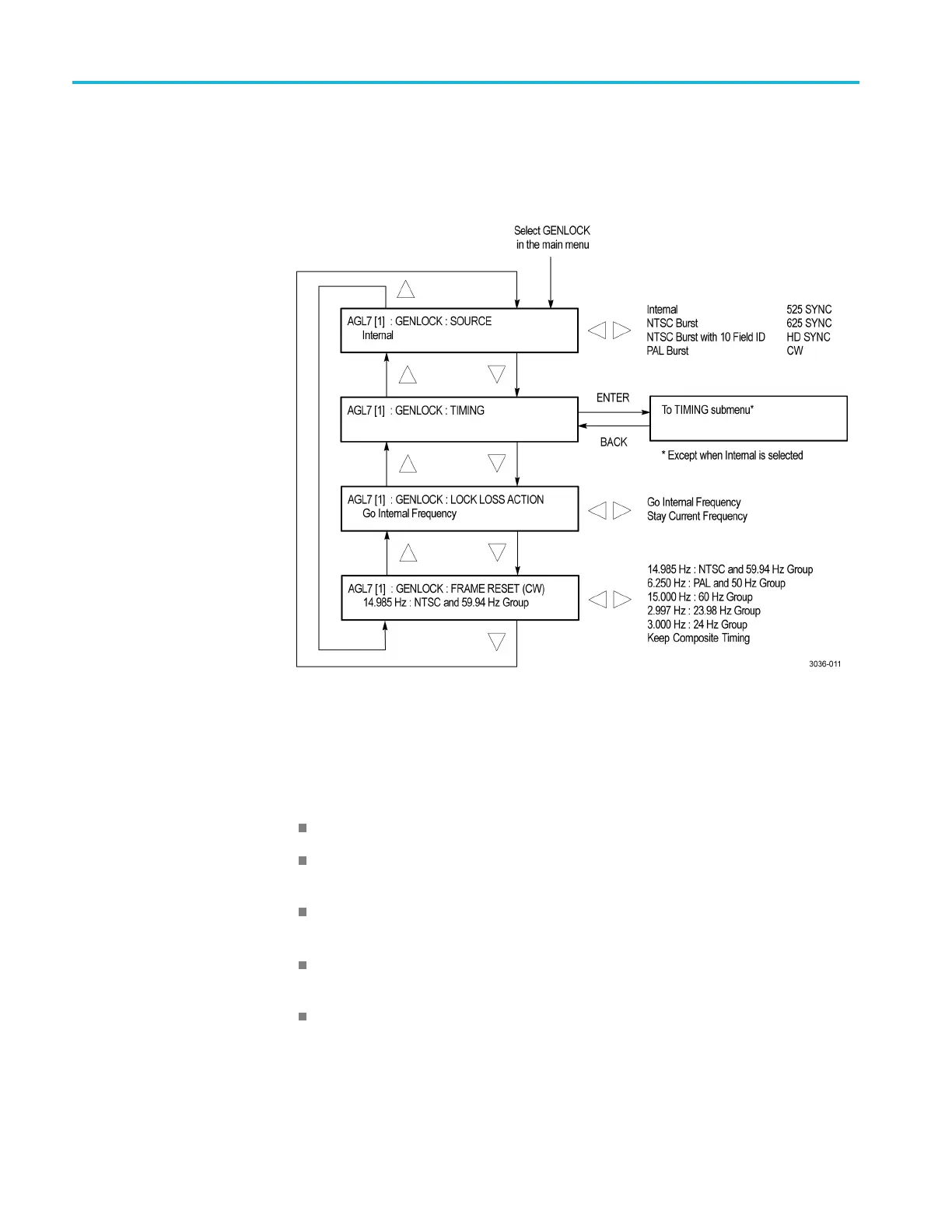AGL7 Analog Genlock module
AGL7 modu le
GENLOCK submenu
Use this menu to
select the genlock source for the mainframe and the installed
modules, set the timing offset, and set the instrument actions when lock is lost.
Use the up (▲)ordown(▼) arrow button to scroll through the menu. The
following figure shows the GENLOCK submenu.
Figure 3-5: AGL7 module GENLOCK submenu
SOURCE. Selects t he signal sourc e to genlock the mainframe and the installed
modules. Use the left (◄)orright(►) arrow button to select the genlock source,
andthenpresstheENTER button to confirm the selection. Select from the
following genlock sources:
Internal: Uses the internal reference signal.
NTSC Burst: Burst locks to an NTSC black burst signal applied to the
REF connector.
NTSC Burst with 10 Field ID: Burst locks to an NTSC black burst with 10
FieldIDsignalappliedtotheREFconnector.
PAL Burst: Burst locks to a PAL black burst signal applied to the REF
connector.
525 SYNC: Sync locks to an NTSC black burst signal applied to the REF
connector.
3–10 TG8000 Multiformat Test Signal Generator User Manual
