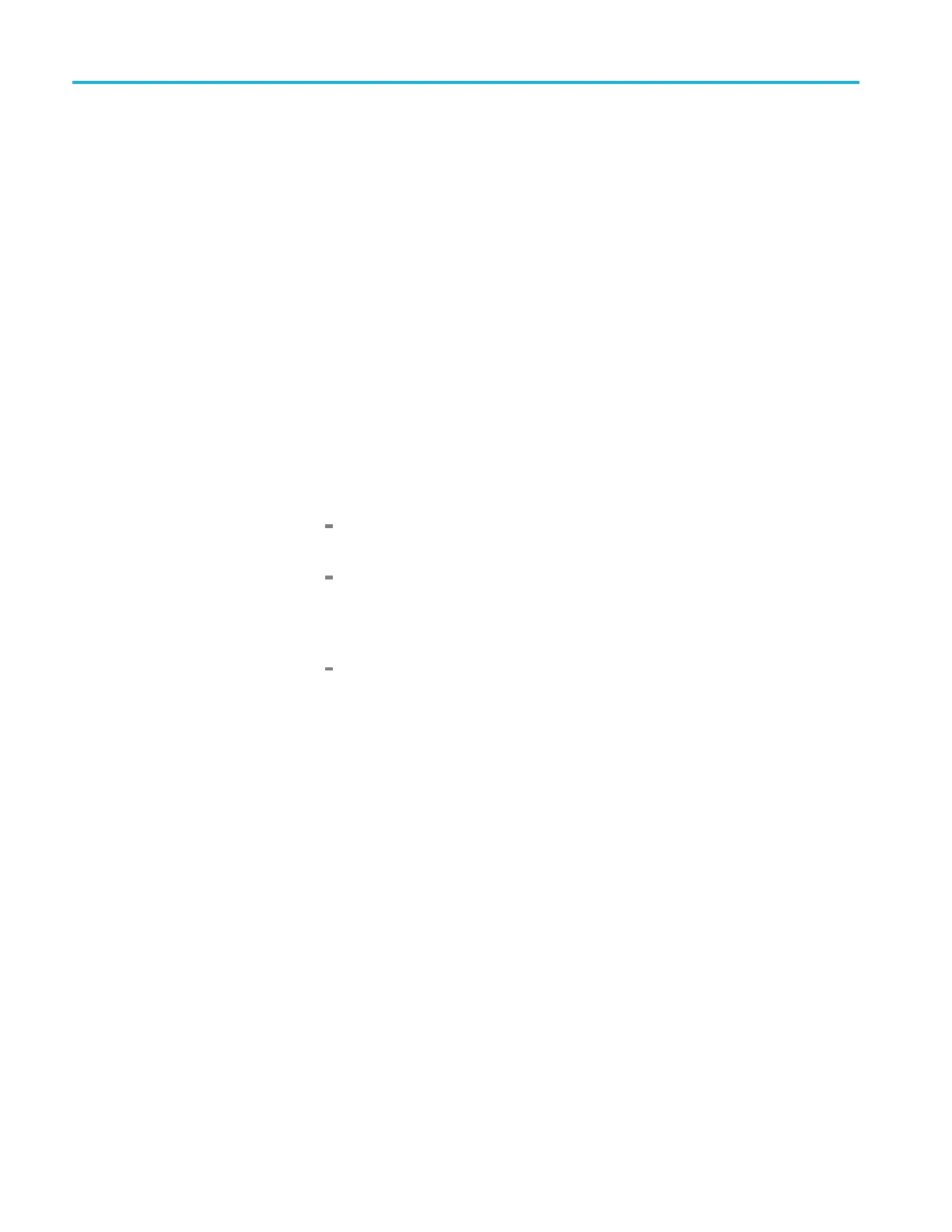GPS7 GPS Synchronization and Timecode modu le
GPS receiver types
Earlier versio
ns of the GPS7 module included a receiver that could use only GPS
signals. Later versions of the module include a receiver that can use GPS or
GLONASS signals. If your module has the GPS/GLONASS receiver, use the
GPS SETUP submenu to configure the module for the type of signal you are
using. (See page 3-130, GPS7 module GPS SETUP submenu.)
How to deter
mine which GPS receiver is installed in your GPS7 module.
1. Press the MODULE button to navigate to TG8000 : PRESET.
2. Use the up (▲)ordown(▼)arrowbuttontoselectTG8000 : UTILITY.
3. Press the ENTER button to enter the UTILITY submenu.
4. If necessary, use the up (▲)ordown(▼) arrow button to select TG8000 :
UTILITY: VERSION INFO (H/W).
5. Use the left (◄)orright(►)arrowbuttontoselectGPS7.
6. The sec
ond line of the display includes a module ID field, which represents
the hardware version of the GPS receiver. The possible values a re:
3002.
This value indicates that the receiver supports GPS signals only.
This receiver was replaced by the 3015 receiver.
3015.
This value indicates that the receiver supports GPS and GLONASS
signals. This receiver was replaced by the 3023 receiver. There are some
reported limitations with this receiver. See the TG800 0 Releas e Notes
for m ore information.
3023. This value indicates that the receiver supports GPS and GLONASS
signals.
3–102 TG8000 Multiformat Test Signal Generator User Manual
