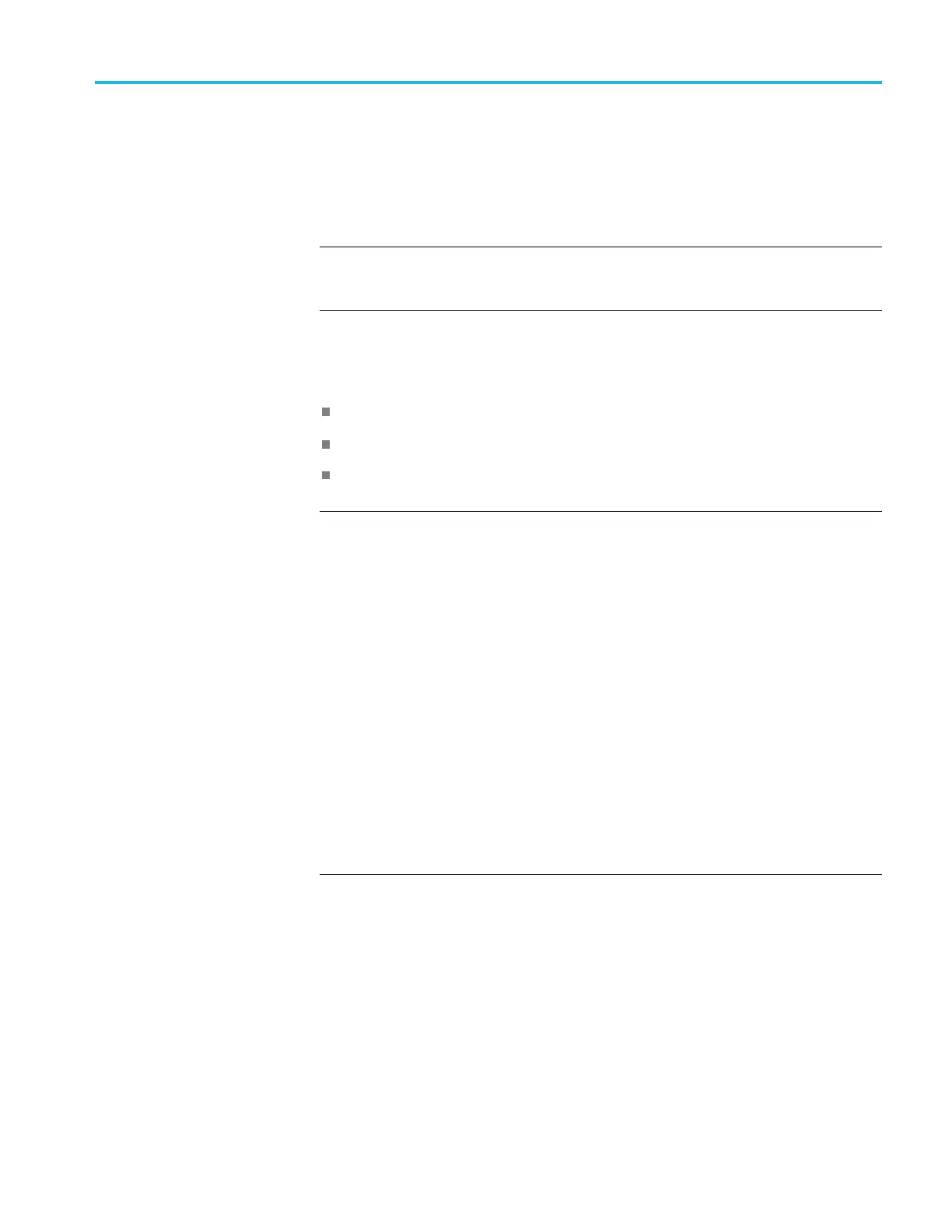GPS7 GPS Synchronization and Timecode module
STATUS. Displa
ys the status of the GPS7 module.
The top line displays the selected timecode reference and signal presence. When
the internal r
eference frequency is used as the timecode reference, the top line
displays Internal.
NOTE. When GPS is set as the timecode reference, the top line includes the Figure
of Merit (FOM) rating for the relative strength of the GPS/GLONASS signal. (See
page 3-105, Figure s of Merit (FOM).)
The bottom line displays the additional status of the GPS7 module. Use the left
(◄)orright(►) arrow button to view the following status displays:
Genlock amplitude and VITC line number
Date and time of the currently used timecode reference
LTC timing and status
NOTE. The LTC Timing Status screen shows the relationship between the LTC
frame and either the genlock video or the internal frame pulse used to latch the
LTC time-code into the system. If the LTC input rate and the genlock video input
rate are compatible, then the LTC Timing Status screen will show the timing
rela
tionship between the LTC frame and the video.
If the LTC input r ate and genlock video input rate are not compatible, then the
LTC T
iming Status screen will show the timing between the LTC input and the
internal frame pulse used to register the incoming time. Depending on which
internal frame rate has been allocated, the LTC Timing readout may be stable,
or may cycle though several p ossible values. Regardless, if the display is stable
or cycling, this number has limited utility, since it is not related to the normal
LTC-to-video relationship. If the instrument is in internal reference mode, then
t
he LTC Timing Status readout and messages are disabled.
The time status messages for VITC and LTC timing sources include the time zone
o
ffset and whether DST is enabled or disabled in the timing source. If there is
no time and date information on the input signal, the message “No Signal”
is displayed.
The LTC Timing Status screen shows the time between the reference datums
and o ne of the following three messages:
12M OK: Indicates that the timing is within the window described in
SMPTE 12M.
OK: Indicates that the timing is within the window that the GPS7 is able to
consistently assign the time code to the correct video frame.
TG8000 Multiformat Test Signal Generator User Manual 3–115
