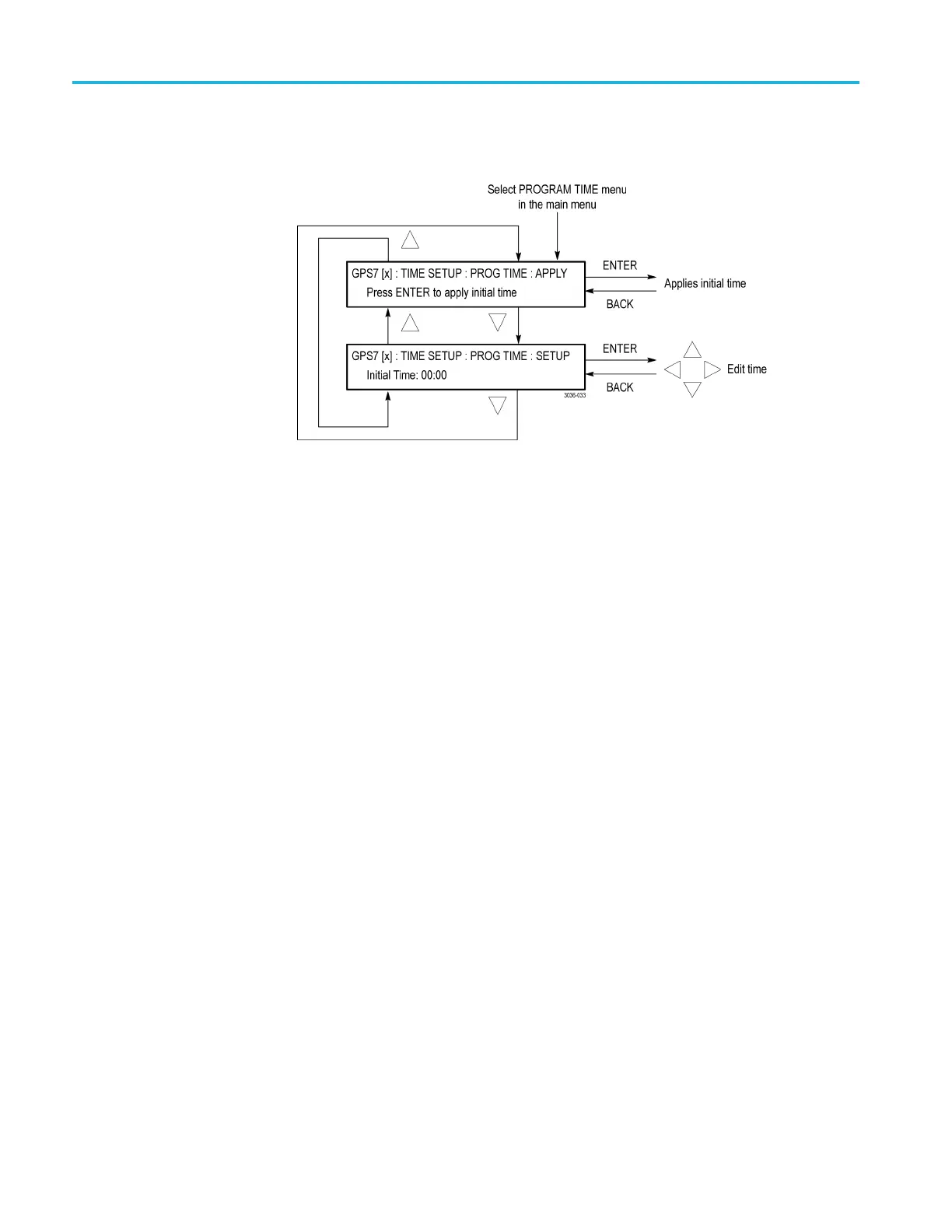GPS7 GPS Synchronization and Timecode modu le
GPS7 modu le
PROGRAM TIME submenu
Usethismenuto
set the initial value for the Program Time counter. The following
figure shows the PROGRAM TIME submenu.
Figure 3-66: GPS7 module PROGRAM TIME submenu
APPLY. Press the ENTER button to immediately apply the initial program time
entered
in the SETUP parameter below.
SETUP. Press the ENTER button, and then use the left (◄)orright(►) arrow
button to select a digit in the Program Time c ounter to change. An underline
character appears under the selected digit. The date and time digits take the
following form: HH:MM:SS.
After you select a digit, use the up (▲)ordown(▼) arrow button to change
the value of the digit. Repeat for each digit as required. Press the ENTER to
confi
rm the change.
3–142 TG8000 Multiformat Test Signal Generator User Manual
