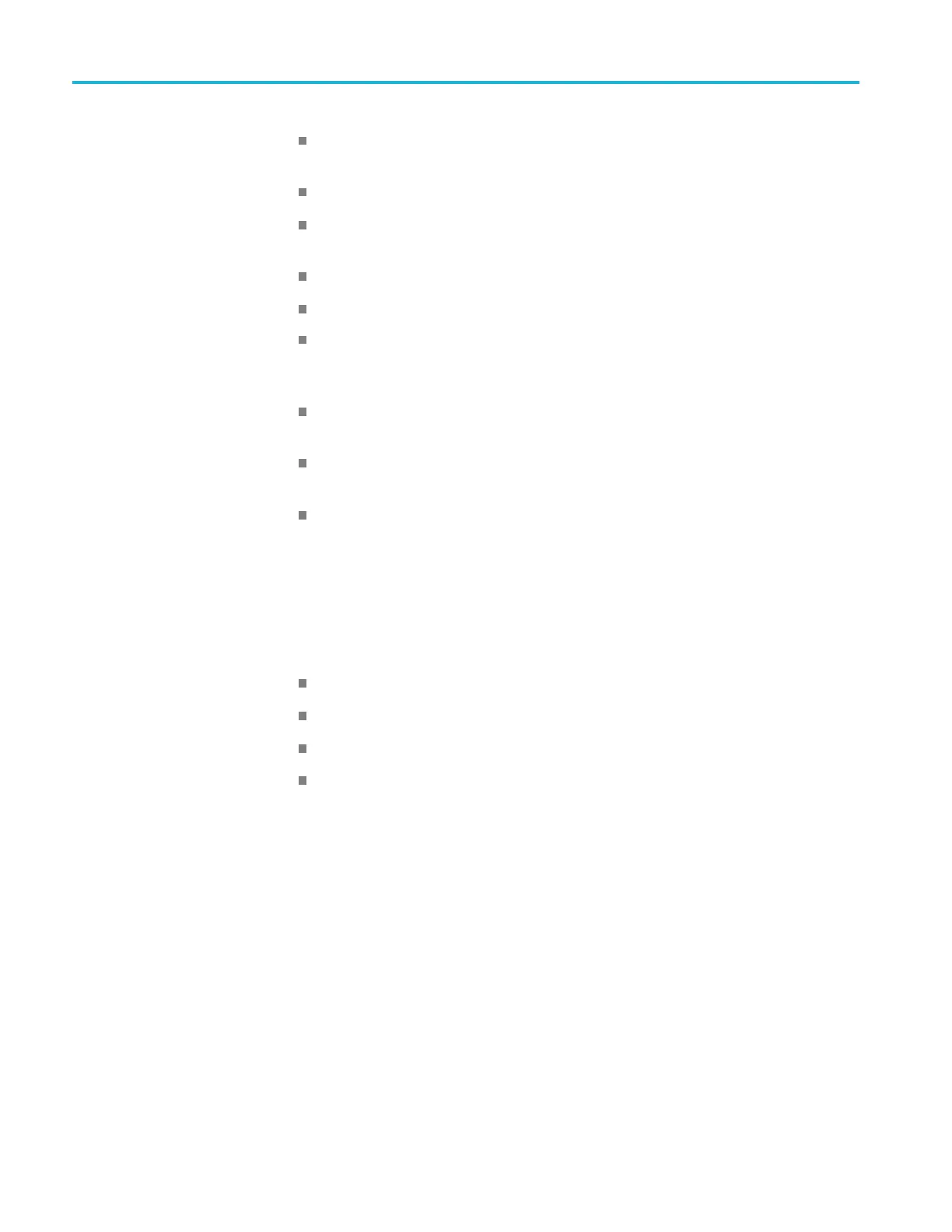Getting started
Circle, logo, a
nd text overlays on test signals (AVG7, AWVG7, D VG7,
HDVG7, SDI7)
Zone plate sig
nals (HD3G7 and SDI7)
Moving picture g eneration function b y scrolling the active area of the signal
(AVG7, AWVG
7, DVG7, HD3G7, HDLG7, HDVG7, and SDI7)
User-defined ancillary data payload (HD3G7 and SDI7)
Reference generator performance level
Ethernet interface for remote control, upgrading the instrument firmware,
and downloading or copying various user data such as test signal fi les, logo
files, a nd preset files
General Purpose Interface (GPI) port for recalling instrument presets and
outputting alarm signals
USB port for upgrading the instrument firmware and backing up or restoring
user data such as test signal files, logo files, and preset files
User replaceable Power Supply module
Contents of the TG8000
and TG700 Software
Library and Documentation
DVD
A signal library, software application packages, and product documentation for
both the TG8000 and TG700 generators are included in the TG8000 and TG700
Software Library and Documentation DVD, w hich is provided as a standard
accessory with the product. You can use the contents of the DVD to execute the
fol
lowing operations:
Upload and download filessuchassignalfiles, logo files, and preset fi les
Download signals from the signal library to the generator mainframe
Createalogo(logofile) to be inserted into the test signal
Create a frame picture file using the generation of a picture or test pattern
1–2 TG8000 Multiformat Test Signal Generator User Manual
