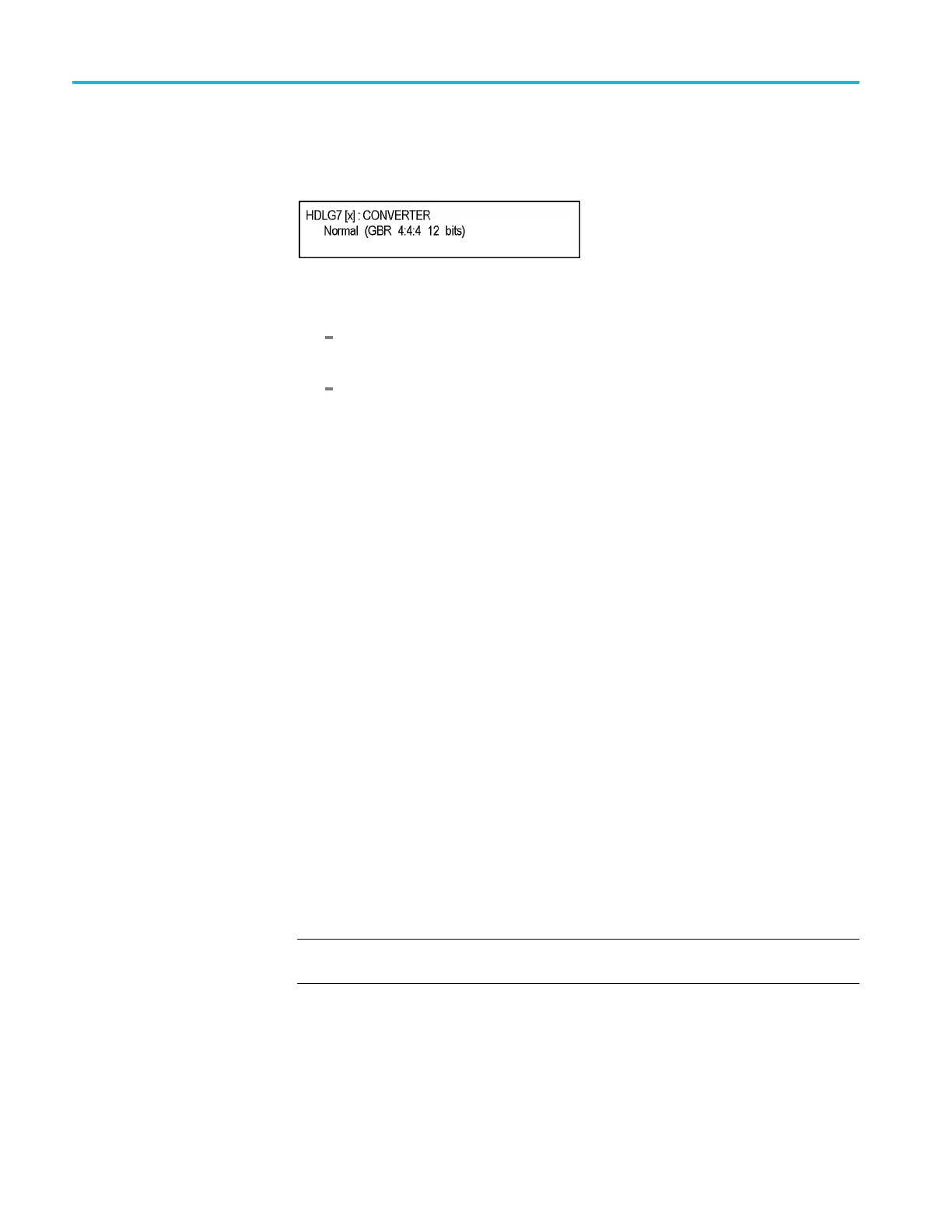HDLG7 HD Dual Link Video Generator module
Perform the fol
lowing steps t o select the converter mode:
1. Press the front-panel OTHER button. The menu display changes as follows:
2. Press the left (◄)orright(►) arrow button, or press the OTHER button
repeatedly to select between Normal and YtoGBR.
Normal: The incoming YCbCr signal is converted to a normal dual-link
output.
YtoGBR: The incoming Y data is applied to the G, B, and R outputs.
This allows higher bandwidth data, such as multiburst or sweep t o be
placed on all three channels. If the sampling structure is for a YCbCr or
XYZ output, the Y to GBR selection is not available.
3. Press the up (▲)ordown(▼) arrow button to select Embedded Audio
selection menu. Then use the left (◄)orright(►) arrow button to select
the following:
Link A Only: Places the incoming embedded audio on the converter mode
Dual Link A output. Conforms to the SMPTE 372M standard. In the case of
conve
rting 1920×1080p/PsF 29.97/30 Hz to 2048×1080p/PsF 29.97/30 Hz
with 16 channels (four groups) of embedded audio, 8 channels (two groups)
will be placed on the Link A output and the other 8 channels (two groups)
will be placed on the Link B output.
Link B Only: Places the incoming embedded audio on the converted mode
Dual Link B output. In the case of converting 1920×1080p/PsF 29.97/30 Hz
to 2048×1080p/PsF 29.97/30 Hz with 16 channels (four groups) of embedded
audio, the two lowest number embedded audio groups (groups 1 and 2) will be
al
lowedonLinkB.Groups3and4wouldbedeleted.
Link A & B: Places the incoming embedded audio on the converted mode
D
ual Link A and B outputs. In the case of converting 1920×1080p/PsF
29.97/30 Hz to 2048×1080p/PsF 29.97/30 Hz with 16 channels (four groups)
of embedded audio, the two lowest number embedded audio groups (groups 1
and2)willbeallowedonbothLinkAandB.Groups3and4wouldbedeleted.
4. Press the BACK buttontoreturntothemainmenu.
NOTE. When you select the converter mode, the 2K TEST SIGNAL KEY ASSIGN
setting will automatically switch to HD Test Signal.
3–222 TG8000 Multiformat Test Signal Generator User Manual