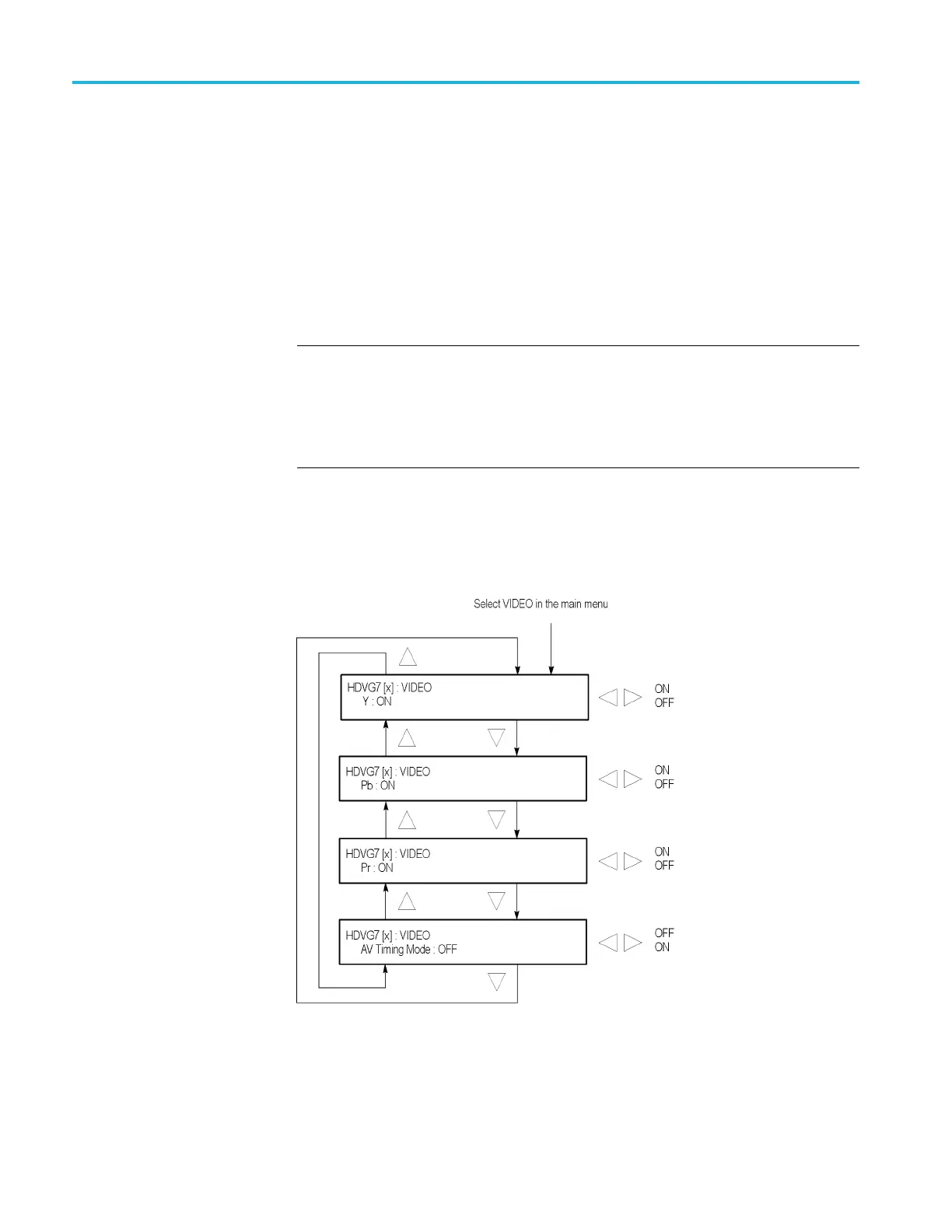HDVG7 HDTV Digital Video Generator module
OFFSET. Use thi
s menu item to set a time offset for the HDVG7 module outputs
from the timecode input from the GPS7 module. You can enter a time offset of
up to ±23:59:59:29 from the selected time source (hours : minutes : seconds :
video frames). Press the ENTER button, and then use the left (◄)orright(►)
arrow button to select a digit in the offset value to change. An underline character
appears under the selected offset digit.
After you select an offset digit, use the up (▲)ordown(▼) arrow button to
change the value of the digit. Repeat for each digit as required for you offset.
Press the E
NTER to confirm the offset change.
NOTE. The Offset adjustment allows you to enter a time zone correction of up to
±23:59 hours. However, the ST309 standard only implements codes for time zones
in the range of -12 to +13 hours. Therefore, when the GPS7 module is set to use
ST309 data as the Time of Day source, it is recommended that the combined
programmed offset from time zone and DST be restricted to the range of -12
to +13 h
ours.
HDVG7 module
VIDEO submenu
Use this menu to turn each serial digital video component (Y, Pb, or Pr) on or off
individually, and to turn the output mode for an audio/video timing measurement
on or off. Use the up (▲)ordown(▼) arrow button to scroll through the menu.
The following figure shows the VIDEO submenu.
Figure 3-113: HDVG7 module VIDEO submenu
3–246 TG8000 Multiformat Test Signal Generator User Manual