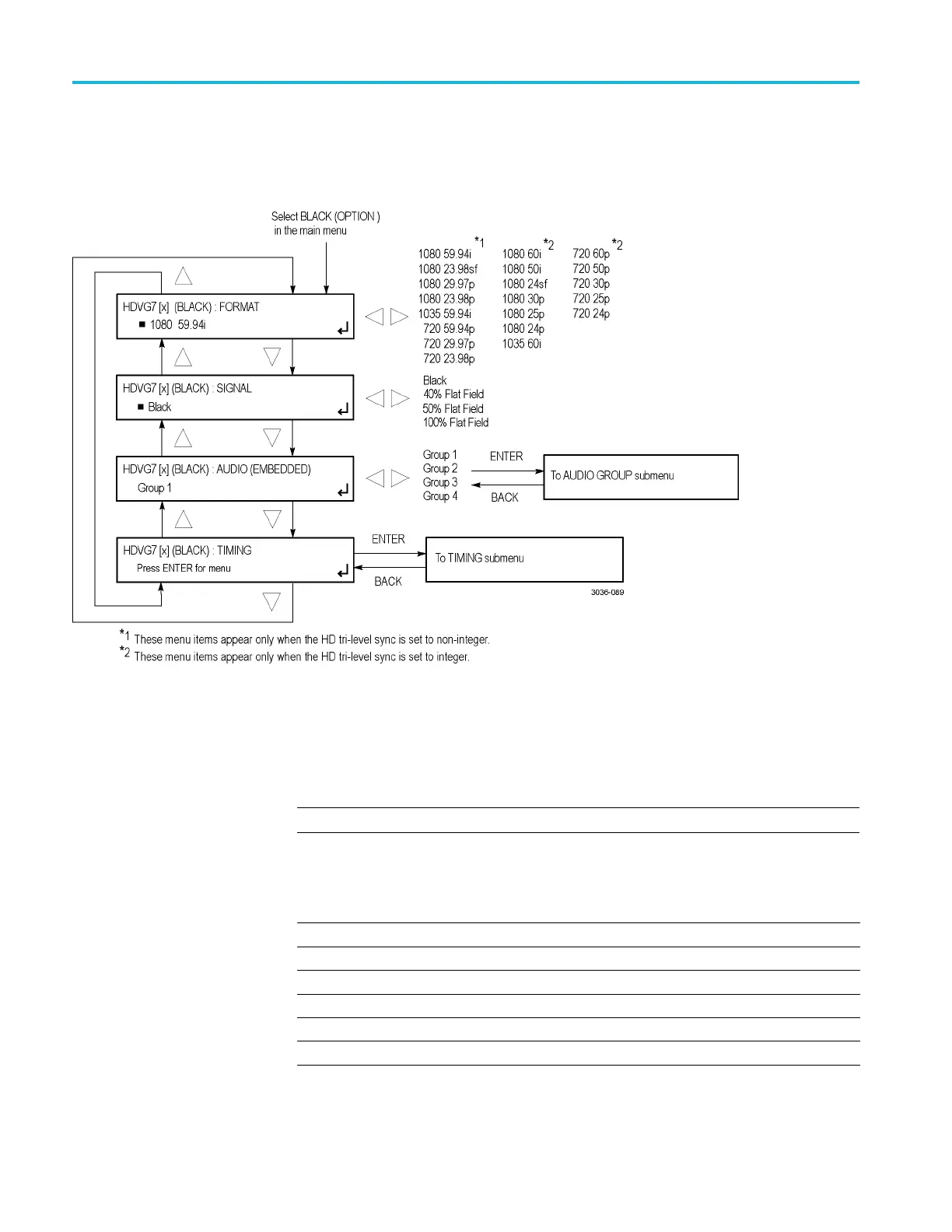HDVG7 HDTV Digital Video Generator module
HDVG7 module
BLACK submenu
(Option BK Only)
Use this menu to
set the parameters of the serial digital signals output from the
BLACK1 and BLACK 2 connectors. Use the up (▲)ordown(▼) arrow button
to scroll through the menu. The following figure shows the BLACK submenu.
Figure
3-114: HDVG7 module BLACK submenu (Option BK only)
FORMAT. Selects the format of the output serial digital black signals. Use the left
(◄)orright(►) arrow button to select from the signal formats in the following
table. Press the ENTER button to confirm the selection.
NOTE
. When you change the signal format, synchronization shock will occur.
Table 3-46: HDVG7 module output signal formats
Non-integer HD trilevel sync rate
1
Integer HD trilevel sync rate
1
1080 59.94i 1080 60i
1080 23.98sf
1080 50i
1080 29.97p
1080 24sf
1080 23.98p 1080 30p
1035 59.94i 1080 25p
720 59.94p 1080 24p
3–248 TG8000 Multiformat Test Signal Generator User Manual
