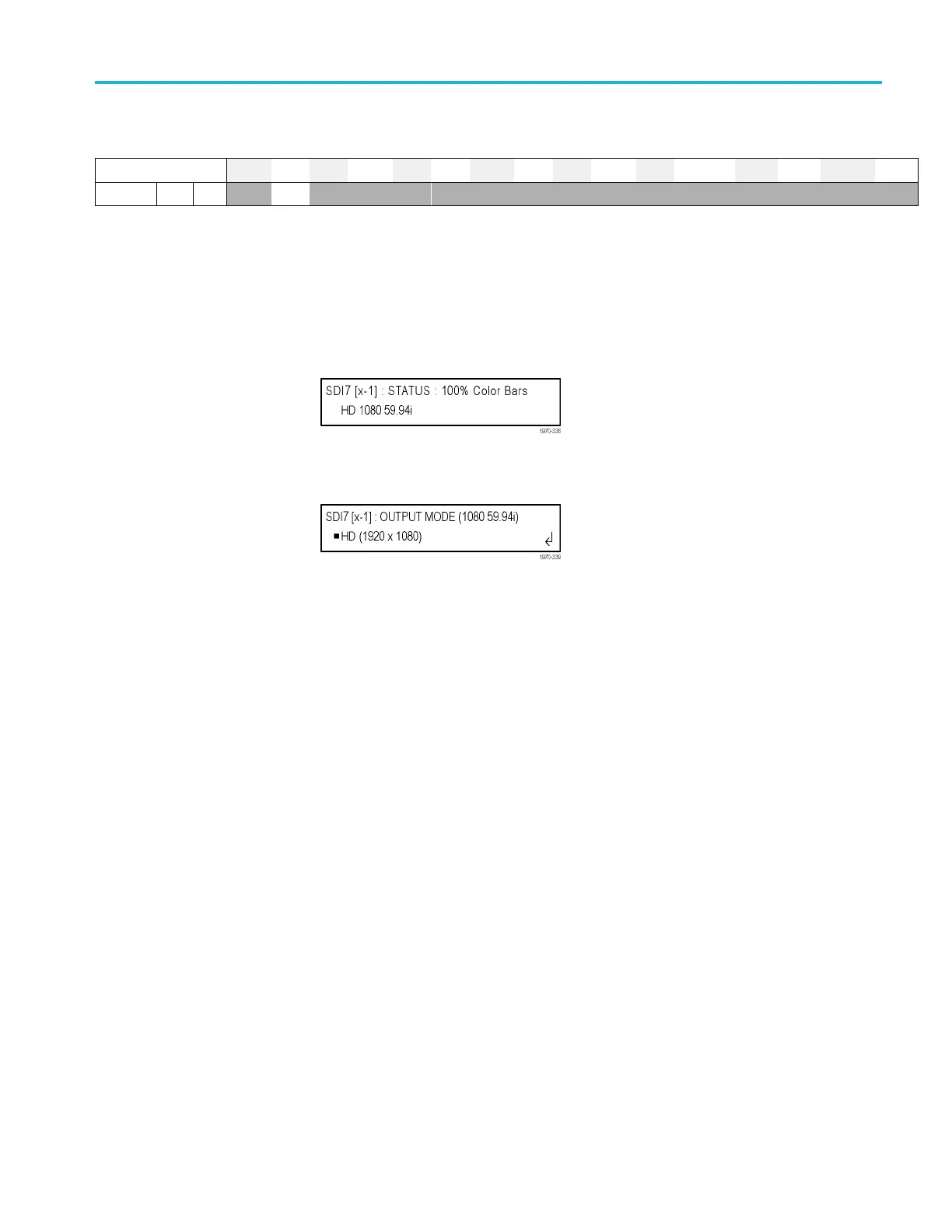SDI7 Dual Channel SD/HD/3G SDI Video Generator module
Table 3-58: SDI
7 m odule – SD-625 (720 × 576)
Structure 59.94i 50i 60i 23.98p 24p 25p 29.97p 30p 50p 59.94p 60p 23.98psf 24psf 25psf 29.97psf 30psf
YCbCr
4:2:2 10b X
To select th e ou tpu t mode
on the SDI7 module
You can select how the gen erated 270 Mb/s, 1.5 Gb/s, or 3 Gb/s serial data
stream is constructed. This selection is available in the SDI7 OUTPUT MODE
submenu. Perform the following steps to select the output mode:
1. Press the front-panel MODULE button until the SDI7 module main menu
appearsasshownbelow.
2. Press th
e down (▼) arrow button to access the output mode menu as shown
below.
Note the dot at the start of the second line and the return symbol at the end
of the second line. The dot indicates that this is the currently selected output
mode, and the return symbol indicates that you can press the ENTER button
to select a new displayed output mode.
3. Use the left (◄)orright(►) arrow button to scroll through the available
output modes:
SD
HD (1920 × 1080)
HD (1280 × 720)
3G
–Level A (1920 × 1080)
*1
3G–Level A (1280 × 720)
*1
3G–Level A (2K × 1080)
*1
3
G–Level B (1920 × 1080)
*1
3G–Level B (2K × 1080)
*1
3G–Level B (2×HD 1080)
*1
3
G–Level B ( 2×HD 720)
*1
*1
Available with Option 3G only
4. Press the ENTER button to select the desired output mode. Note that the
dot will appear in front of the output m ode on the display, to indicate that
it is now the selected output mode.
TG8000 Multiformat Test Signal Generator User Manual 3–259