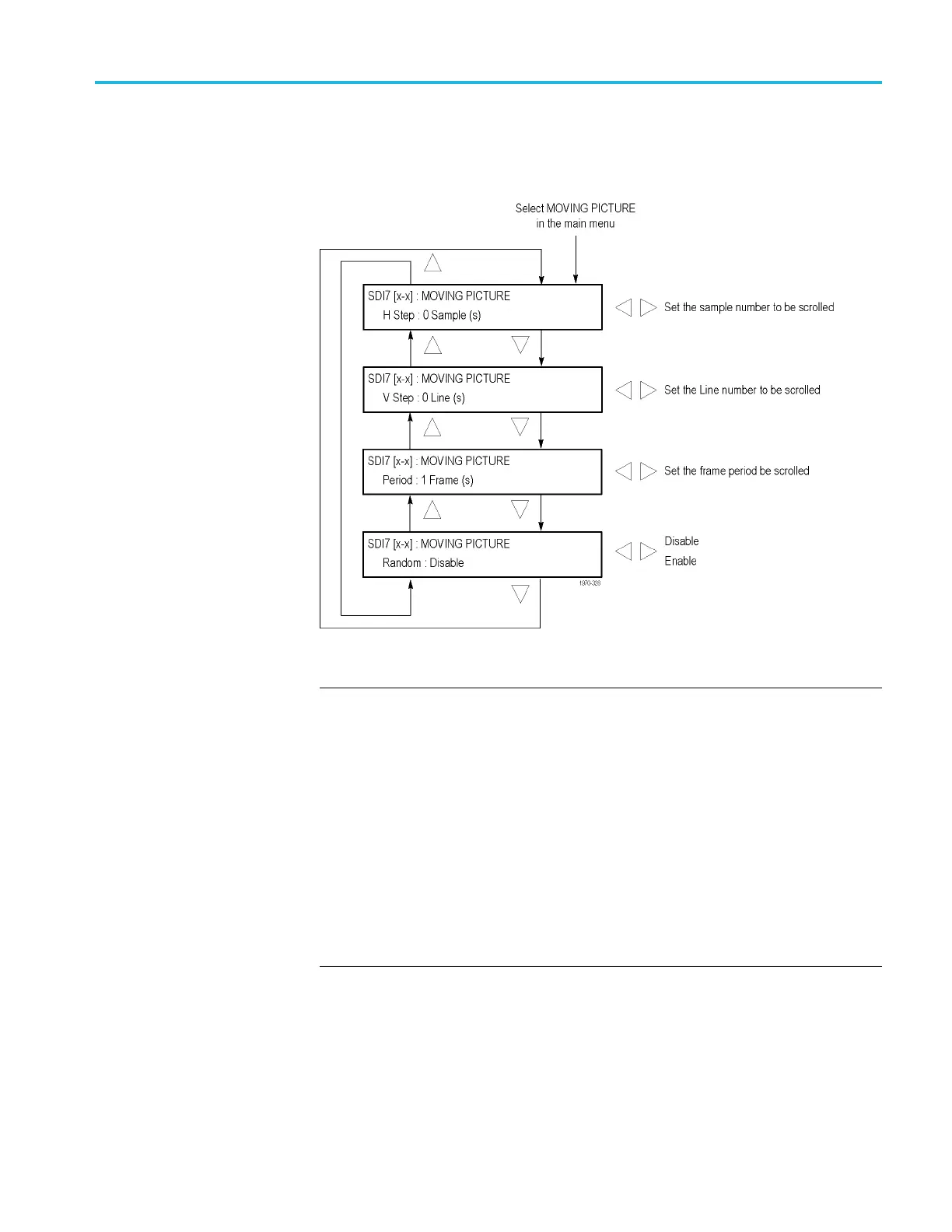SDI7 Dual Channel SD/HD/3G SDI Video Generator module
SDI7 module
MOVING PICTURE
submenu
Usethismenuto
scroll the active picture area of the serial digital video signal
up/down or left/right (or randomly), when in generator mode. Use the up (▲)or
down (▼) arrow button to scroll through the menu shown below.
Figure 3-125: SDI7 module MOVING PICTURE submenu
NOTE.
The Moving Picture function is not available with zone plate or multiburst
signals. However, zone plate signals may be defined with motion in the zone plate
parameters. (See page 3-271, To modify a zone plate signal on the SDI7 m odule.)
The Moving Picture function is enabled whenever the H Step or V Step parameter
is set to a value other than 0.
When Moving Picture is enabled, the circle and text overlays remain static
regardless of the signal type (standard test signal or “frame (.BMP) picture”).
However, the logo overlay remains static for only standard test signals, but
continues to move when used with a “frame (.BMP) picture.”
The Moving Picture behavior is different when the SDI7 module is installed in
a TG700 mainframe. (See page 1-3, Module compatibility between the TG8000
and TG700 mainframes.)
TG8000 Multiformat Test Signal Generator User Manual 3–291
