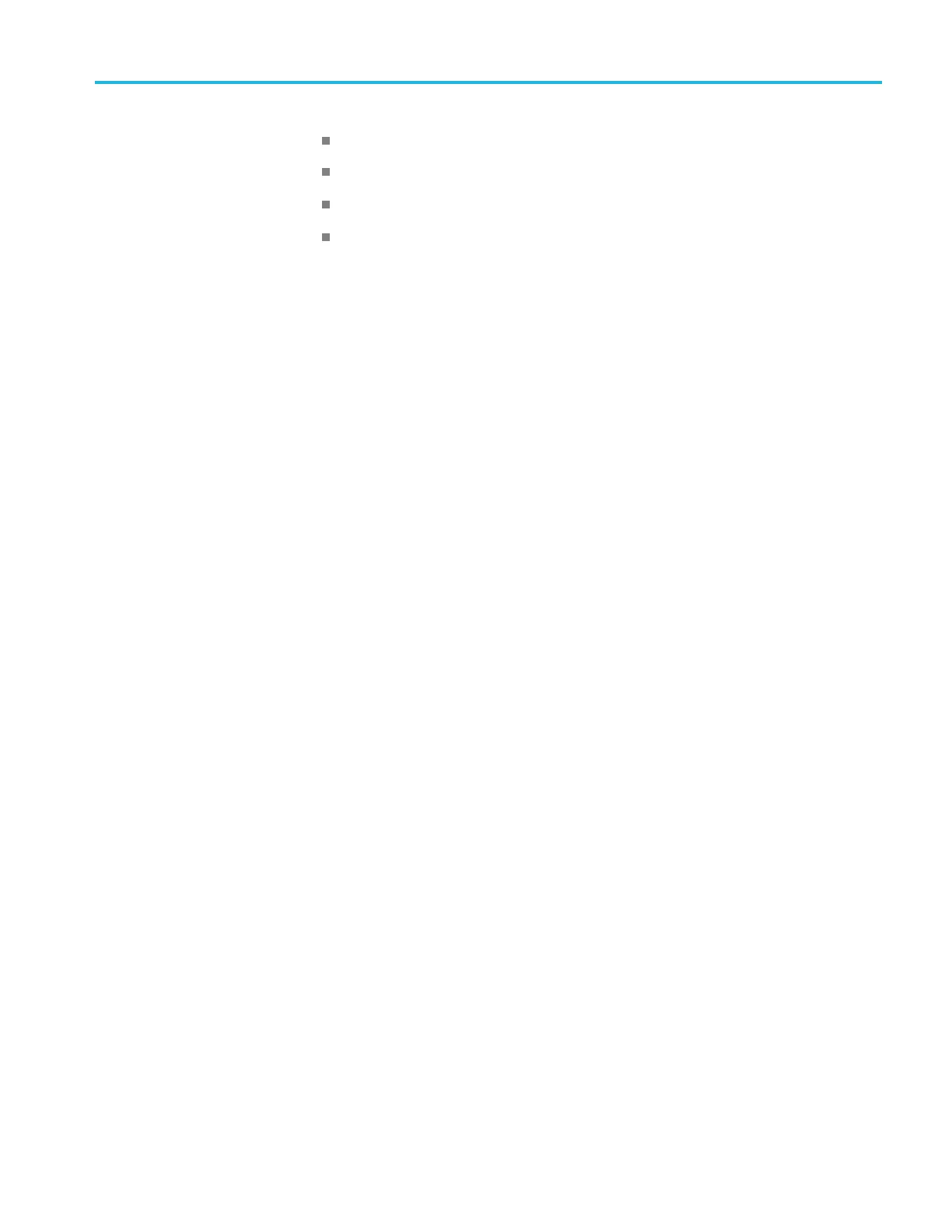Getting started
BNC-to-banana
-plug adapter
(2) 75 Ω coaxial terminators (Tektronix part number 011-0163-XX)
(2) BNC T connectors
(3)1meterBNCcables
Procedure.
1. Install the module into the TG8000 mainframe. (See page 1-11.)
2. Power on the TG8000 mainframe by connecting it to the power source. The
initialization of all the installed modules is executed.
3. Check that no error messages appear on the LCD display.
4. Warm up the instrument for 20 minutes.
5. Run the G
PS7 module diagnostics:
a. Press the MODULE button until GPS7 appears.
b. Use the up (▲)ordown(▼) arrow button to select DIAGNOSTICS.
c. Press the ENTER button.
d. Use the left (◄)orright(►) arrow button to scroll through the menu.
Take note of any errors or warnings.
6. Load the factory preset:
a. Press the MODULE button until TG8000 appears.
b. Pre
ss ENTER to select Preset.
c. If needed, use the up (▲)ordown(▼)arrowbuttontoselectRecall.
d. Press the left (◄) arrow button until Factory Preset appears.
e. Press the ENTER button to load the preset.
7. When loading is complete, press the BACK button to exit the Factory Default
menu.
DC antenna output power voltage.
1. Connect the BNC-to-Banana-plug adapter to the voltmeter.
2. Connect the B NC T to the adapter.
3. Connect a 75 Ω BNC cable to the other end of the BNC T connector.
4. Connect the other end of the cable to the antenna input on the rear of the
module.
TG8000 Multiformat Test Signal Generator User Manual 1–27
