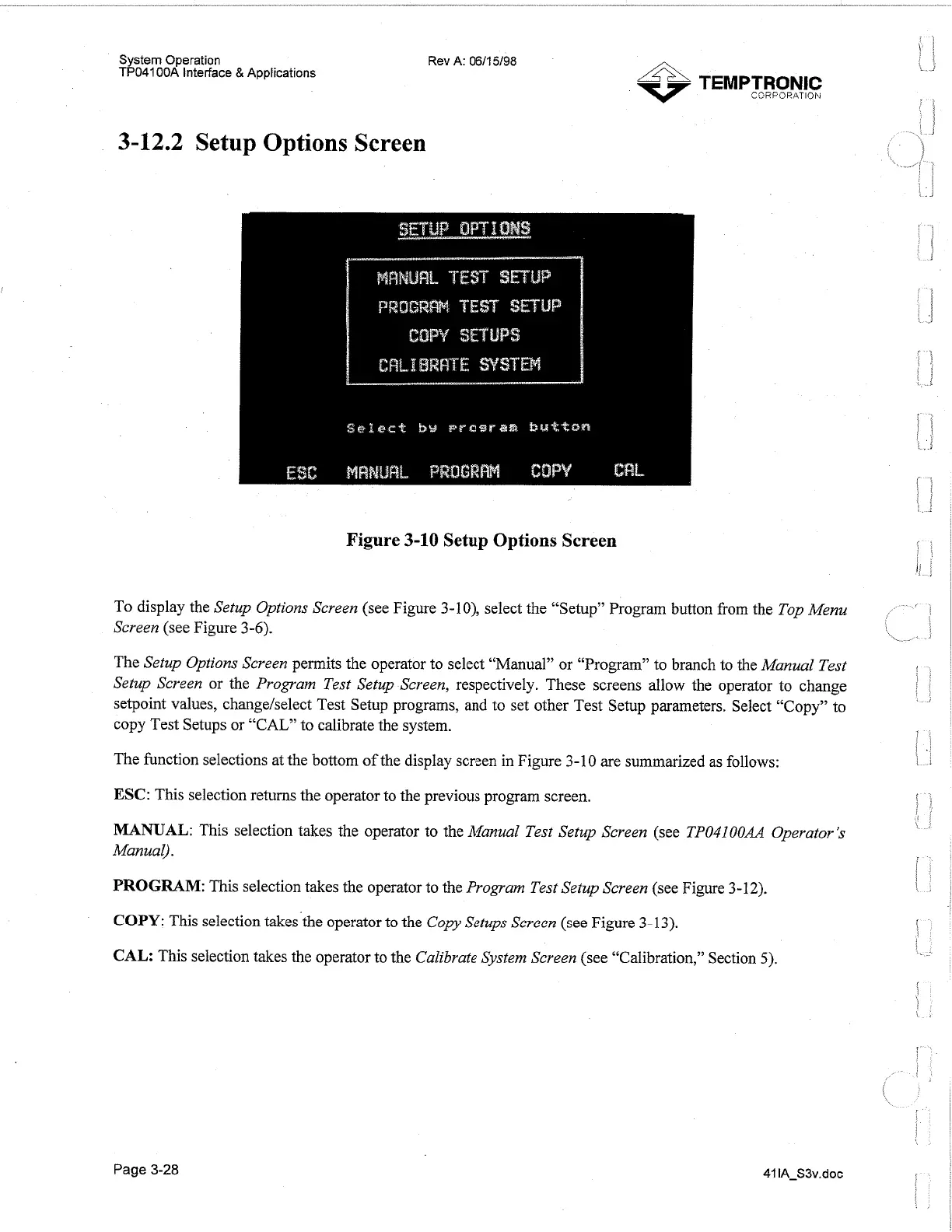System Operation
TP04100A Interface
8
Applications
Rev A: 0611
5/98
J
3-12.2
Setup Options Screen
J
Figure
3-10
Setup Options Screen
To display the
Setup Options Screen
(see Figure 3-10), select the "Setup" Program button from the
Top Menu
Screen
(see Figure 3-6).
The
Setup Options Screen
permits the operator to select "Manual" or "Program" to branch to the
Manual Test
I
Setup Screen
or the
Program Test Setup Screen,
respectively. These screens allow the operator to change
setpoint values, changelselect Test Setup programs, and to set other Test Setup parameters. Select "Copy" to
copy Test Setups or "CAL" to calibrate the system.
The function selections at the bottom of the display screen in Figure 3-1 0
are
summarized as follows:
ESC: This selection returns the operator to the previous program screen.
I
MANUAL: This selection takes the operator to the
Manual Test Setup Screen
(see
TP04100AA
Operator's
Manual).
/
I
PROGRAM: This selection takes the operator to the
Program Test Setup Screen
(see Figure 3-12).
COPY: This selection takes the operator to the
Copy Setups Screen
(see Figure 3- 13).
CAL: This selection takes the operator to the
Calibrate System Screen
(see "Calibration," Section
5).
Page
3-28
Artisan Technology Group - Quality Instrumentation ... Guaranteed | (888) 88-SOURCE | www.artisantg.com