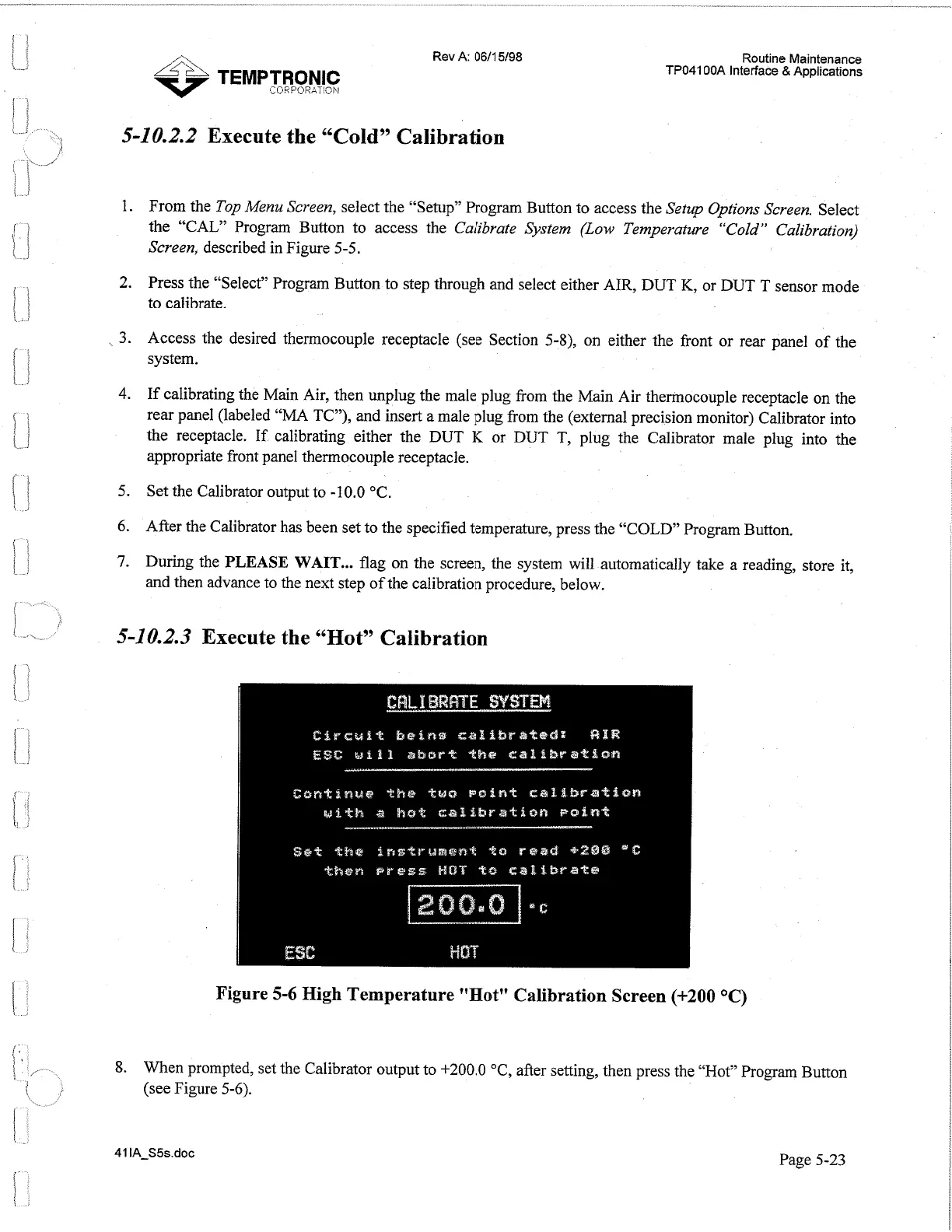/\
Rev
A:
0611
5/98
TEMPTRONIC
'COR?ORAT!Oi.!
Routine
Maintenance
TP04100A
Interface
&
Applications
5-10.2.2
Execute the "Cold" Calibration
From the
Top
Menu Screen,
select the "Setup" Program Button to access the
Setup Options Screen.
Select
the "CAL" Program Button to access the
Calibrate System (Low Temperature "Cold" Calibration)
Screen,
described in Figure 5-5.
Press the "Select" Program Button to step through and select either AIR, DUT
K,
or DUT T sensor mode
to calibrate.
Access the desired thermocouple receptacle (see Section 5-8), on either the front or rear panel of the
system.
If
calibrating the Main Air, then unplug the male plug from the Main Air thermocouple receptacle on the
rear panel (labeled
"MA
TC"), and insert a male plug from the (external precision monitor) Calibrator into
the receptacle. If calibrating either the DUT
K
or DUT T, plug the Calibrator male plug into the
appropriate front panel thermocouple receptacle.
Set the Calibrator output to -10.0 OC.
After the Calibrator has been set to the specified temperature, press the "COLD" Program Button.
During the
PLEASE
WAIT..
.
flag on the screen, the system will automatically take a reading, store it,
and then advance to the next step of the calibration procedure, below.
5-10.2.3
Execute the "Hot" Calibration
Figure
5-6
High
Temperature "Hot" Calibration Screen
(3-200
OC)
8.
When prompted, set the Calibrator output to +200.0
"C,
after setting, then press the "Hot" Program Button
(see Figure 5-6).
Page 5-23
Artisan Technology Group - Quality Instrumentation ... Guaranteed | (888) 88-SOURCE | www.artisantg.com