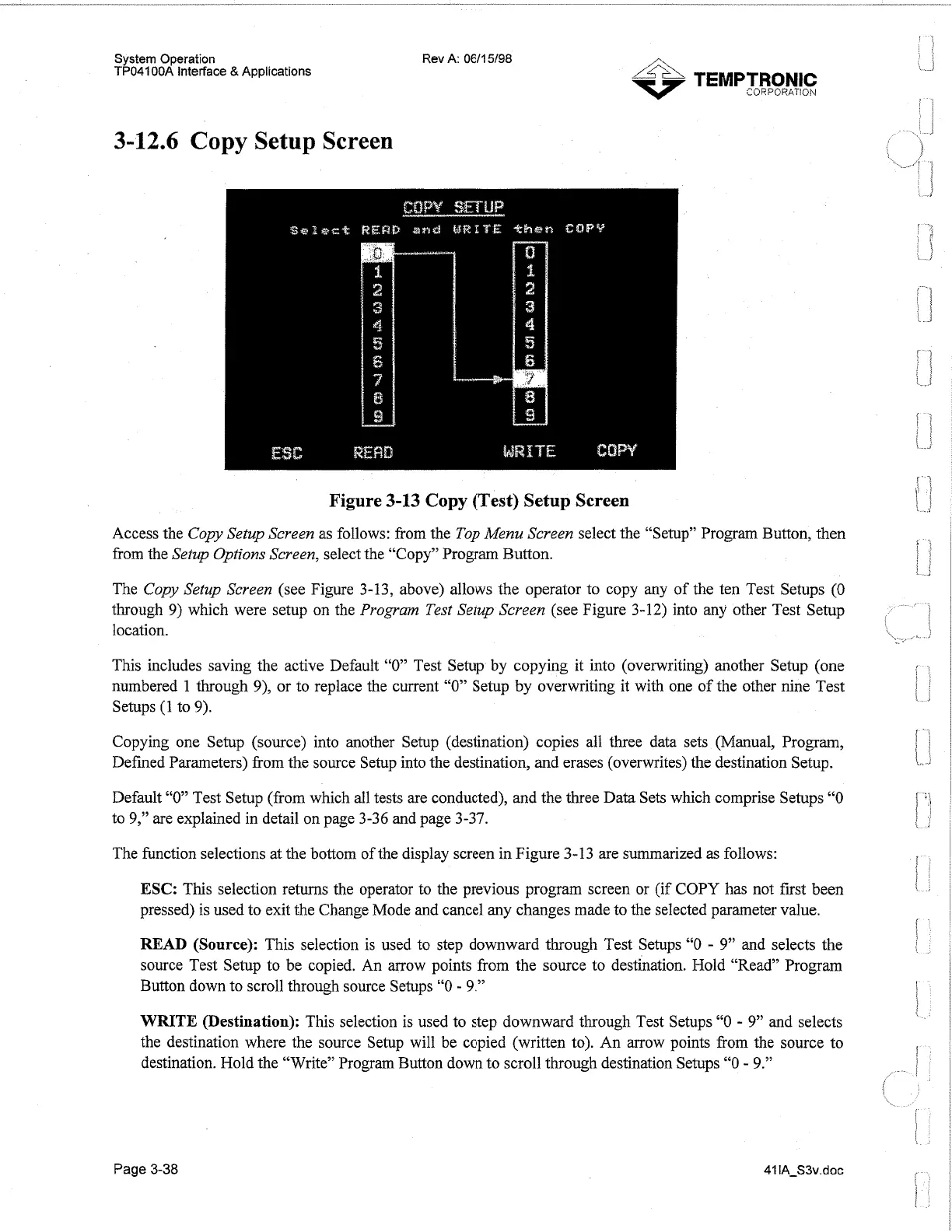System Operation
TP04100A interface
&
Appiications
Rev
A:
0611
5/98
3-12.6 Copy Setup Screen
Figure
3-13
Copy (Test) Setup Screen
Access the
Copy Setup Screen
as follows: from the
Top Menu Screen
select the "Setup" Program Button, then
from the
Setup Options Screen,
select the "Copy" Program Button.
The
Copy Setup Screen
(see Figure 3-13, above) allows the operator to copy any of the ten Test Setups (0
through 9) which were setup on the
Program Test Setup Screen
(see Figure 3-12) into any other Test Setup
location.
This includes saving the active Default "0" Test Setup by copying it into (overwriting) another Setup (one
numbered 1 through 9), or to replace the current "0" Setup by overwriting it with one of the other nine Test
Setups (1 to 9).
Copying one Setup (source) into another Setup (destination) copies all three data sets (Manual, Program,
Defined Parameters) from the source Setup into the destination, and erases (overwrites) the destination Setup.
Default "0" Test Setup (from which all tests are conducted), and the three Data Sets which comprise Setups "0
to
9,"
are explained in detail on page 3-36 and page 3-37.
The function selections at the bottom of the display screen in Figure 3-13 are summarized as follows:
ESC: This selection returns the operator to the previous program screen or (if COPY has not first been
pressed) is used to exit the Change Mode and cancel any changes made to the selected parameter value.
READ
(Source):
This selection is used to step downward through Test Setups "0
-
9" and selects the
source Test Setup to be copied. An arrow points from the source to destination. Hold "Read" Program
Button down to scroll through source Setups "0
-
9."
WRITE (Destination): This selection is used to step downward through Test Setups "0
-
9" and selects
the destination where the source Setup will be copied (written to). An arrow points from the source to
destination. Hold the "Write" Program Button down to scroll through destination Setups "0
-
9."
v
CORPORATION
Page
3-38
Artisan Technology Group - Quality Instrumentation ... Guaranteed | (888) 88-SOURCE | www.artisantg.com