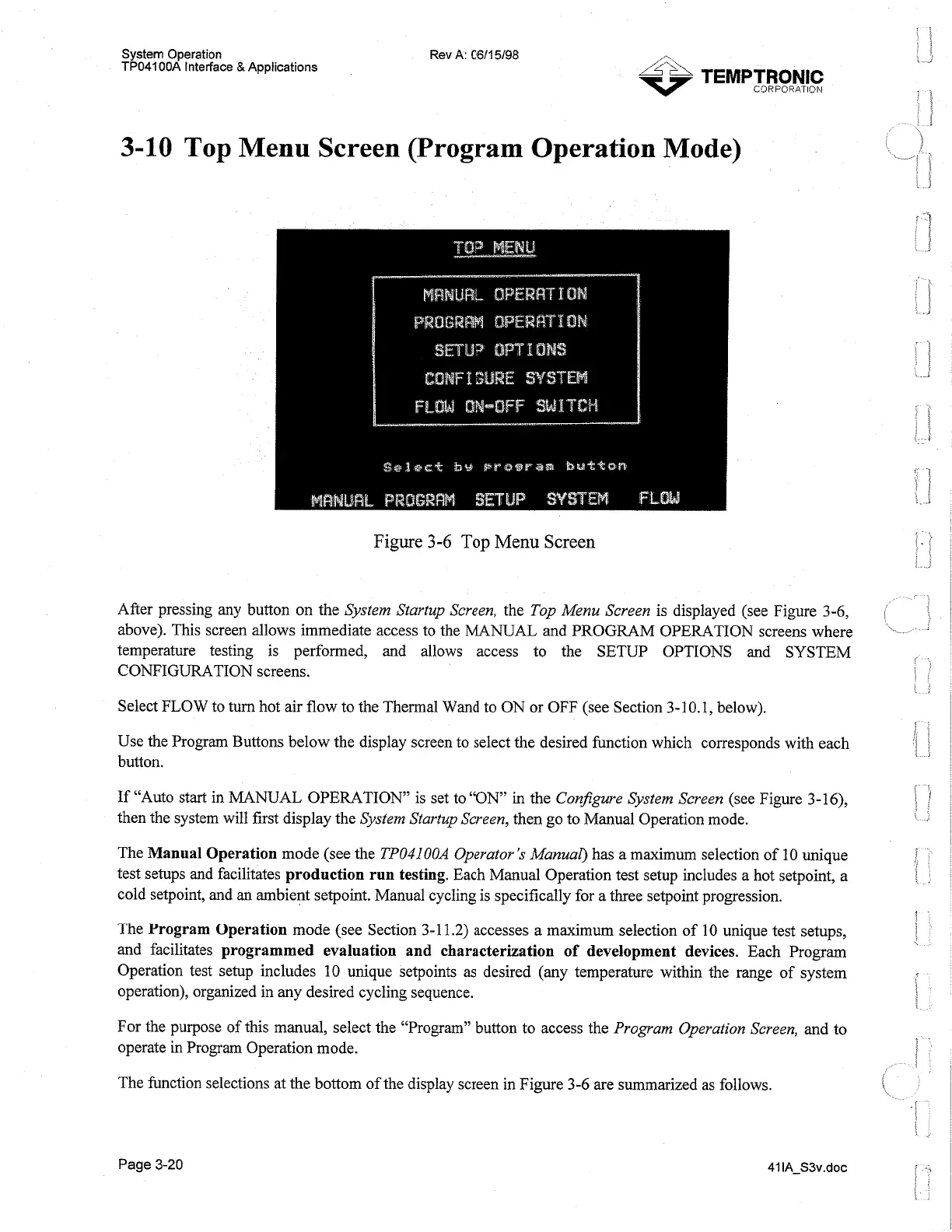System Operation
TP04100A Interface
&
Applications
Rev A: 0611
5/98
A'~
TEMPTRONIC
v
CDRPORATION
3-10
Top Menu Screen (Program Operation Mode)
Figure
3-6
Top
Menu
Screen
After pressing any button on the
System Startup Screen,
the
Top Menu Screen
is displayed (see Figure 3-6,
above). This screen allows immediate access to the MANUAL and PROGRAM OPERATION screens where
temperature testing is performed, and allows access to the SETUP OPTIONS and SYSTEM
CONFIGURATION screens.
Select FLOW to turn hot air flow to the Thermal Wand to ON or OFF (see Section 3-10.1, below).
Use the Program Buttons below the display screen to select the desired function which corresponds with each
button.
If "Auto start in MANUAL OPERATION" is set to "ON" in the
ConJgure System Screen
(see Figure 3-16),
then the system will first display the
System Startup Screen,
then go to Manual Operation mode.
The
Manual Operation
mode (see the
TP04100A Operator's Manual)
has a maximum selection of 10 unique
test setups and facilitates
production run testing.
Each Manual Operation test setup includes a hot setpoint, a
cold setpoint, and an ambient setpoint. Manual cycling is specifically for a three setpoint progression.
The
Program Operation
mode (see Section 3-1 1.2) accesses a maximum selection of 10 unique test setups,
and facilitates
programmed evaluation and characterization of development devices.
Each Program
Operation test setup includes 10 unique setpoints
as
desired (any temperature within the range of system
operation), organized in any desired cycling sequence.
For the purpose of this manual, select the "Program" button to access the
Program Operation Screen,
and to
operate in Program Operation mode.
The function selections at the bottom of the display screen in Figure 3-6 are summarized as follows.
Page
3-20
Artisan Technology Group - Quality Instrumentation ... Guaranteed | (888) 88-SOURCE | www.artisantg.com