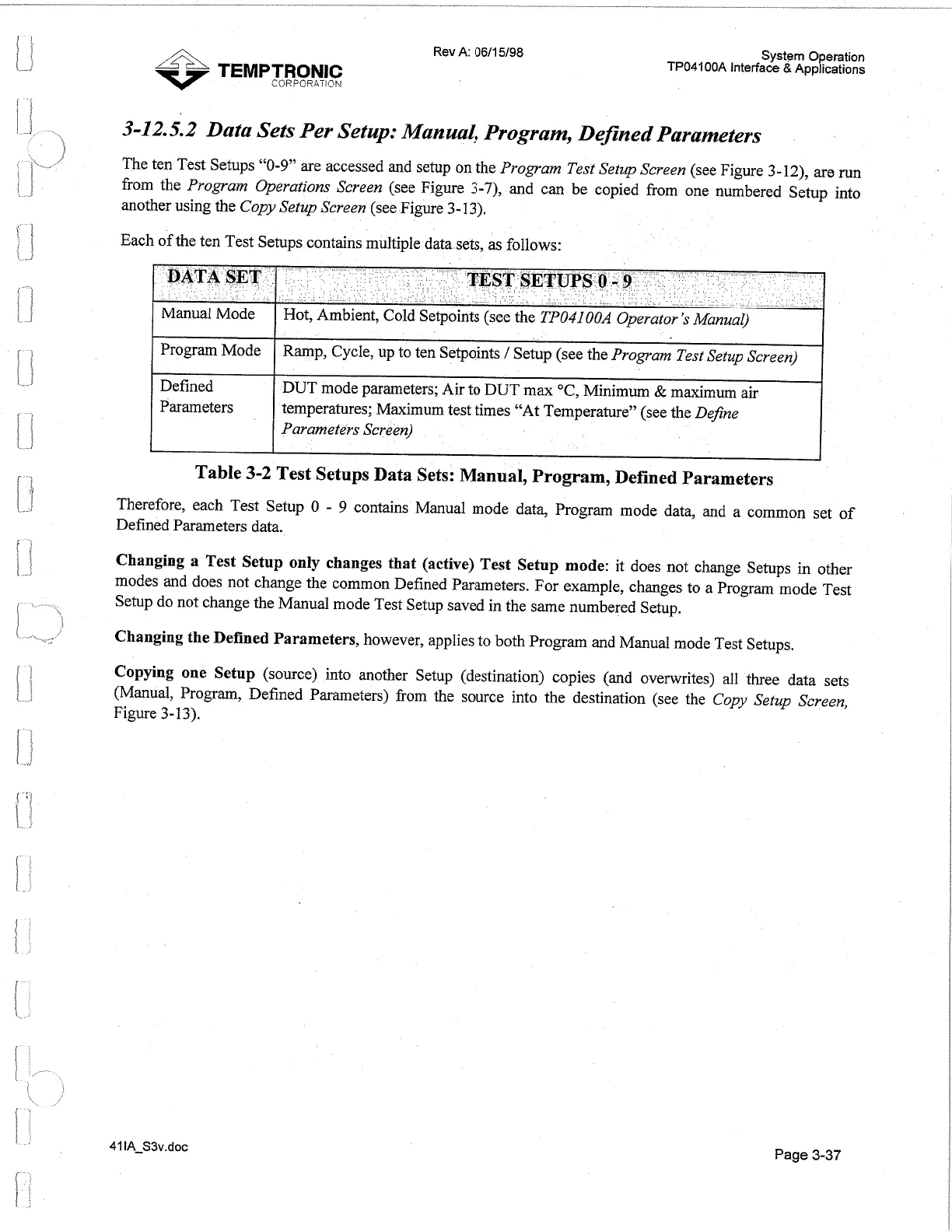Rev A: 0611
5/98
System Operation
TP04100A Interface
8
Applications
3-12.5.2
Data Sets Per Setup: Manual, Program, Defivted Parameters
The ten Test Setups "0-9" are accessed and setup on the Program Test Setup Screen (see Figure 3-12), are run
from the Program Operations Screen (see Figure 3-7), and can be copied from one numbered Setup into
another using the Copy Setup Screen (see Figure
3-
13).
Each of the ten Test Setups contains multiple data sets, as follows:
I
Manual Mode
(
Hot, Ambient, Cold Setpoints (see the TP04100A Operator's ~anual)
1
DATA SET
TEST SETUPS
0
-
9
Program Mode
I
I I
Table
3-2
Test Setups Data Sets: Manual, Program, Defined Parameters
Ramp, Cycle, up to ten Setpoints
/
Setup (see the Program Test Setup Screen)
Defined
Parameters
Therefore, each Test Setup
0
-
9 contains Manual mode data, Program mode data, and a common set of
Defined Parameters data.
DUT mode parameters; Air to DUT max
OC,
Minimum
&
maximum air
temperatures; Maximum test times "At Temperature" (see the DeJine
Parameters Screen)
Changing a Test Setup only changes that (active) Test Setup mode: it does not change Setups in other
modes and does not change the common Defined Parameters. For example, changes to a Program mode Test
Setup do not change the Manual mode Test Setup saved in the same numbered Setup.
Changing the Defined Parameters, however, applies to both Program and Manual mode Test Setups.
Copying one Setup (source) into another Setup (destination) copies (and overwrites) all three data sets
(Manual, Program, Defined Parameters) from the source into the destination (see the Copy Setup Screen,
Figure 3-13).
Page
3-37
Artisan Technology Group - Quality Instrumentation ... Guaranteed | (888) 88-SOURCE | www.artisantg.com