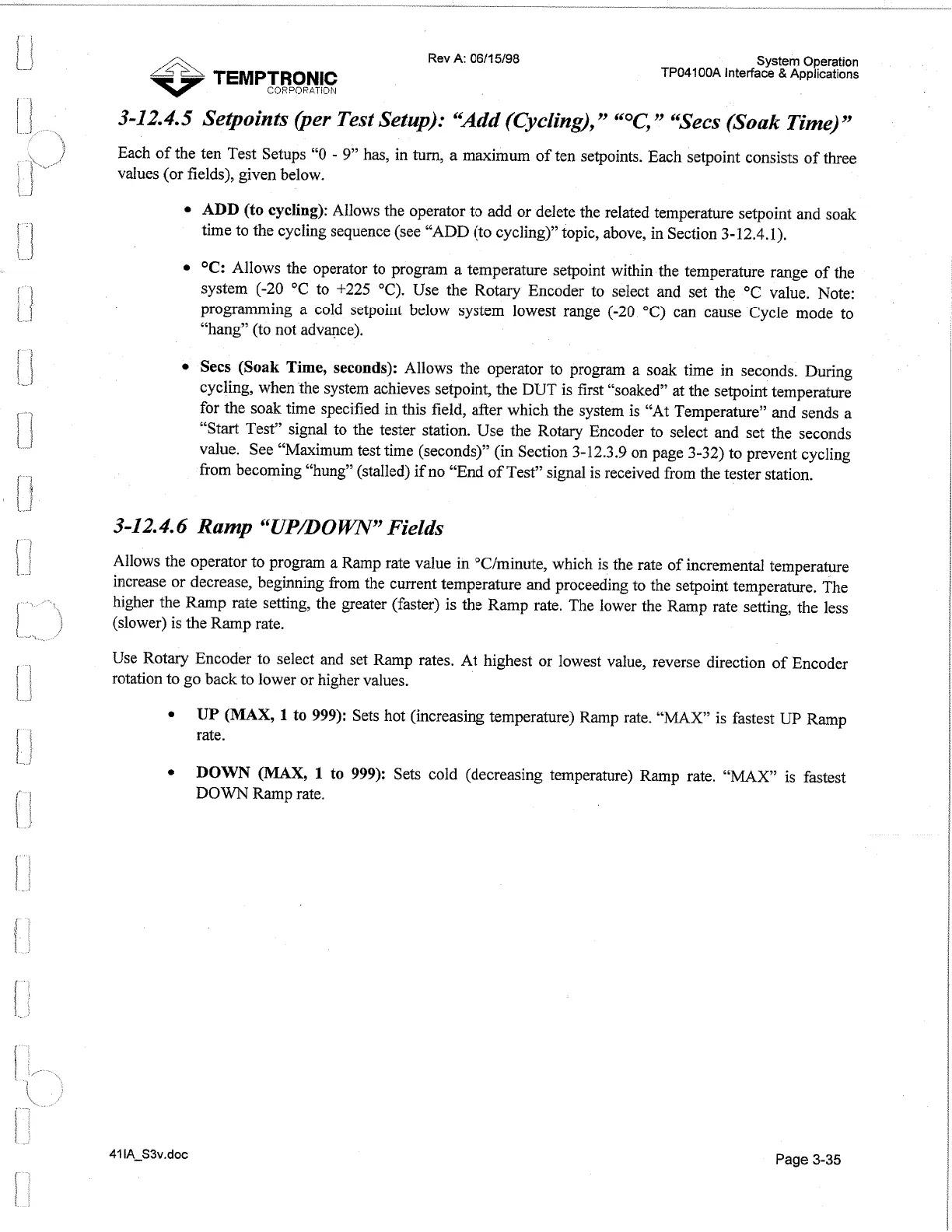Rev
A:
0611
5/98
System Operation
TP04100A
Interface
&
Applications
3-12.4.5 Setpoints (per Test Setup): "Add (Cycling)," "OC,
"
"Secs (Soak Time)"
Each of the ten Test Setups "0
-
9" has, in turn, a maximum of ten setpoints. Each setpoint consists of three
values (or fields), given below.
ADD
(to cycling):
Allows the operator to add or delete the related temperature setpoint and soak
time to the cycling sequence (see "ADD (to cycling)" topic, above, in Section 3-12.4.1).
OC:
Allows the operator to program a temperature setpoint within the temperature range of the
system (-20 "C to
+225
"C). Use the Rotary Encoder to select and set the
"C
value. Note:
programming a cold setpoint below system lowest range (-20 "C) can cause Cycle mode to
"hang" (to not advance).
Secs (Soak
Time,
seconds):
Allows the operator to program a soak time in seconds. During
cycling, when the system achieves setpoint, the DUT is first "soaked)' at the setpoint temperature
for the soak time specified in this field, after which the system is "At Temperature" and sends a
"Start Test" signal to the tester station. Use the Rotary Encoder to select and set the seconds
value. See "Maximum test time (seconds)" (in Section 3-12.3.9 on page 3-32) to prevent cycling
from becoming "hung" (stalled) if no "End of Test" signal is received from the tester station.
Ramp
"UPADOWN"
Fields
Allows the operator to program a Ramp rate value in "Clminute, which is the rate of incremental temperature
increase or decrease, beginning from the current temperature and proceeding to the setpoint temperature. The
higher the Ramp rate setting, the greater (faster) is the Ramp rate. The lower the Ramp rate setting, the less
(slower) is the Ramp rate.
Use Rotary Encoder to select and set Ramp rates. At highest or lowest value, reverse direction of Encoder
rotation to go back to lower or higher values.
UP
(MAX,
1
to 999):
Sets hot (increasing temperature) Ramp rate. "IvfAX is fastest
UP
Ramp
rate.
DOWN
(MAX,
1
to 999):
Sets cold (decreasing temperature) Ramp rate. "MAX" is fastest
DOWN
Ramp rate.
Page
3-35
Artisan Technology Group - Quality Instrumentation ... Guaranteed | (888) 88-SOURCE | www.artisantg.com